Entries tagged as linux
1und1 bios dmidecode hardware lspci motherboard pciids support 3d aiglx blob compiz driver freesoftware gentoo graphics metacity nouveau nvidia opengl xgl xorg 4k assembler breakpoint ccc demoscene entropia gpn gpn5 hacker programming win32 ac100 android laptop notebook smartbook subnotebook toshiba ubuntu addresssanitizer afl americanfuzzylop asan bufferoverflow c clang fuzzing gcc heartbleed memorysafety openssl security useafterfree cacert ccwn come2linux cryptography darmstadt essen games gentoo. compiz hash md5 mrmcd mrmcd100b mrmcd101b passwörter server sha1 unicode utf-8 vortrag wiesbaden wine certificate cloudflare facebook https sha256 ssl tls updates windowsxp apache certificates datenschutz datensparsamkeit encryption grsecurity itsecurity javascript karlsruhe letsencrypt mod_rewrite nginx ocsp ocspstapling php revocation serendipity sni symlink userdir web web20 webhosting webmontag websecurity apt deb debian fedora gnupg gpg openpgp packagemanagement pgp rpm signatures artikel pcmagazin ati ffmpeg gatos presse r300 radeon randr12 tv tvout augsburg augsburgerallgemeine lit07 lug luga openstreetmap zeitung backnang drm film installparty kino kubuntu macos murrhardt softwarefreedomday vista waiblingen windows bahn db demokratie fahrkartenautomat fahrpreisnacherhebung frankreich freifunk ice infoscore mobil nancy plebiszit politik privacy rmll sncf steckdose strom stuttgart stuttgart21 umwelt usability verkehr volksabstimmung wlan bash altushost base64 css ircbot malware script shellbot shellshock vulnerability berlin 129a 1mai 23c3 24c3 27c3 a100 abgeordnetenhaus akongress akw allianz almaty anarchiekongress antiatom asia asia2013 atheismus atomkraft autobahn bahnhof belene bild brandenburg bundestagunited bus buskampagne bz cellular china copyright creativecommons dataretention demonstration dose elephantsdream energie energietisch energiewende erlian freeculture freedomnotfear freiheitstattangst frequencies frequency fsfe gott gsm informationsfreiheit itu journey jugendumweltbewegung jukss kamera kameraüberwachung kazakhstan kernkraft klima klimaschutz klimawandel kohle kohlekraft kongress königswusterhausen kyoto lessig mcplanet mobilephones moleculeman moscow musik ökologie ökostrom openbsc openbts osm osmocombb papst peterschaar petropavl piratenpartei poland polizeigewalt preise privatsphäre ratzinger re-publica re-publica09 religion rp09 rwe science sony springer stromnetz tagebaue taz theory thermen topberlin train transsiberian travel travelling treptow tuberlin überwachung umweltschutz unserwasser urgewald videoüberwachung volksbegehren vorratsdatenspeicherung wahl warsaw wasser wg wiki wiretapping wirklimaretter wos wos4 yining youtube zensur zimmer beryl compizfusion composite benchmark cd dvd eltorito grub harddisk iso lenovo memdisk mod optiarc performance sata ssd syslinux t61 thinkpad bonn froscon froscon2007 siegburg talk gimp sunras code sizeof blog ca calendar eff email english ipv6 kubik ludwigsburg lugbk observatory planet rc2 rsa schokokeks simplesharingextensions smime stadtmitte webinale x509 camera canon chdk digitalcamera gadgets gammu gnokii gphoto ixus mobile nokia ptp time saturn cardreader memorystick pcmcia ricoh samsung sd sdricohcs bewußtsein braunschweig bsideshn c4 cctv dvb easterhegg gpn6 gpn7 hannover licenses mysmartgrid papierlos philosophie programmieren publicdomain querfunk radio rsaoaep rsapss slides surveillance tpm transvalid überwachungskameras wahlcomputer wahlmaschinen inkscape chemnitz clt lpi messe chromium chrome crash cve diffiehellman firefox forwardsecrecy ghost glibc keyexchange redhat cinelerra gkm kohlekraftwerk mannheim thesource video videoediting kde compression rar theunarchiver unar console homebrew wii wiibrew 68 aacs abmahnung alecempire aliens amusementpark art banksy barrierefrei beijing berneconvention bittorrent bitv blueray boluo brigittezypries buch bücher bundestag cedric chaosradio cinderella copycat corruptibles cpdl culturalflatrate culture di disney disneyland ebook epetition eu eucopyrightdirective evrimsen fake fanart fanfiction filesharing freizeitpark funkerspuk gema gemavermutung geodaten graffiti guangzhou gutenberg gvl hallstatt hddvd hiddenfrontier html huizhou ifpi illegalart iromance jankroemer journalismus justizministerium kinderlieder kopierschutz kriegderwelten kts kultur laterne laternenumzug luoyang markenrecht metis movies mpaa musikindustrie musikpiraten negativland netradio nocopy patent patente penguinbooks petition piratbyrån piratebay pressefreiheit radiopolitik raubdruck raubkopie remix sanktmartin savenetradio sciencefiction shijingshan spiritlevel startrek stepmania tagesschau thepiratebay tomcruise trip2011 trips tuxmas tuxmas07 usa usbstick verwertungsgesellschaft vgmusikeditionen vgwort vlc w3c warez webradio wipo wizo core coredump segfault webroot webserver cpu cpufreq overheatd overheating aavepyörä br breakcore copycan developingworld fdl freemusic fruechtedeszorns goa internet jamendo license microsoft movie nerosdaysatdisneyland ogg paniq pioneerone presserat python series vorbis algorithm badkeys browser cccamp cccamp15 cmi crypto dell deolalikar diploma diplomarbeit edellroot enigma fortigate fortinet gsoc http key keyserver leak libressl maninthemiddle math milleniumproblems mitm modulobias nist nss openbsd openid openidconnect password pnp privatekey provablesecurity pss random revoke schlüssel sha2 sha512 sso superfish thesis university verschlüsselung wordpress gobi helma xss distributions fma86t delilinux distribution hp omnibook 0a000h altparty antinuclear bingen c64 crest demoparty ecology evoke ferry finland helsinki jux köln loviisa painstation sid spiegelberg ultrasound welleerdball desktop gnome mandriva metisse babelfish chinese csrf etymologie googletranslate josm journalist language mandarin media merkaartor moodle russia russian s9y translation universaltranslator writing geo gps esslingen exe ico icons icoutils wrestool ape audacious codecs fileformats flash flv gstreamer imagemagick konqueror legacy libav monkeysaudio mplayer multimedia realaudio realmedia realvideo retro retrocomputing rv30 rv40 shn shorten totem vc-1 voc vqf win32codecs wmv xine berserk bleichenbacher clickjacking ftp mozilla poodle xsa zzuf france freedesktop gtk kgtk qt standards 3ddrucker adobe ddwrt evince firmware freewvs freiegesellschaft fsf gaia gargoyle google googleearth ibm kpdf lpic lsusb nessus okular olpc openexpo opensourceexpo openvas pdf phoronix poppler rapidprototyping reprap retrogames reverseengineering router sfd simcity society sqlinjection sumatrapdf usbids windowsrefund gedelitz modding p30 wendland wendlandcamp arcade computergames computerspiele donkeykong escapa gajim gameandwatch gameboy instantmessaging jabber konsole konsolen lemmings lucasarts luigi mario monkeyisland nes nintendo nintendo64 retrogaming scumm spiele supermario supermariogalaxy tictactoe videogames xmpp zkm censorship developer freedomofspeech gebabbel gpsbabel idn iputils mobiletrailexplorer ping politics x1carbon factoring bypass geographie googlemaps passwordalert aok computer cybercrimeconvention gesetze hacktools passwort wiesbadenerkurier magnet neodym recycling smart smartmontools usb atm display dsl energiesparen garmin hddtemp lm_sensors mapsource ntbba p35 quest routing howto iptables network proxy squid administration rfc akademy ct modem winmodem webinale07 schäuble wga argentinia cinema cubacrisis magneto nazi prequel xmen xmenfirstclass development featurephone future gadget smartphone technology certificateauthority symantec badcannstatt bnn cannstatt cccs earth exif geocaching geotagging gpx jpeg kaisersbach mars osm2poly osmosis press rtl spiegel tomorrow otr content-security-policy cookie csp drupal gallery infoleak mantis mysql pdo session sniffing squirrelmail stacktrace deutschewelle gentechnik oberboihingen schwäbischestaglatt sexismus ruby blowfish onlinetvrecorder otrkey schneier provider 0days adguard aead aes afra antivir antivirus auskunftsanspruch axfr azure barcamp bias bigbluebutton bodensee botnetz bsi bugbounty bundesdatenschutzgesetz bundestrojaner bundesverfassungsgericht busby cbc cccamp11 cfb chcounter clamav cms conflictofinterest dingens dns domain eplus fileexfiltration firewall freak git gnutls hackerone hacking informationdisclosure internetscan jodconverter joomla kaspersky komodia libreoffice luckythirteen mephisto napster netfiltersdk newspaper ntp ntpd onlinedurchsuchung openleaks owncloud padding panda phishing privdog protocolfilters rand rhein rss salinecourier sicherheit snallygaster spam staatsanwaltschaft study subdomain tlsdate toendacms unicef update virus vulnerabilities webapps zerodays zugangsdaten halloween rootserver yacy breach cookies crime date heist ntimed ntpsec openntpd picture roughtime samesite securetime autoradio flac kabel mp3 ard ardget audio cartoon deutschland download feuerwerk filter fireworks flvstreamer fußball kapitalismuskritik kickit krisis mediathek mitschnitt nationalismus rfid rtmp rtmpdump theorie wm folien ifg informationsfreiheitsgesetz bugtracker github nextcloud absturz faithfighter gnash molleindustria religionskritik swfdec hotline vodafone
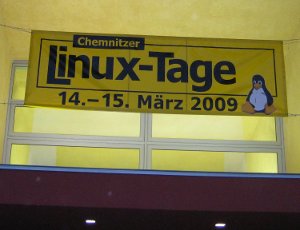 Ich bin mal wieder, wie in den Vorjahren auch schon, auf den Chemnitzer Linux-Tagen. Die Linux-Tage in Chemnitz gehören inzwischen zu einer der zentralen Veranstaltungen der freien Software-Community.
Ich bin mal wieder, wie in den Vorjahren auch schon, auf den Chemnitzer Linux-Tagen. Die Linux-Tage in Chemnitz gehören inzwischen zu einer der zentralen Veranstaltungen der freien Software-Community.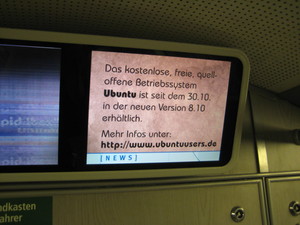




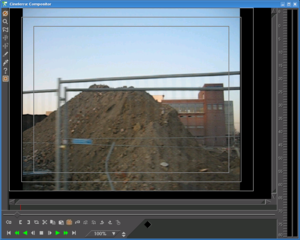 Sometimes in the past I had the wish to produce some simple videos, e. g. from political actions. Though I was looking for some free software solutions for video editing.
Sometimes in the past I had the wish to produce some simple videos, e. g. from political actions. Though I was looking for some free software solutions for video editing. Gestern war ich auf dem
Gestern war ich auf dem 