Entries tagged as audacious
Related tags
adplug atari audio c64 chiptune dosbox fileformats game-music-emu gbs hvsc mikmod modplug nsf retro retrogaming sid sidplay sound ape ffmpeg gstreamer libav monkeysaudio mplayer realaudio retrocomputing shn shorten totem vlc voc vqf xine blinkenlights brownbox painstation pong pongmechanik pongmythos retrogames stuttgart wkv kapitalismuskritik krisis mitschnitt theorie video bingen breakpoint demoscene ultrasound welleerdball ati codecs firefox flash flv freesoftware imagemagick konqueror legacy linux multimedia nvidia presse realmedia realvideo rv30 rv40 vc-1 win32codecs wmv xorg youtube security zzuf arcade asia2013 computerhistory magistral moscow museum russia tankodrom blackhat computergames defcon donkeykong gameandwatch gameboy games lasvegas mario nes nintendo supermario travelling usa videogames wii cartoon cedric copyright corruptibles creativecommons film filter freeculture iromanceThursday, June 21. 2012
Tracker and other non-streamed audio formats
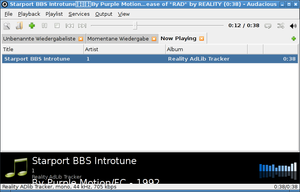
The Audacious audio player
Last time I talked about streamed audio formats. The basic idea with streamed audio formats is that you have a data representation of the audio waves. This is how most modern audio formats like mp3 or ogg work. This approach works well today, but it was not feasible on older computers, because it takes lots of memory. So old audio formats store some kind of meta information that a computer then uses to "compose" an audio track live.
For old audio formats, it seems the Audacious media player is the free software solution that you should look for.
C64 SID files
Probably the most famous ancient audio format is the C64 SID format. The Commodore 64 had a special chip - the SID chip - for audio which has a very distinctive kind of sound. The High Voltage SID Collection (HVSC) contains around 40.000 SID tunes (though only 60 MB in size).
To play SID files, the SID chip needs to be emulated, as they basically contain code for the chip itself. The sidplay project seems to be abandoned since a few years, but there is sidplayfp, a fork trying to keep it alive. It has its own command line player. Worth mentioning may be that the SID files you find today didn't exist on a C64, they were invented for SID players on systems other than the C64. The concept of "files" with headers as we know today wasn't really existing there.

A C64 SID chip (Image source)
ATARI SAP files
For ATARI SAP files, the story is quite similar to the SID one, although they're less popular. They contain code for the POKEY chip, which was used on 8-Bit-Atari-Computers. The Atari SAP Music Archive (ASMA) collects such music. Audacious plays the format out of the box.
Tracker formats (MOD, XM, IT)
Tracker or module formats became popular with the Amiga, which used the MOD format. It contains a couple of instruments and information how they should be played. Later, popular tracker software introduced new formats like XM (Fast Tracker 2), IT (Impulse Tracker) or S3M (Scream Tracker). Tracker formats are still popular within the Demoscene.
There are two free software solutions to play module formats - MikMod and ModPlug. MikMod was dead for a couple of years, but just recently it seems development has revived. Both played every module format I ever happened to see, so I don't make a specific recommendation. Audacious has a plugin for ModPlug.
Adlib and other small tracker formats
I'll start with a personal story here. Once I tried getting into assembler programming and created so-called 4K-Intros. I started this under DOS in a time when this was already fading out. For sound, I found a nice piece of software called the RAD tracker, which came with some assembler source code to play their own mini audio format.
There existed a couple of similar mini-tracker-formats, mostly for the Adlib sound chip. Pretty much every PC sound card in that time had the functionality of an Adlib sound chip. melcom's ChipTune Archive contains a collection of Adlib files.
AdPlug is our free software solution here and - you guess it - Audacious has a plugin for it. However, AdPlug was not able to play all the files in melcom's archive.
Edlib Tracker in DOSBox
Video Game Music
There are vast collections of sound archives extracted from old console video games. As systems like a GameBoy or a NES don't have "files", these formats have been created afterwards by enthusiasts to collect the music. There's a whole number of them, you can find samples of files like NSF (Nintendo Sound Format for NES games) or GBS (Gameboy Sound) (you'll find many samples behind the links). There's something special about these: They usually don't have one file for a track, but one file for a game. So e. g. an NSF file contains a whole buch of sound tracks.
The solution to play them is called Game Music Emu. And - you already guess it - Audacious has a plugin for that.
Conclusion
Free software plays pretty well with all kinds of strange audio formats, although the situation is a bit more scattered than with streaming music, where you pretty much have one solution for everything (ffmpeg). I stumbled at least across one case where no free software solution was available - but emulation helps out.
Audacious seems to play a central role in supporting all kinds of audio files. It's available for Linux and for Windows (although I haven't tested if it plays everything under Windows as well - comments welcome).
Wednesday, March 28. 2012
Ancient streamed audio formats
I've promised that I'll dig into some old file formats and check how well they can be accessed on today's systems with free software.
Today, I'll start with audio formats. To begin, in general there are two kinds of audio formats. Streamed audio formats start with a more or less raw audio stream, apply some encoding and sometimes (lossless or lossy) compression. There are also tracker audio formats. They have internal information on tone pitches and instruments. Most really old computer audio files are tracker formats (like the popular C64 SID format). This blog post will be about streamed audio formats and I'll save the tracked ones for a later one.
The file formats I've chosen are more or less random, the main criteria being that I once stepped over them and still remember that. There's a hughe collection of all kinds of media file samples on the mplayer server.
The single most important project regarding exotic audio or video formats is ffmpeg, a library that does despite its name much more than decoding mpeg. All major free software media players use ffmpeg.
The file formats I've investigated:
Shorten playback has some problems, seeking often does not work, but this seems to be a limitation of the format itself. If I found feature requests for those formats, I've linked them, I also opened a bunch of them myself.
Conclusion: ffmpeg does a really fine job in playing all the obscure audio streaming formats. However, not every player that's based on ffmpeg plays every format ffmpeg can play. mplayer is the only player that succeeds with everything, probably because mplayer's devleopment is very tightly related to ffmpeg's development.
Update: I forgot to mention libav. It is a fork of ffmpeg. However, there's not that much to say, as ffmpeg and libav are still quite similar in their codec support. audacious does not support libav yet, all other apps just produce the same result.
Today, I'll start with audio formats. To begin, in general there are two kinds of audio formats. Streamed audio formats start with a more or less raw audio stream, apply some encoding and sometimes (lossless or lossy) compression. There are also tracker audio formats. They have internal information on tone pitches and instruments. Most really old computer audio files are tracker formats (like the popular C64 SID format). This blog post will be about streamed audio formats and I'll save the tracked ones for a later one.
The file formats I've chosen are more or less random, the main criteria being that I once stepped over them and still remember that. There's a hughe collection of all kinds of media file samples on the mplayer server.
The single most important project regarding exotic audio or video formats is ffmpeg, a library that does despite its name much more than decoding mpeg. All major free software media players use ffmpeg.
The file formats I've investigated:
- Some of the very first files distributing music through the Internet I remember were real audio files (extension .ra or .rm) from the german punk band WIZO. Real audio has a whole bunch of variants, scanning through some of my old backups, most of them used either AC-3 or Real Audio 2.0 as their codec. Thanks to Waybach Machine, you can still find the WIZO downloads (Raum der Zeit - Techno is AC-3, the others are RealAudio 2.0).
- vqf (or TwinVQ) was once announced having better quality than MP3 and was discussed as its successor. However, it seems it is almost completely distinct today, I didn't find anything at all (except in the above mentioned sample collection) in vqf format for download.
- Monkey's audio, extension .ape, is a lossless audio codec, which is itself licensed under some kind of noncommercial-use-only license that doesn't qualify as free software. It's not really old, as it's still being developed, but I added it as another example of an uncommon format.
- Shorten (extension shn) is an old lossless audio format, which was often used by the etree project that collects recordings of concerts. Today, it is mostly deprecated by flac, but the old recordings are still available.
- voc: The popular dos floppy copying program vgacopy had sound before I had a soundcard - it used the pc speaker to play .voc files it had shipped. It's a format used by some Creative software for their SoundBlaster. It's a more-or-less raw audio format like wav.
| mplayer | xine | vlc | audacious | totem/gstreamer | |
| ra AC3 | Yes | No Yes | Yes | Yes | No |
| ra 2.0 | Yes | No | No | Yes | No |
| vqf | Yes | No | Yes | Yes | No |
| ape | Yes | No | No | Yes | Yes |
| shn | Yes | Yes | No | Yes | Yes |
| voc | Yes | Scratchy | Scratchy | No | No |
Shorten playback has some problems, seeking often does not work, but this seems to be a limitation of the format itself. If I found feature requests for those formats, I've linked them, I also opened a bunch of them myself.
Conclusion: ffmpeg does a really fine job in playing all the obscure audio streaming formats. However, not every player that's based on ffmpeg plays every format ffmpeg can play. mplayer is the only player that succeeds with everything, probably because mplayer's devleopment is very tightly related to ffmpeg's development.
Update: I forgot to mention libav. It is a fork of ffmpeg. However, there's not that much to say, as ffmpeg and libav are still quite similar in their codec support. audacious does not support libav yet, all other apps just produce the same result.
Posted by Hanno Böck
in Computer culture, English, Gentoo, Linux, Music
at
01:17
| Comments (4)
| Trackbacks (0)
(Page 1 of 1, totaling 2 entries)