Entries tagged as x509
Related tags
ca cacert ccc certificate certificateauthority cryptography encryption hash https md5 openssl privatekey rsa security sha1 sha2 sha256 ssl symantec tls transvalid aiglx blog calendar come2linux compiz eff email english essen games ipv6 karlsruhe kubik linux ludwigsburg lug lugbk observatory openstreetmap planet rc2 schokokeks serendipity simplesharingextensions smime stadtmitte web20 webinale webmontag wine xgl 23c3 24c3 4k assembler berlin bewußtsein braunschweig bsideshn c4 cctv copyright darmstadt datenschutz drm dvb easterhegg entropia freesoftware gpn gpn5 gpn6 gpn7 hacker hannover jugendumweltbewegung jukss kongress königswusterhausen licenses mrmcd mrmcd100b mrmcd101b mysmartgrid ökologie papierlos passwörter pgp philosophie privacy programmieren programming publicdomain querfunk radio rsaoaep rsapss science server slides stuttgart surveillance talk theory tpm überwachung überwachungskameras unicode utf-8 vortrag wahl wahlcomputer wahlmaschinen wiesbaden wiki algorithm android browser cccamp11 cloudflare dell edellroot facebook maninthemiddle openleaks pss superfish taz updates vulnerability windowsxp apache apt badkeys cccamp cccamp15 certificates chrome chromium cmi crash crypto deb debian deolalikar diffiehellman diploma diplomarbeit enigma fedora fortigate fortinet forwardsecrecy gentoo gnupg gpg gsoc http itsecurity javascript key keyexchange keyserver leak letsencrypt libressl math milleniumproblems mitm modulobias nginx nist nss ocsp ocspstapling openbsd openid openidconnect openpgp packagemanagement password pnp provablesecurity random revocation revoke rpm schlüssel sha512 signatures sso thesis ubuntu university verschlüsselung web websecurity wordpress aead aes aok berserk bleichenbacher cfb cms firefox gajim jabber joomla otr owncloud poodle rss sni update xmpp adguard antivirus breach cookies crime csrf freak heist kaspersky komodia netfiltersdk privdog protocolfilters samesite time addresssanitizer afl americanfuzzylop bash bufferoverflow fuzzing heartbleed shellshock factoring 0days 27c3 adobe afra altushost antivir asan auskunftsanspruch axfr azure barcamp bias bigbluebutton bodensee botnetz bsi bugbounty bundesdatenschutzgesetz bundestrojaner bundesverfassungsgericht busby bypass c cbc cellular chcounter clamav clang clickjacking code conflictofinterest cookie cve dingens distributions dns domain drupal eplus fileexfiltration firewall freewvs frequency fsfe ftp gallery gcc ghost gimp git glibc gnutls gobi google gsm gstreamer hackerone hacking helma infoleak informationdisclosure internetscan ircbot jodconverter lessig libreoffice luckythirteen malware mantis memorysafety mephisto microsoft mobilephones moodle mozilla mpaa mplayer multimedia mysql napster nessus newspaper ntp ntpd onlinedurchsuchung openbsc openbts openvas osmocombb padding panda passwordalert passwort pdo phishing php python rand redhat rhein s9y salinecourier session shellbot sicherheit snallygaster sniffing spam sqlinjection squirrelmail staatsanwaltschaft stacktrace study subdomain sunras support tlsdate toendacms unicef useafterfree userdir virus vlc vulnerabilities webapps windows wiretapping xine xsa xss zerodays zugangsdaten zzufThursday, July 20. 2017
How I tricked Symantec with a Fake Private Key
 Lately, some attention was drawn to a widespread problem with TLS certificates. Many people are accidentally publishing their private keys. Sometimes they are released as part of applications, in Github repositories or with common filenames on web servers.
Lately, some attention was drawn to a widespread problem with TLS certificates. Many people are accidentally publishing their private keys. Sometimes they are released as part of applications, in Github repositories or with common filenames on web servers.If a private key is compromised, a certificate authority is obliged to revoke it. The Baseline Requirements – a set of rules that browsers and certificate authorities agreed upon – regulate this and say that in such a case a certificate authority shall revoke the key within 24 hours (Section 4.9.1.1 in the current Baseline Requirements 1.4.8). These rules exist despite the fact that revocation has various problems and doesn’t work very well, but that’s another topic.
I reported various key compromises to certificate authorities recently and while not all of them reacted in time, they eventually revoked all certificates belonging to the private keys. I wondered however how thorough they actually check the key compromises. Obviously one would expect that they cryptographically verify that an exposed private key really is the private key belonging to a certificate.
I registered two test domains at a provider that would allow me to hide my identity and not show up in the whois information. I then ordered test certificates from Symantec (via their brand RapidSSL) and Comodo. These are the biggest certificate authorities and they both offer short term test certificates for free. I then tried to trick them into revoking those certificates with a fake private key.
Forging a private key
To understand this we need to get a bit into the details of RSA keys. In essence a cryptographic key is just a set of numbers. For RSA a public key consists of a modulus (usually named N) and a public exponent (usually called e). You don’t have to understand their mathematical meaning, just keep in mind: They’re nothing more than numbers.
An RSA private key is also just numbers, but more of them. If you have heard any introductory RSA descriptions you may know that a private key consists of a private exponent (called d), but in practice it’s a bit more. Private keys usually contain the full public key (N, e), the private exponent (d) and several other values that are redundant, but they are useful to speed up certain things. But just keep in mind that a public key consists of two numbers and a private key is a public key plus some additional numbers. A certificate ultimately is just a public key with some additional information (like the host name that says for which web page it’s valid) signed by a certificate authority.
A naive check whether a private key belongs to a certificate could be done by extracting the public key parts of both the certificate and the private key for comparison. However it is quite obvious that this isn’t secure. An attacker could construct a private key that contains the public key of an existing certificate and the private key parts of some other, bogus key. Obviously such a fake key couldn’t be used and would only produce errors, but it would survive such a naive check.
I created such fake keys for both domains and uploaded them to Pastebin. If you want to create such fake keys on your own here’s a script. To make my report less suspicious I searched Pastebin for real, compromised private keys belonging to certificates. This again shows how problematic the leakage of private keys is: I easily found seven private keys for Comodo certificates and three for Symantec certificates, plus several more for other certificate authorities, which I also reported. These additional keys allowed me to make my report to Symantec and Comodo less suspicious: I could hide my fake key report within other legitimate reports about a key compromise.
Symantec revoked a certificate based on a forged private key
 Comodo didn’t fall for it. They answered me that there is something wrong with this key. Symantec however answered me that they revoked all certificates – including the one with the fake private key.
Comodo didn’t fall for it. They answered me that there is something wrong with this key. Symantec however answered me that they revoked all certificates – including the one with the fake private key.No harm was done here, because the certificate was only issued for my own test domain. But I could’ve also fake private keys of other peoples' certificates. Very likely Symantec would have revoked them as well, causing downtimes for those sites. I even could’ve easily created a fake key belonging to Symantec’s own certificate.
The communication by Symantec with the domain owner was far from ideal. I first got a mail that they were unable to process my order. Then I got another mail about a “cancellation request”. They didn’t explain what really happened and that the revocation happened due to a key uploaded on Pastebin.
I then informed Symantec about the invalid key (from my “real” identity), claiming that I just noted there’s something wrong with it. At that point they should’ve been aware that they revoked the certificate in error. Then I contacted the support with my “domain owner” identity and asked why the certificate was revoked. The answer: “I wanted to inform you that your FreeSSL certificate was cancelled as during a log check it was determined that the private key was compromised.”
To summarize: Symantec never told the domain owner that the certificate was revoked due to a key leaked on Pastebin. I assume in all the other cases they also didn’t inform their customers. Thus they may have experienced a certificate revocation, but don’t know why. So they can’t learn and can’t improve their processes to make sure this doesn’t happen again. Also, Symantec still insisted to the domain owner that the key was compromised even after I already had informed them that the key was faulty.
How to check if a private key belongs to a certificate?
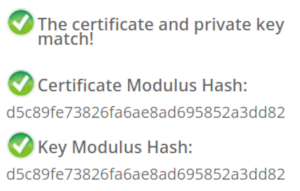 In case you wonder how you properly check whether a private key belongs to a certificate you may of course resort to a Google search. And this was fascinating – and scary – to me: I searched Google for “check if private key matches certificate”. I got plenty of instructions. Almost all of them were wrong. The first result is a page from SSLShopper. They recommend to compare the MD5 hash of the modulus. That they use MD5 is not the problem here, the problem is that this is a naive check only comparing parts of the public key. They even provide a form to check this. (That they ask you to put your private key into a form is a different issue on its own, but at least they have a warning about this and recommend to check locally.)
In case you wonder how you properly check whether a private key belongs to a certificate you may of course resort to a Google search. And this was fascinating – and scary – to me: I searched Google for “check if private key matches certificate”. I got plenty of instructions. Almost all of them were wrong. The first result is a page from SSLShopper. They recommend to compare the MD5 hash of the modulus. That they use MD5 is not the problem here, the problem is that this is a naive check only comparing parts of the public key. They even provide a form to check this. (That they ask you to put your private key into a form is a different issue on its own, but at least they have a warning about this and recommend to check locally.)Furthermore we get the same wrong instructions from the University of Wisconsin, Comodo (good that their engineers were smart enough not to rely on their own documentation), tbs internet (“SSL expert since 1996”), ShellHacks, IBM and RapidSSL (aka Symantec). A post on Stackexchange is the only result that actually mentions a proper check for RSA keys. Two more Stackexchange posts are not related to RSA, I haven’t checked their solutions in detail.
Going to Google results page two among some unrelated links we find more wrong instructions and tools from Symantec (Update 2020: Link offline), SSL247 (“Symantec Specialist Partner Website Security” - they learned from the best) and some private blog. A documentation by Aspera (belonging to IBM) at least mentions that you can check the private key, but in an unrelated section of the document. Also we get more tools that ask you to upload your private key and then not properly check it from SSLChecker.com, the SSL Store (Symantec “Website Security Platinum Partner”), GlobeSSL (“in SSL we trust”) and - well - RapidSSL.
Documented Security Vulnerability in OpenSSL
So if people google for instructions they’ll almost inevitably end up with non-working instructions or tools. But what about other options? Let’s say we want to automate this and have a tool that verifies whether a certificate matches a private key using OpenSSL. We may end up finding that OpenSSL has a function
x509_check_private_key() that can be used to “check the consistency of a private key with the public key in an X509 certificate or certificate request”. Sounds like exactly what we need, right?Well, until you read the full docs and find out that it has a BUGS section: “The check_private_key functions don't check if k itself is indeed a private key or not. It merely compares the public materials (e.g. exponent and modulus of an RSA key) and/or key parameters (e.g. EC params of an EC key) of a key pair.”
I think this is a security vulnerability in OpenSSL (discussion with OpenSSL here). And that doesn’t change just because it’s a documented security vulnerability. Notably there are downstream consumers of this function that failed to copy that part of the documentation, see for example the corresponding PHP function (the limitation is however mentioned in a comment by a user).
So how do you really check whether a private key matches a certificate?
Ultimately there are two reliable ways to check whether a private key belongs to a certificate. One way is to check whether the various values of the private key are consistent and then check whether the public key matches. For example a private key contains values p and q that are the prime factors of the public modulus N. If you multiply them and compare them to N you can be sure that you have a legitimate private key. It’s one of the core properties of RSA that it’s secure based on the assumption that it’s not feasible to calculate p and q from N.
You can use OpenSSL to check the consistency of a private key:
openssl rsa -in [privatekey] -checkFor my forged keys it will tell you:
RSA key error: n does not equal p qYou can then compare the public key, for example by calculating the so-called SPKI SHA256 hash:
openssl pkey -in [privatekey] -pubout -outform der | sha256sumopenssl x509 -in [certificate] -pubkey |openssl pkey -pubin -pubout -outform der | sha256sumAnother way is to sign a message with the private key and then verify it with the public key. You could do it like this:
openssl x509 -in [certificate] -noout -pubkey > pubkey.pemdd if=/dev/urandom of=rnd bs=32 count=1openssl rsautl -sign -pkcs -inkey [privatekey] -in rnd -out sigopenssl rsautl -verify -pkcs -pubin -inkey pubkey.pem -in sig -out checkcmp rnd checkrm rnd check sig pubkey.pemIf cmp produces no output then the signature matches.
As this is all quite complex due to OpenSSLs arcane command line interface I have put this all together in a script. You can pass a certificate and a private key, both in ASCII/PEM format, and it will do both checks.
Summary
Symantec did a major blunder by revoking a certificate based on completely forged evidence. There’s hardly any excuse for this and it indicates that they operate a certificate authority without a proper understanding of the cryptographic background.
Apart from that the problem of checking whether a private key and certificate match seems to be largely documented wrong. Plenty of erroneous guides and tools may cause others to fall for the same trap.
Update: Symantec answered with a blog post.
Posted by Hanno Böck
in Cryptography, English, Linux, Security
at
16:58
| Comments (12)
| Trackback (1)
Defined tags for this entry: ca, certificate, certificateauthority, openssl, privatekey, rsa, ssl, symantec, tls, x509
Tuesday, April 29. 2014
Incomplete Certificate Chains and Transvalid Certificates
 A number of people seem to be confused how to correctly install certificate chains for TLS servers. This happens quite often on HTTPS sites and to avoid having to explain things again and again I thought I'd write up something so I can refer to it. A few days ago flattr.com had a missing certificate chain (fixed now after I reported it) and various pages from the Chaos Computer Club have no certificate chain (not the main page, but several subdomains like events.ccc.de and frab.cccv.de). I've tried countless times to tell someone, but the problem persists. Maybe someone in charge will read this and fix it.
A number of people seem to be confused how to correctly install certificate chains for TLS servers. This happens quite often on HTTPS sites and to avoid having to explain things again and again I thought I'd write up something so I can refer to it. A few days ago flattr.com had a missing certificate chain (fixed now after I reported it) and various pages from the Chaos Computer Club have no certificate chain (not the main page, but several subdomains like events.ccc.de and frab.cccv.de). I've tried countless times to tell someone, but the problem persists. Maybe someone in charge will read this and fix it.Web browsers ship a list of certificate authorities (CAs) that are allowed to issue certificates for HTTPS websites. The whole system is inherently problematic, but right now that's not the point I want to talk about. Most of the time, people don't get their certificate from one of the root CAs but instead from a subordinate CA. Every CA is allowed to have unlimited numbers of sub CAs.
The correct way of delivering a certificate issued by a sub CA is to deliver both the host certificate and the certificate of the sub CA. This is neccesarry so the browser can check the complete chain from the root to the host. For example if you buy your certificate from RapidSSL then the RapidSSL cert is not in the browser. However, the RapidSSL certificate is signed by GeoTrust and that is in your browser. So if your HTTPS website delivers both its own certificate by RapidSSL and the RapidSSL certificate, the browser can validate the whole chain.
However, and here comes the tricky part: If you forget to deliver the chain certificate you often won't notice. The reason is that browsers cache chain certificates. In our example above if a user first visits a website with a certificate from RapidSSL and the correct chain the browser will already know the RapidSSL certificate. If the user then surfs to a page where the chain is missing the browser will still consider the certificate as valid. Such certificates with missing chain have been called transvalid, I think the term was first used by the EFF for their SSL Observatory.
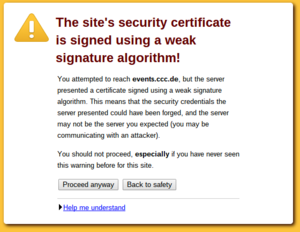
Chromium with bogus error message on a transvalid certificate
So how can you check if you have a transvalid certificate? One way is to use a fresh browser installation without anything cached. If you then surf to a page with a transvalid certificate, you'll get an error message (however, as we've just seen, not neccessarily a meaningful one). An easier way is to use the SSL Test from Qualys. It has a line "Chain issues" and if it shows "None" you're fine. If it shows "Incomplete" then your certificate is most likely transvalid. If it shows anything else you have other things to look after (a common issues is that people unneccesarily send the root certificate, which doesn't cause issues but may make things slower). The Qualys test test will tell you all kinds of other things about your TLS configuration. If it tells you something is insecure you should probably look after that, too.
Posted by Hanno Böck
in Cryptography, English, Linux, Security
at
14:29
| Comment (1)
| Trackback (1)
Saturday, January 19. 2013
How to configure your HTTPS server
Yesterday, we had a meeting at CAcert Berlin where I had a little talk about how to almost-perfectly configure your HTTPS server. Motivation for that was the very nice Qualys SSL Server test, which can remote-check your SSL configuration and tell you a bunch of things about it.
While playing with that, I created a test setup which passes with 100 points in the Qualys test. However, you will hardly be able to access that page, which is mainly due to it's exclusive support for TLS 1.2. All major browsers fail. Someone from the audience told me that the iPhone browser was successfully able to access the page. To safe the reputation of free software, someone else found out that the Midori browser is also capable of accessing it. I've described what I did there on the page itself and you may also read it here via http.
Here are my slides "SSL, X.509, HTTPS - How to configure your HTTPS server" as ODP, as PDF and on Slideshare.
And some links mentioned in the slides:
Check SSL and SSH weak keys due to broken random numbers
EFF SSL Observatory
Sovereign Keys proect
Some great talks on the mentioned topics by others:
Facthacks Talk 29c3
MD5 considered harmful today - Creating a rogue CA Certificate
Is the SSLiverse a safe place?
Update: As people seem to find these browser issue interesting: It's been pointed out that the iPad Browser also works. Opera with TLS 1.2 enabled seems to work for some people, but not for me (maybe Windows-only). luakit and epiphany also work, but they don't check certificates at all, so that kind of doesn't count.
While playing with that, I created a test setup which passes with 100 points in the Qualys test. However, you will hardly be able to access that page, which is mainly due to it's exclusive support for TLS 1.2. All major browsers fail. Someone from the audience told me that the iPhone browser was successfully able to access the page. To safe the reputation of free software, someone else found out that the Midori browser is also capable of accessing it. I've described what I did there on the page itself and you may also read it here via http.
Here are my slides "SSL, X.509, HTTPS - How to configure your HTTPS server" as ODP, as PDF and on Slideshare.
And some links mentioned in the slides:
Check SSL and SSH weak keys due to broken random numbers
EFF SSL Observatory
Sovereign Keys proect
Some great talks on the mentioned topics by others:
Facthacks Talk 29c3
MD5 considered harmful today - Creating a rogue CA Certificate
Is the SSLiverse a safe place?
Update: As people seem to find these browser issue interesting: It's been pointed out that the iPad Browser also works. Opera with TLS 1.2 enabled seems to work for some people, but not for me (maybe Windows-only). luakit and epiphany also work, but they don't check certificates at all, so that kind of doesn't count.
Posted by Hanno Böck
in Computer culture, Cryptography, Gentoo, Linux
at
11:45
| Comments (5)
| Trackbacks (0)
Defined tags for this entry: ca, cacert, certificate, cryptography, encryption, https, security, ssl, tls, x509
Saturday, July 30. 2011
Using EFF SSL Observatory to find weak keys in CAcert

(c) EFF, Creative Commons by
I did some checks on the all_certs table selecting the certificates from cacert. I found out that there were 143 valid certificates with 512 bit. That is completely insecure and breakable by a home computer today. I also found that the majority of certificates still has 1024 bit, which by today's standards should be considered harmful - there have been no public breaks yet, but it's expected that it's possible to build an RSA-1024 cracker for an attacker with enough money.
I did the following query on the database:
SELECT RSA_Modulus_Bits, count(*) FROM all_certs WHERE `Validity:Not After datetime` > '2010-03-08' AND ( `Issuer` like '%CAcert.org%' OR `Issuer` like '%cacert.org') GROUP BY `RSA_Modulus_Bits` ORDER BY count(*);
+------------------+----------+
| RSA_Modulus_Bits | count(*) |
+------------------+----------+
[...]
| 512 | 143 |
| 4096 | 632 |
| 2048 | 3716 |
| 1024 | 5790 |
+------------------+----------+
Now, what further checks can we do? I checked for the RSA exponent. I found two certificates in the database with exponent 3. RSA with low exponent is also considered insecure, although one has to state that this is not a serious issue. RSA with low exponents is not insecure by itself, but it can create vulnerabilities in combination with other issues (if you're interested in details, read my diploma thesis).
I have not checked the CAcert database for the Debian SSL vulnerability, as that would've been non-trivial. There were scripts shipped with the SSL Observatory data, but I found them not easy to use, so I skipped that part.
My suggestions to cacert were to revoke all certificates with serious issues (like the 512 bit certificates). Also, I suggested that new certificates with insecure settings like RSA below 2048 bits or a low exponent should not be allowed. CAcert did most of this. By now, all 512 bit certificates should be revoked and it is impossible to create new ones below 1024 bit or with low exponents. It is however still possible to create 1024 bit certificates, which is due to a limitation in the client certificate creation script for the Internet Explorer. They say they're working on this and plan to prevent 1024 bit certificates in the future. They also told me that they've checked for the Debian SSL bug.
I've reported the issue on the 11th March and got a reply on the same day - that's pretty okay, one slight thing still: There was no security contact with a PGP key listed on the webpage (but I got a PGP-encrypted contact once I asked for it). That's not good, I expect especially from a security project that I can contact them for security issues with encrypted mail. One can also argue if four months is a bit long to fix such an issue, but as it was far away from being trivial, this can be apologized.
I'd say that I'm quite satisfied with the reactions of CAcert. I always got fast replies to questions I had and the issues were resolved in a proper way. I have other points of criticism on the security of CAcert, the issue that bothers me most is that they still use SHA-1 and refuse to switch to a more secure hashing algorithm like SHA-512, although all major browsers have support for this since a long time.
I want to encourage others to do further tests on CAcert. I'd like to see CAcert being an authority that does better than the commercial ones. The database from the observatory is a treasure and should be used by projects like CAcert to improve their security.
Thursday, April 21. 2011
X.509 / SSL certificate test cases
https is likely the most widely used cryptographic protocol. It's based on X.509 certificates. There's a living debate how useful this concept is at all, mainly through the interesting findings of the EFF SSL Observatory. But that won't be my point today.
Pretty much all webpage certificates use RSA and sadly, the vast majority still use insecure hash algorithms. But it is rarely known that the X.509 standards support a whole bunch of other public key algorithms.
I've set up a page with a couple of test-cases for less-often used algorithm combinations. At the moment, it's mainly focused on RSASSA-PSS, but I plan to add elliptic curve algorithms soon. As I won't get any certificate authority to sign me certificates with anything else than classic RSA, I created my own testing root CA.
I'd be very interested to get some feedback. If you happen to have some interesting OS/Browser combination, please import the root certificate and send me a screenshot where I can see how many green ticks there are (post a link to the screenshot in the commends or send it via email).
At the moment, I'm especially looking for people to test:
Pretty much all webpage certificates use RSA and sadly, the vast majority still use insecure hash algorithms. But it is rarely known that the X.509 standards support a whole bunch of other public key algorithms.
I've set up a page with a couple of test-cases for less-often used algorithm combinations. At the moment, it's mainly focused on RSASSA-PSS, but I plan to add elliptic curve algorithms soon. As I won't get any certificate authority to sign me certificates with anything else than classic RSA, I created my own testing root CA.
I'd be very interested to get some feedback. If you happen to have some interesting OS/Browser combination, please import the root certificate and send me a screenshot where I can see how many green ticks there are (post a link to the screenshot in the commends or send it via email).
At the moment, I'm especially looking for people to test:
- Internet Explorer 9 on Windows 7
- Safari on latest MacOS X
- Internal browser on iPhone (I don't know if it's possible to install a new certificate authority there)
(Page 1 of 1, totaling 5 entries)