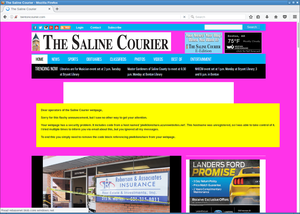Entries tagged as websecurity
Related tags
apache certificates cryptography datenschutz datensparsamkeit encryption grsecurity https itsecurity javascript karlsruhe letsencrypt linux mod_rewrite nginx ocsp ocspstapling openssl php revocation security serendipity sni ssl symlink tls userdir vortrag web web20 webhosting webmontag azure domain newspaper salinecourier subdomain bigbluebutton cookie fileexfiltration jodconverter libreoffice xss blog bblog blogdieb cacert duden etymologie feed fun geschlecht hackergotchi hacking harvester kubik lawblog planet recht rechtsanwalt rss s9y simplesharingextensions sprache tippfehler udovetter webpage breach cookies crime csrf heist samesite time browser ajax certificate clickjacking content-security-policy csp dell edellroot firefox html khtml konqueror maninthemiddle microsoft superfish vulnerability webcore bugbounty hackerone sqlinjection cms joomla update drupal gallery mantis session sniffing squirrelmail core coredump crash segfault webroot webserver chrome chromium diffiehellman forwardsecrecy keyexchange crypto http aiglx algorithm android apt badkeys braunschweig bsideshn ca ccc cccamp cccamp15 cloudflare cmi compiz darmstadt deb debian deolalikar diploma diplomarbeit easterhegg eff email english enigma facebook fedora fortigate fortinet gentoo gnupg gpg gsoc hannover hash key keyserver leak libressl math md5 milleniumproblems mitm modulobias mrmcd mrmcd101b nist nss observatory openbsd openid openidconnect openpgp packagemanagement papierlos password pgp pnp privacy privatekey provablesecurity pss random rc2 revoke rpm rsa rsapss schlüssel server sha1 sha2 sha256 sha512 signatures slides smime sso stuttgart talk thesis transvalid ubuntu unicode university updates utf-8 verschlüsselung windowsxp wordpress x509 code freesoftware freewvs moodle cve distributions fma86t ghost glibc hardware laptop notebook redhat wlan aead aes aok berserk bleichenbacher cfb gajim jabber otr owncloud poodle xmpp babelfish camera canon china chinese gadgets gammu gnokii googletranslate gphoto josm journalist language mandarin media merkaartor mobile nokia openstreetmap ptp russia russian translation travel universaltranslator writing ffmpeg flash flv ftp gstreamer mozilla mplayer multimedia video vlc xine xsa youtube zzuf afra spam webapps git python snallygaster administration howto iptables network proxy rfc squid adguard antivirus freak kaspersky komodia netfiltersdk privdog protocolfilters bypass escapa games gobi google helma kde lemmings mpaa passwordalert 1und1 3d 4k ac100 addresssanitizer artikel asan assembler ati augsburg augsburgerallgemeine backnang bahn bash berlin beryl bios bonn bufferoverflow c cardreader ccwn chemnitz cinelerra clang clt come2linux compizfusion composite compression console copyright cpu cpufreq creativecommons delilinux demoscene desktop developingworld distribution dmidecode driver drm eltorito entropia essen esslingen exe france frankreich freeculture freedesktop freifunk frequencies froscon froscon2007 gaia gatos gcc gnome googleearth gpn gpn5 graphics grub gtk hacker harddisk hddtemp heartbleed homebrew hp ibm ico icons icoutils inkscape installparty iso itu kgtk kubuntu lenovo lessig license lit07 lm_sensors lpi lpic lspci lsusb ludwigsburg lug luga lugbk macos mandriva memdisk memorysafety memorystick messe metisse motherboard movie nancy nouveau nvidia olpc omnibook opengl overheatd overheating passwörter pciids pcmagazin pcmcia presse programming qt r300 radeon randr12 rar reverseengineering ricoh rmll samsung schokokeks sd sdricohcs shellshock siegburg smart smartbook smartmontools sncf softwarefreedomday standards subnotebook support syslinux t61 thesource theunarchiver thinkpad toshiba tv tvout unar usability usb usbids useafterfree vc-1 videoediting vista waiblingen webinale wii wiibrew win32codecs windows windowsrefund wine wmv wos wos4 wrestool x1carbon xgl xorg zeitung copycan internet musik paniq presserat schäuble vorratsdatenspeicherung wga afl americanfuzzylop certificateauthority fuzzing symantec developer infoleak mysql pdo sizeof stacktrace fdl 0days 27c3 adobe altushost antivir auskunftsanspruch axfr barcamp bias bodensee botnetz bsi bundesdatenschutzgesetz bundestrojaner bundesverfassungsgericht busby cbc cccamp11 cellular chcounter clamav conflictofinterest dingens dns eplus firewall frequency fsfe gimp gnutls gsm informationdisclosure internetscan ircbot luckythirteen malware mephisto mobilephones mrmcd100b napster nessus ntp ntpd onlinedurchsuchung openbsc openbts openleaks openvas osmocombb padding panda passwort phishing rand rhein science shellbot sicherheit staatsanwaltschaft study sunras taz tlsdate toendacms überwachung unicef virus vulnerabilities wiesbaden wiretapping zerodays zugangsdaten halloween rootserver calendar ipv6 abuse adresse alien boranet botnet datamining ddos hoax lg mail ncable okte reklame simpsons ufo werbung stadtmitte date ntimed ntpsec openntpd picture roughtime securetime bugtracker github nextcloud acid3 base64 css midori script webdesign webkit webstandardsTuesday, February 25. 2025
Mixing up Public and Private Keys in OpenID Connect deployments
OpenID Connect is a single sign-on protocol that allows web pages to offer logins via other services. Whenever you see a web page that offers logins via, e.g., your Google or Facebook account, the technology behind it is usually OpenID Connect.
An OpenID Provider like Google can publish a configuration file in JSON format for services interacting with it at a defined URL location of this form: https://example.com/.well-known/openid-configuration (Google's can be found here.)
Those configuration files contain a field "jwks_uri" pointing to a JSON Web Key Set (JWKS) containing cryptographic public keys used to verify authentication tokens. JSON Web Keys are a way to encode cryptographic keys in JSON format, and a JSON Web Key Set is a JSON structure containing multiple such keys. (You can find Google's here.)
Given that the OpenID configuration file is at a known location and references the public keys, that gives us an easy way to scan for such keys. By scanning the Tranco Top 1 Million list and extending the scan with hostnames from SSO-Monitor (a research project providing extensive data about single sign-on services), I identified around 13.000 hosts with a valid OpenID Connect configuration and corresponding JSON Web Key Sets.
Confusing Public and Private Keys
JSON Web Keys have a very peculiar property. Cryptographic public and private keys are, in essence, just some large numbers. For most algorithms, all the numbers of the public key are also contained in the private key. For JSON Web Keys, those numbers are encoded with urlsafe Base64 encoding. (In case you don't know what urlsafe Base64 means, don't worry, it's not important here.)
Here is an example of an ECDSA public key in JSON Web Key format:
{
"kty": "EC",
"crv": "P-256",
"x": "MKBCTNIcKUSDii11ySs3526iDZ8AiTo7Tu6KPAqv7D4",
"y": "4Etl6SRW2YiLUrN5vfvVHuhp7x8PxltmWWlbbM4IFyM"
}Here is the corresponding private key:
{
"kty": "EC",
"crv": "P-256",
"x": "MKBCTNIcKUSDii11ySs3526iDZ8AiTo7Tu6KPAqv7D4",
"y": "4Etl6SRW2YiLUrN5vfvVHuhp7x8PxltmWWlbbM4IFyM",
"d": "870MB6gfuTJ4HtUnUvYMyJpr5eUZNP4Bk43bVdj3eAE"
}You may notice that they look very similar. The only difference is that the private key contains one additional value called d, which, in the case of ECDSA, is the private key value. In the case of RSA, the private key contains multiple additional values (one of them also called "d"), but the general idea is the same: the private key is just the public key plus some extra values.
What is very unusual and something I have not seen in any other context is that the serialization format for public and private keys is the same. The only way to distinguish public and private keys is to check if there are private values. JSON is commonly interpreted in an extensible way, meaning that any additional fields in a JSON field are usually ignored if they have no meaning to the application reading a JSON file.
These two facts combined lead to an interesting and dangerous property. Using a private key instead of a public key will usually work, because every private key in JSON Web Key format is also a valid public key.
You can guess by now where this is going. I checked whether any of the collected public keys from OpenID configurations were actually private keys.
This was the case for 9 hosts. Those included host names belonging to some prominent companies, including stackoverflowteams.com, stack.uberinternal.com, and ask.fisglobal.com. Those three all appear to use a service provided by Stackoverflow, and have since been fixed. (A report to Uber's bug bounty program at HackerOne was closed as a duplicate for a report they said they cannot show me. The report to FIS Global was closed by Bugcrowd's triagers as not applicable, with a generic response containing some explanations about OpenID Connect that appeared to be entirely unrelated to my report. After I asked for an explanation, I was asked to provide a proof of concept after the issue was already fixed. Stack Overflow has no bug bounty program, but fixed it after a report to their security contact.)
Short RSA Keys
7 hosts had RSA keys with a key length of 512 bit configured. Such keys have long been known to be breakable, and today, doing so is possible with relatively little effort. 45 hosts had RSA keys with a length of 1024 bit, which is considered to be breakable by powerful attackers, although such an attack has not yet been publicly demonstrated.
The first successful public attack on RSA with 512 bit was performed in 1999. Back then, it required months on a supercomputer. Today, breaking such keys is accessible to practically everyone. An implementation of the best-known attack on RSA is available as an Open Source software called CADO-NFS. Ryan Castellucci recently ran such an attack for a 512-bit RSA key they found in the control software of a solar and battery storage system. They mentioned a price of $70 for cloud services to perform the attack in a few hours. Cracking an RSA-512 bit key is, therefore, not a significant hurdle for any determined attacker.
Using Example Keys in Production
Running badkeys on the found keys uncovered another type of vulnerability. Before running the scan, I ensured that badkeys would detect example private keys in common Open Source OpenID Connect implementations. I discovered 18 affected hosts with keys that were such "Public Private Keys," i.e., keys where the corresponding private key is part of an existing, publicly available software package.
I have reported all 512-bit RSA keys and uses of example keys to the affected parties. Most of them remain unfixed.
Impact
Overall, I discovered 33 vulnerable hosts. With 13,000 detected OpenID configurations total, 0.25% of those were vulnerable in a way that would allow an attacker to access the private key.
How severe is such a private key break? It depends. OpenID Connect supports different ways in which authentication tokens are exchanged between an OpenID Provider and a Consumer. The token can be exchanged via the browser, and in this case, it is most severe, as it simply allows an attacker to sign arbitrary login tokens for any identity.
The token can also be exchanged directly between the OpenID Provider and the Consumer. In this case, an attack is much less likely, as it would require a man-in-the-middle attack and an additional attack on the TLS connection between the two servers. I have not made any attempts to figure out which methods the affected hosts were using.
How to do better
I would argue that two of these issues could have been entirely prevented by better specifications.
As mentioned, it is a curious and unusual fact that JSON Web Keys use the same serialization format for public and private keys. It is a design decision that makes confusing public and private keys likely.
In an ecosystem where public and private keys are entirely different — like TLS or SSH — any attempt to configure a private key instead of a public key would immediately be noticed, as it would simply not work.
One mitigation that can be implemented within the existing specification is for OpenID Connect implementations to check whether a JSON Web Key Set contains any private keys. For all currently supported values, this can easily be done by checking the presence of a value "d". (Not sure if this is a coincidence, but for both RSA and ECDSA, we tend to call the private key "d".)
The current OpenID Connect Discovery specification says: "The JWK Set MUST NOT contain private or symmetric key values." Therefore, checking it would merely mean that an implementation is enforcing compliance with the existing specification. I would suggest adding a requirement for such a check to future versions of the standard.
Similarly, I recommend such a check for any other protocol or software utilizing JSON Web Keys or JSON Web Key Sets in places where only public keys are expected.
It is probably too late to change the JSON Web Key standard itself for existing algorithms. However, in the future, such scenarios could easily be avoided by slightly different specifications. Currently, the algorithm of a JSON Web Key is configured in the "kty" field and can have values like "RSA" or "EC".
Let's take one of the future post-quantum signature algorithms as an example. If we specify ML-DSA-65 (I know, not a name easy to remember), instead of defining a "kty" value (or, as they seem to do it these days, the "alg" value) of "ML-DSA-65", we could assign two values: "ML-DSA-65-Private" and "ML-DSA-65-Public".
When it comes to short RSA keys, it is surprising that 512-bit keys are even possible in these protocols. OpenID Connect and everything it is based on is relatively new. The first draft version of the JSON Web Key standard dates back to 2012 — thirteen years after the first successful attack on RSA-512. Warnings that RSA-1024 was potentially insecure date back to the early 2000s, and at the time all of this was specified, there were widely accepted recommendations for a minimal key size of 2048 bit.
All of this is to say that those protocols should have never supported such short RSA keys. Ideally, they should have never supported RSA with arbitrary key sizes, and just defined a few standard key sizes. (The RSA specification itself comes from a time when it was common to allow a lot of flexibility in cryptographic algorithms. While pretty much everyone uses RSA keys in standard sizes that are multiples of 1024, it is possible to even use key sizes that are not aligned on bytes — like 2049 bit. The same could be said about the RSA exponent, which everyone sets to 65537 these days. Making these things configurable provides no advantage and adds needless complexity.)
Preventing the use of known example keys — I like to call them Public Private Keys — is more difficult to avoid. We could reduce these problems if people agreed to use a standardized set of test keys. RFC 9500 contains some test keys for this exact use case. My recommendation is that any key used as an example in an RFC document is a good test key. While that would not prevent people from using those test keys in production, it would make it easier to detect such cases.
You can use badkeys to check existing deployments for several known vulnerabilities and known-compromised keys. I added a parameter --jwk that allows directly scanning files with JSON Web Keys or JSON Web Key Sets in the latest version of badkeys.
Thanks to Daniel Fett for the idea to scan OpenID Connect keys and for feedback on this issue. Thanks to Sebastian Pipping for valuable feedback for this blogpost.
Image source: SVG Repo/CC0
Posted by Hanno Böck
in Cryptography, English, Security
at
12:08
| Comment (1)
| Trackbacks (0)
Defined tags for this entry: cryptography, itsecurity, openid, openidconnect, security, sso, websecurity
Wednesday, October 21. 2020
File Exfiltration via Libreoffice in BigBlueButton and JODConverter
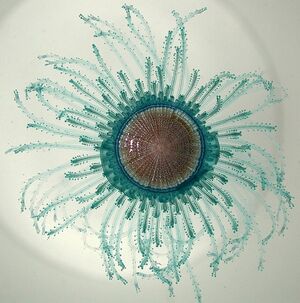 BigBlueButton is a free web-based video conferencing software that lately got quite popular, largely due to Covid-19. Earlier this year I did a brief check on its security which led to an article on Golem.de (German). I want to share the most significant findings here.
BigBlueButton is a free web-based video conferencing software that lately got quite popular, largely due to Covid-19. Earlier this year I did a brief check on its security which led to an article on Golem.de (German). I want to share the most significant findings here.BigBlueButton has a feature that lets a presenter upload a presentation in a wide variety of file formats that gets then displayed in the web application. This looked like a huge attack surface. The conversion for many file formats is done with Libreoffice on the server. Looking for ways to exploit server-side Libreoffice rendering I found a blog post by Bret Buerhaus that discussed a number of ways of exploiting such setups.
One of the methods described there is a feature in Opendocument Text (ODT) files that allows embedding a file from an external URL in a text section. This can be a web URL like https or a file url and include a local file.
This directly worked in BigBlueButton. An ODT file that referenced a local file would display that local file. This allows displaying any file that the user running the BigBlueButton service could access on the server. A possible way to exploit this is to exfiltrate the configuration file that contains the API secret key, which then allows basically controlling the BigBlueButton instance. I have a video showing the exploit here. (I will publish the exploit later.)
I reported this to the developers of BigBlueButton in May. Unfortunately my experience with their security process was not very good. At first I did not get an answer at all. After another mail they told me they plan to sandbox the Libreoffice process either via a chroot or a docker container. However that still has not happened yet. It is planned for the upcoming version 2.3 and independent of this bug this is a good idea, as Libreoffice just creates a lot of attack surface.
Recently I looked a bit more into this. The functionality to include external files only happens after a manual user confirmation and if one uses Libreoffice on the command line it does not work at all by default. So in theory this exploit should not have worked, but it did.
It turned out the reason for this was another piece of software that BigBlueButton uses called JODConverter. It provides a wrapper around the conversion functionality of Libreoffice. After contacting both the Libreoffice security team and the developer of JODConverter we figured out that it enables including external URLs by default.
I forwarded this information to the BigBlueButton developers and it finally let to a fix, they now change the default settings of JODConverter manually. The JODConverter developer considers changing the default as well, but this has not happened yet. Other software or web pages using JODConverter for serverside file conversion may thus still be vulnerable.
The fix was included in version 2.2.27. Today I learned that the company RedTeam Pentesting has later independently found the same vulnerability. They also requested a CVE: It is now filed as CVE-2020-25820.
While this issue is fixed, the handling of security issues by BigBlueButton was not exactly stellar. It took around five months from my initial report to a fix. The release notes do not mention that this is an important security update (the change has the note “speed up the conversion”).
I found a bunch of other security issues in BigBlueButton and proposed some hardening changes. This took a lot of back and forth, but all significant issues are resolved now.
Another issue with the presentation upload was that it allowed cross site scripting, because it did not set a proper content type for downloads. This was independently discovered by another person and was fixed a while ago. (If you are interested in details about this class of vulnerabilities: I have given a talk about it at last year’s Security Fest.)
The session Cookies both from BigBlueButton itself and from its default web frontend Greenlight were not set with a secure flag, so the cookies could be transmitted in clear text over the network. This has also been changed now.
By default the BigBlueButton installation script starts several services that open ports that do not need to be publicly accessible. This is now also changed. A freeswitch service run locally was installed with a default password (“ClueCon”), this is now also changed to a random password by the installation script.
What also looks quite problematic is the use of outdated software. BigBlueButton only works on Ubuntu 16.04, which is a long term support version, so it still receives updates. But it also uses several external repositories, including one that installs NodeJS version 8 and shows a warning that this repository no longer receives security updates. There is an open bug in the bug tracker.
If you are using BigBlueButton I strongly recommend you update to at least version 2.2.27. This should fix all the issues I found. I would wish that the BigBlueButton developers improve their security process, react more timely to external reports and more transparent when issues are fixed.
Image Source: Wikimedia Commons / NOAA / Public Domain
Update: Proof of concept published.
Posted by Hanno Böck
in Code, English, Linux, Security
at
14:14
| Comments (0)
| Trackback (1)
Defined tags for this entry: bigbluebutton, cookie, fileexfiltration, itsecurity, jodconverter, libreoffice, security, websecurity, xss
Monday, April 13. 2020
Generating CRIME safe CSRF Tokens
 For a small web project I recently had to consider how to generate secure tokens to prevent Cross Site Request Forgery (CSRF). I wanted to share how I think this should be done, primarily to get some feedback whether other people agree or see room for improvement.
For a small web project I recently had to consider how to generate secure tokens to prevent Cross Site Request Forgery (CSRF). I wanted to share how I think this should be done, primarily to get some feedback whether other people agree or see room for improvement.I am not going to discuss CSRF in general here, I will generally assume that you are aware of how this attack class works. The standard method to protect against CSRF is to add a token to every form that performs an action that is sufficiently random and unique for the session.
Some web applications use the same token for every request or at least the same token for every request of the same kind. However this is problematic due to some TLS attacks.
There are several attacks against TLS and HTTPS that work by generating a large number of requests and then slowly learning about a secret. A common target of such attacks are CSRF tokens. The list of these attacks is long: BEAST, all Padding Oracle attacks (Lucky Thirteen, POODLE, Zombie POODLE, GOLDENDOODLE), RC4 bias attacks and probably a few more that I have forgotten about. The good news is that none of these attacks should be a concern, because they all affect fragile cryptography that is no longer present in modern TLS stacks.
However there is a class of TLS attacks that is still a concern, because there is no good general fix, and these are compression based attacks. The first such attack that has been shown was called CRIME, which targeted TLS compression. TLS compression is no longer used, but a later attack called BREACH used HTTP compression, which is still widely in use and which nobody wants to disable, because HTML code compresses so well. Further improvements of these attacks are known as TIME and HEIST.
I am not going to discuss these attacks in detail, it is sufficient to know that they all rely on a secret being transmitted again and again over a connection. So CSRF tokens are vulnerable to this if they are the same over multiple connections. If we have an always changing CSRF token this attack does not apply to it.
An obvious fix for this is to always generate new CSRF tokens. However this requires quite a bit of state management on the server or other trade-offs, therefore I don’t think it’s desirable. Rather a good concept would be to keep a single server-side secret, but put some randomness in so the token changes on every request.
The BREACH authors have the following brief recommendation (thanks to Ivan Ristic for pointing this out): “Masking secrets (effectively randomizing by XORing with a random secret per request)”.
I read this as having a real token and a random value and the CSRF token would look like random_value + XOR(random_value, real_token). The server could verify this by splitting up the token, XORing the first half with the second and then comparing that to the real token.
However I would like to add something: I would prefer if a token used for one form and action cannot be used for another action. In case there is any form of token exfiltration it seems reasonable to limit the utility of the token as much as possible.
My idea is therefore to use a cryptographic hash function instead of XOR and add a scope string. This could be something like “adduser”, “addblogpost” etc., anything that identifies the action.
The server would keep a secret token per session on the server side and the CSRF token would look like this: random_value + hash(random_value + secret_token + scope). The random value changes each time the token is sent.
I have created some simple PHP code to implement this (if there is sufficient interest I will learn how to turn this into a composer package). The usage is very simple, there is one function to create a token that takes a scope string as the only parameter and another to check a token that takes the public token and the scope and returns true or false.
As for the implementation details I am using 256 bit random values and secret tokens, which is excessively too much and should avoid any discussion about them being too short. For the hash I am using sha364, which is widely supported and not vulnerable to length extension attacks. I do not see any reason why length extension attacks would be relevant here, but still this feels safer. I believe the order of the hash inputs should not matter, but I have seen constructions where having
The CSRF token is Base64-encoded, which should work fine in HTML forms.
My question would be if people think this is a sane design or if they see room for improvement. Also as this is all relatively straightforward and obvious, I am almost sure I am not the first person to invent this, pointers welcome.
 Now there is an elephant in the room I also need to discuss. Form tokens are the traditional way to prevent CSRF attacks, but in recent years browsers have introduced a new and completely different way of preventing CSRF attacks called SameSite Cookies. The long term plan is to enable them by default, which would likely make CSRF almost impossible. (These plans have been delayed due to Covid-19 and there will probably be some unfortunate compatibility trade-offs that are reason enough to still set the flag manually in a SameSite-by-default world.)
Now there is an elephant in the room I also need to discuss. Form tokens are the traditional way to prevent CSRF attacks, but in recent years browsers have introduced a new and completely different way of preventing CSRF attacks called SameSite Cookies. The long term plan is to enable them by default, which would likely make CSRF almost impossible. (These plans have been delayed due to Covid-19 and there will probably be some unfortunate compatibility trade-offs that are reason enough to still set the flag manually in a SameSite-by-default world.)SameSite Cookies have two flavors: Lax and Strict. When set to Lax, which is what I would recommend that every web application should do, POST requests sent from another host are sent without the Cookie. With Strict all requests, including GET requests, sent from another host are sent without the Cookie. I do not think this is a desirable setting in most cases, as this breaks many workflows and GET requests should not perform any actions anyway.
Now here is a question I have: Are SameSite cookies enough? Do we even need to worry about CSRF tokens any more or can we just skip them? Are there any scenarios where one can bypass SameSite Cookies, but not CSRF tokens?
One could of course say “Why not both?” and see this as a kind of defense in depth. It is a popular mode of thinking to always see more security mechanisms as better, but I do not agree with that reasoning. Security mechanisms introduce complexity and if you can do with less complexity you usually should. CSRF tokens always felt like an ugly solution to me, and I feel SameSite Cookies are a much cleaner way to solve this problem.
So are there situations where SameSite Cookies do not protect and we need tokens? The obvious one is old browsers that do not support SameSite Cookies, however they have been around for a while and if you are willing to not support really old and obscure browsers that should not matter.
A remaining problem I could think of is software that accepts action requests both as GET and POST variables (e. g. in PHP if one uses the $_REQUESTS variable instead of $_POST). These need to be avoided, but using GET for anything that performs actions in the application should not be done anyway. (SameSite=Strict does not really fix his, as GET requests can still plausibly come from links, e. g. on applications that support internal messaging.)
Also an edge case problem may be a transition period: If a web application removes CSRF tokens and starts using SameSite Cookies at the same time Users may still have old Cookies around without the flag. So a transition period at least as long as the Cookie lifetime should be used.
Furthermore there are bypasses for the SameSite-by-default Cookies as planned by browser vendors, but these do not apply when the web application sets the SameSite flag itself. (Essentially the SameSite-by-default Cookies are only SameSite after two minutes, so there is a small window for an attack after setting the Cookie.)
Considering all this if one carefully makes sure that actions can only be performed by POST requests, sets SameSite=Lax on all Cookies and plans a transition period one should be able to safely remove CSRF tokens. Anyone disagrees?
Image sources: Piqsels, Wikimedia Commons
Posted by Hanno Böck
in Cryptography, English, Security, Webdesign
at
21:54
| Comments (8)
| Trackbacks (0)
Monday, April 6. 2020
Userdir URLs like https://example.org/~username/ are dangerous
I would like to point out a security problem with a classic variant of web space hosting. While this issue should be obvious to anyone knowing basic web security, I have never seen it being discussed publicly.
Some server operators allow every user on the system to have a personal web space where they can place files in a directory (often ~/public_html) and they will appear on the host under a URL with a tilde and their username (e.g. https://example.org/~username/). The Apache web server provides such a function in the mod_userdir module. While this concept is rather old, it is still used by some and is often used by universities and Linux distributions.
From a web security perspective there is a very obvious problem with such setups that stems from the same origin policy, which is a core principle of Javascript security. While there are many subtleties about it, the key principle is that a piece of Javascript running on one web host is isolated from other web hosts.
To put this into a practical example: If you read your emails on a web interface on example.com then a script running on example.org should not be able to read your mails, change your password or mess in any other way with the application running on a different host. However if an attacker can place a script on example.com, which is called a Cross Site Scripting or XSS vulnerability, the attacker may be able to do all that.
The problem with userdir URLs should now become obvious: All userdir URLs on one server run on the same host and thus are in the same origin. It has XSS by design.
What does that mean in practice? Let‘s assume we have Bob, who has the username „bob“ on exampe.org, runs a blog on https://example.org/~bob/. User Mallory, who has the username „mallory“ on the same host, wants to attack Bob. If Bob is currently logged into his blog and Mallory manages to convince Bob to open her webpage – hosted at https://example.org/~mallory/ - at the same time she can place an attack script there that will attack Bob. The attack could be a variety of things from adding another user to the blog, changing Bob‘s password or reading unpublished content.
This is only an issue if the users on example.org do not trust each other, so the operator of the host may decide this is no problem if there is only a small number of trusted users. However there is another issue: An XSS vulnerability on any of the userdir web pages on the same host may be used to attack any other web page on the same host.
So if for example Alice runs an outdated web application with a known XSS vulnerability on https://example.org/~alice/ and Bob runs his blog on https://example.org/~bob/ then Mallory can use the vulnerability in Alice‘s web application to attack Bob.
All of this is primarily an issue if people run non-trivial web applications that have accounts and logins. If the web pages are only used to host static content the issues become much less problematic, though it is still with some limitations possible that one user could show the webpage of another user in a manipulated way.
So what does that mean? You probably should not use userdir URLs for anything except hosting of simple, static content - and probably not even there if you can avoid it. Even in situations where all users are considered trusted there is an increased risk, as vulnerabilities can cross application boundaries. As for Apache‘s mod_userdir I have contacted the Apache developers and they agreed to add a warning to the documentation.
If you want to provide something similar to your users you might want to give every user a subdomain, for example https://alice.example.org/, https://bob.example.org/ etc. There is however still a caveat with this: Unfortunately the same origin policy does not apply to all web technologies and particularly it does not apply to Cookies. However cross-hostname Cookie attacks are much less straightforward and there is often no practical attack scenario, thus using subdomains is still the more secure choice.
To avoid these Cookie issues for domains where user content is hosted regularly – a well-known example is github.io – there is the Public Suffix List for such domains. If you run a service with user subdomains you might want to consider adding your domain there, which can be done with a pull request.
Some server operators allow every user on the system to have a personal web space where they can place files in a directory (often ~/public_html) and they will appear on the host under a URL with a tilde and their username (e.g. https://example.org/~username/). The Apache web server provides such a function in the mod_userdir module. While this concept is rather old, it is still used by some and is often used by universities and Linux distributions.
From a web security perspective there is a very obvious problem with such setups that stems from the same origin policy, which is a core principle of Javascript security. While there are many subtleties about it, the key principle is that a piece of Javascript running on one web host is isolated from other web hosts.
To put this into a practical example: If you read your emails on a web interface on example.com then a script running on example.org should not be able to read your mails, change your password or mess in any other way with the application running on a different host. However if an attacker can place a script on example.com, which is called a Cross Site Scripting or XSS vulnerability, the attacker may be able to do all that.
The problem with userdir URLs should now become obvious: All userdir URLs on one server run on the same host and thus are in the same origin. It has XSS by design.
What does that mean in practice? Let‘s assume we have Bob, who has the username „bob“ on exampe.org, runs a blog on https://example.org/~bob/. User Mallory, who has the username „mallory“ on the same host, wants to attack Bob. If Bob is currently logged into his blog and Mallory manages to convince Bob to open her webpage – hosted at https://example.org/~mallory/ - at the same time she can place an attack script there that will attack Bob. The attack could be a variety of things from adding another user to the blog, changing Bob‘s password or reading unpublished content.
This is only an issue if the users on example.org do not trust each other, so the operator of the host may decide this is no problem if there is only a small number of trusted users. However there is another issue: An XSS vulnerability on any of the userdir web pages on the same host may be used to attack any other web page on the same host.
So if for example Alice runs an outdated web application with a known XSS vulnerability on https://example.org/~alice/ and Bob runs his blog on https://example.org/~bob/ then Mallory can use the vulnerability in Alice‘s web application to attack Bob.
All of this is primarily an issue if people run non-trivial web applications that have accounts and logins. If the web pages are only used to host static content the issues become much less problematic, though it is still with some limitations possible that one user could show the webpage of another user in a manipulated way.
So what does that mean? You probably should not use userdir URLs for anything except hosting of simple, static content - and probably not even there if you can avoid it. Even in situations where all users are considered trusted there is an increased risk, as vulnerabilities can cross application boundaries. As for Apache‘s mod_userdir I have contacted the Apache developers and they agreed to add a warning to the documentation.
If you want to provide something similar to your users you might want to give every user a subdomain, for example https://alice.example.org/, https://bob.example.org/ etc. There is however still a caveat with this: Unfortunately the same origin policy does not apply to all web technologies and particularly it does not apply to Cookies. However cross-hostname Cookie attacks are much less straightforward and there is often no practical attack scenario, thus using subdomains is still the more secure choice.
To avoid these Cookie issues for domains where user content is hosted regularly – a well-known example is github.io – there is the Public Suffix List for such domains. If you run a service with user subdomains you might want to consider adding your domain there, which can be done with a pull request.
Monday, November 12. 2018
How my personal Bug Bounty Program turned into a Free Security Audit for the Serendipity Blog
HackerOne is currently one of the most popular bug bounty program platforms. While the usual providers of bug bounty programs are companies, w while ago I noted that some people were running bug bounty programs on Hacker One for their private projects without payouts. It made me curious, so I decided to start one with some of my private web pages in scope.
The HackerOne process requires programs to be private at first, starting with a limited number of invites. Soon after I started the program the first reports came in. Not surprisingly I got plenty of false positives, which I tried to limit by documenting the scope better in the program description. I also got plenty of web security scanner payloads via my contact form. But more to my surprise I also got a number of very high quality reports.
 This blog and two other sites in scope use Serendipity (also called S9Y), a blog software written in PHP. Through the bug bounty program I got reports for an Open Redirect, an XSS in the start page, an XSS in the back end, an SQL injection in the back end and another SQL injection in the freetag plugin. All of those were legitimate vulnerabilities in Serendipity and some of them quite severe. I forwarded the reports to the Serendipity developers.
This blog and two other sites in scope use Serendipity (also called S9Y), a blog software written in PHP. Through the bug bounty program I got reports for an Open Redirect, an XSS in the start page, an XSS in the back end, an SQL injection in the back end and another SQL injection in the freetag plugin. All of those were legitimate vulnerabilities in Serendipity and some of them quite severe. I forwarded the reports to the Serendipity developers.
Fixes are available by now, the first round of fixes were released with Serendipity 2.1.3 and another issue got fixed in 2.1.4. The freetag plugin was updated to version 2.69. If you use Serendipity please make sure you run the latest versions.
I'm not always happy with the way the bug bounty platforms work, yet it seems they have attracted an active community of security researchers who are also willing to occasionally look at projects without financial reward. While it's questionable when large corporations run bug bounty programs without rewards, I think that it's totally fine for private projects and volunteer-run free and open source projects.
The conclusion I take from this is that likely more projects should try to make use of the bug bounty community. Essentially Serendipity got a free security audit and is more secure now. It got this through the indirection of my personal bug bounty program, but of course this could also work directly. Free software projects could start their own bug bounty program, and when it's about web applications ideally they should have have a live installation of their own product in scope.
In case you find some security issue with my web pages I welcome reports. And special thanks to Brian Carpenter (Geeknik), Julio Cesar and oreamnos for making my blog more secure.
The HackerOne process requires programs to be private at first, starting with a limited number of invites. Soon after I started the program the first reports came in. Not surprisingly I got plenty of false positives, which I tried to limit by documenting the scope better in the program description. I also got plenty of web security scanner payloads via my contact form. But more to my surprise I also got a number of very high quality reports.
 This blog and two other sites in scope use Serendipity (also called S9Y), a blog software written in PHP. Through the bug bounty program I got reports for an Open Redirect, an XSS in the start page, an XSS in the back end, an SQL injection in the back end and another SQL injection in the freetag plugin. All of those were legitimate vulnerabilities in Serendipity and some of them quite severe. I forwarded the reports to the Serendipity developers.
This blog and two other sites in scope use Serendipity (also called S9Y), a blog software written in PHP. Through the bug bounty program I got reports for an Open Redirect, an XSS in the start page, an XSS in the back end, an SQL injection in the back end and another SQL injection in the freetag plugin. All of those were legitimate vulnerabilities in Serendipity and some of them quite severe. I forwarded the reports to the Serendipity developers.Fixes are available by now, the first round of fixes were released with Serendipity 2.1.3 and another issue got fixed in 2.1.4. The freetag plugin was updated to version 2.69. If you use Serendipity please make sure you run the latest versions.
I'm not always happy with the way the bug bounty platforms work, yet it seems they have attracted an active community of security researchers who are also willing to occasionally look at projects without financial reward. While it's questionable when large corporations run bug bounty programs without rewards, I think that it's totally fine for private projects and volunteer-run free and open source projects.
The conclusion I take from this is that likely more projects should try to make use of the bug bounty community. Essentially Serendipity got a free security audit and is more secure now. It got this through the indirection of my personal bug bounty program, but of course this could also work directly. Free software projects could start their own bug bounty program, and when it's about web applications ideally they should have have a live installation of their own product in scope.
In case you find some security issue with my web pages I welcome reports. And special thanks to Brian Carpenter (Geeknik), Julio Cesar and oreamnos for making my blog more secure.
Posted by Hanno Böck
in English, Security
at
09:22
| Comment (1)
| Trackbacks (0)
Defined tags for this entry: bugbounty, hackerone, security, serendipity, sqlinjection, websecurity, xss
Wednesday, April 11. 2018
Introducing Snallygaster - a Tool to Scan for Secrets on Web Servers
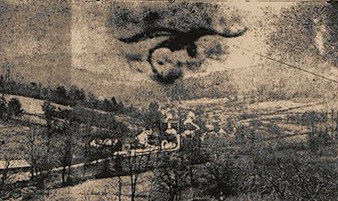 A few days ago I figured out that several blogs operated by T-Mobile Austria had a Git repository exposed which included their wordpress configuration file. Due to the fact that a phpMyAdmin installation was also accessible this would have allowed me to change or delete their database and subsequently take over their blogs.
A few days ago I figured out that several blogs operated by T-Mobile Austria had a Git repository exposed which included their wordpress configuration file. Due to the fact that a phpMyAdmin installation was also accessible this would have allowed me to change or delete their database and subsequently take over their blogs.Git Repositories, Private Keys, Core Dumps
Last year I discovered that the German postal service exposed a database with 200.000 addresses on their webpage, because it was simply named dump.sql (which is the default filename for database exports in the documentation example of mysql). An Australian online pharmacy exposed a database under the filename xaa, which is the output of the "split" tool on Unix systems.
It also turns out that plenty of people store their private keys for TLS certificates on their servers - or their SSH keys. Crashing web applications can leave behind coredumps that may expose application memory.
For a while now I became interested in this class of surprisingly trivial vulnerabilities: People leave files accessible on their web servers that shouldn't be public. I've given talks at a couple of conferences (recordings available from Bornhack, SEC-T, Driving IT). I scanned for these issues with a python script that extended with more and more such checks.
Scan your Web Pages with snallygaster
It's taken a bit longer than intended, but I finally released it: It's called Snallygaster and is available on Github and PyPi.
Apart from many checks for secret files it also contains some checks for related issues like checking invalid src references which can lead to Domain takeover vulnerabilities, for the Optionsleed vulnerability which I discovered during this work and for a couple of other vulnerabilities I found interesting and easily testable.
Some may ask why I wrote my own tool instead of extending an existing project. I thought about it, but I didn't really find any existing free software vulnerability scanner that I found suitable. The tool that comes closest is probably Nikto, but testing it I felt it comes with a lot of checks - thus it's slow - and few results. I wanted a tool with a relatively high impact that doesn't take forever to run. Another commonly mentioned free vulnerability scanner is OpenVAS - a fork from Nessus back when that was free software - but I found that always very annoying to use and overengineered. It's not a tool you can "just run". So I ended up creating my own tool.
A Dragon Legend in US Maryland
Finally you may wonder what the name means. The Snallygaster is a dragon that according to some legends was seen in Maryland and other parts of the US. Why that name? There's no particular reason, I just searched for a suitable name, I thought a mythical creature may make a good name. So I searched Wikipedia for potential names and checked for name collisions. This one had none and also sounded funny and interesting enough.
I hope snallygaster turns out to be useful for administrators and pentesters and helps exposing this class of trivial, but often powerful, vulnerabilities. Obviously I welcome new ideas of further tests that could be added to snallygaster.
Tuesday, September 5. 2017
Abandoned Domain Takeover as a Web Security Risk
In the modern web it's extremely common to include thirdparty content on web pages. Youtube videos, social media buttons, ads, statistic tools, CDNs for fonts and common javascript files - there are plenty of good and many not so good reasons for this. What is often forgotten is that including other peoples content means giving other people control over your webpage. This is obviously particularly risky if it involves javascript, as this gives a third party full code execution rights in the context of your webpage.
I recently helped a person whose Wordpress blog had a problem: The layout looked broken. The cause was that the theme used a font from a web host - and that host was down. This was easy to fix. I was able to extract the font file from the Internet Archive and store a copy locally. But it made me thinking: What happens if you include third party content on your webpage and the service from which you're including it disappears?
I put together a simple script that would check webpages for HTML tags with the src attribute. If the src attribute points to an external host it checks if the host name actually can be resolved to an IP address. I ran that check on the Alexa Top 1 Million list. It gave me some interesting results. (This methodology has some limits, as it won't discover indirect src references or includes within javascript code, but it should be good enough to get a rough picture.)
Yahoo! Web Analytics was shut down in 2012, yet in 2017 Flickr still tried to use it
The webpage of Flickr included a script from Yahoo! Web Analytics. If you don't know Yahoo Analytics - that may be because it's been shut down in 2012. Although Flickr is a Yahoo! company it seems they haven't noted for quite a while. (The code is gone now, likely because I mentioned it on Twitter.) This example has no security impact as the domain still belongs to Yahoo. But it likely caused an unnecessary slowdown of page loads over many years.
Going through the list of domains I saw plenty of the things you'd expect: Typos, broken URLs, references to localhost and subdomains no longer in use. Sometimes I saw weird stuff, like references to javascript from browser extensions. My best explanation is that someone had a plugin installed that would inject those into pages and then created a copy of the page with the browser which later endet up being used as the real webpage.
I looked for abandoned domain names that might be worth registering. There weren't many. In most cases the invalid domains were hosts that didn't resolve, but that still belonged to someone. I found a few, but they were only used by one or two hosts.
Takeover of unregistered Azure subdomain
But then I saw a couple of domains referencing a javascript from a non-resolving host called piwiklionshare.azurewebsites.net. This is a subdomain from Microsoft's cloud service Azure. Conveniently Azure allows creating test accounts for free, so I was able to grab this subdomain without any costs.
Doing so allowed me to look at the HTTP log files and see what web pages included code from that subdomain. All of them were local newspapers from the US. 20 of them belonged to two adjacent IP addresses, indicating that they were all managed by the same company. I was able to contact them. While I never received any answer, shortly afterwards the code was gone from all those pages.
However the page with most hits was not so easy to contact. It was also a newspaper, the Saline Courier. I tried contacting them directly, their chief editor and their second chief editor. No answer.
After a while I wondered what I could do. Ultimately at some point Microsoft wouldn't let me host that subdomain any longer for free. I didn't want to risk that others could grab that subdomain, but at the same time I obviously also didn't want to pay in order to keep some web page safe whose owners didn't even bother to read my e-mails.
But of course I had another way of contacting them: I could execute Javascript on their web page and use that for some friendly defacement. After some contemplating whether that would be a legitimate thing to do I decided to go for it. I changed the background color to some flashy pink and send them a message. The page remained usable, but it was a message hard to ignore.
With some trouble on the way - first they broke their CSS, then they showed a PHP error message, then they reverted to the page with the defacement. But in the end they managed to remove the code.
There are still a couple of other pages that include that Javascript. Most of them however look like broken test webpages. The only legitimately looking webpage that still embeds that code is the Columbia Missourian. However they don't embed it on the start page, only on the error reporting form they have for every article. It's been several weeks now, they don't seem to care.
What happens to abandoned domains?
There are reasons to believe that what I showed here is only the tip of the iceberg. In many cases when services discontinue their domains don't simply disappear. If the domain name is valuable then almost certainly someone will try to register it immediately after it becomes available.
Someone trying to abuse abandoned domains could watch out for services going ot of business or widely referenced domains becoming available. Just to name an example: I found a couple of hosts referencing subdomains of compete.com. If you go to their web page, you can learn that the company Compete has discontinued its service in 2016. How long will they keep their domain? And what will happen with it afterwards? Whoever gets the domain can hijack all the web pages that still include javascript from it.
Be sure to know what you include
There are some obvious takeaways from this. If you include other peoples code on your web page then you should know what that means: You give them permission to execute whatever they want on your web page. This means you need to wonder how much you can trust them.
At the very least you should be aware who is allowed to execute code on your web page. If they shut down their business or discontinue the service you have been using then you obviously should remove that code immediately. And if you include code from a web statistics service that you never look at anyway you may simply want to remove that as well.
I recently helped a person whose Wordpress blog had a problem: The layout looked broken. The cause was that the theme used a font from a web host - and that host was down. This was easy to fix. I was able to extract the font file from the Internet Archive and store a copy locally. But it made me thinking: What happens if you include third party content on your webpage and the service from which you're including it disappears?
I put together a simple script that would check webpages for HTML tags with the src attribute. If the src attribute points to an external host it checks if the host name actually can be resolved to an IP address. I ran that check on the Alexa Top 1 Million list. It gave me some interesting results. (This methodology has some limits, as it won't discover indirect src references or includes within javascript code, but it should be good enough to get a rough picture.)
Yahoo! Web Analytics was shut down in 2012, yet in 2017 Flickr still tried to use it
The webpage of Flickr included a script from Yahoo! Web Analytics. If you don't know Yahoo Analytics - that may be because it's been shut down in 2012. Although Flickr is a Yahoo! company it seems they haven't noted for quite a while. (The code is gone now, likely because I mentioned it on Twitter.) This example has no security impact as the domain still belongs to Yahoo. But it likely caused an unnecessary slowdown of page loads over many years.
Going through the list of domains I saw plenty of the things you'd expect: Typos, broken URLs, references to localhost and subdomains no longer in use. Sometimes I saw weird stuff, like references to javascript from browser extensions. My best explanation is that someone had a plugin installed that would inject those into pages and then created a copy of the page with the browser which later endet up being used as the real webpage.
I looked for abandoned domain names that might be worth registering. There weren't many. In most cases the invalid domains were hosts that didn't resolve, but that still belonged to someone. I found a few, but they were only used by one or two hosts.
Takeover of unregistered Azure subdomain
But then I saw a couple of domains referencing a javascript from a non-resolving host called piwiklionshare.azurewebsites.net. This is a subdomain from Microsoft's cloud service Azure. Conveniently Azure allows creating test accounts for free, so I was able to grab this subdomain without any costs.
Doing so allowed me to look at the HTTP log files and see what web pages included code from that subdomain. All of them were local newspapers from the US. 20 of them belonged to two adjacent IP addresses, indicating that they were all managed by the same company. I was able to contact them. While I never received any answer, shortly afterwards the code was gone from all those pages.
However the page with most hits was not so easy to contact. It was also a newspaper, the Saline Courier. I tried contacting them directly, their chief editor and their second chief editor. No answer.
After a while I wondered what I could do. Ultimately at some point Microsoft wouldn't let me host that subdomain any longer for free. I didn't want to risk that others could grab that subdomain, but at the same time I obviously also didn't want to pay in order to keep some web page safe whose owners didn't even bother to read my e-mails.
But of course I had another way of contacting them: I could execute Javascript on their web page and use that for some friendly defacement. After some contemplating whether that would be a legitimate thing to do I decided to go for it. I changed the background color to some flashy pink and send them a message. The page remained usable, but it was a message hard to ignore.
With some trouble on the way - first they broke their CSS, then they showed a PHP error message, then they reverted to the page with the defacement. But in the end they managed to remove the code.
There are still a couple of other pages that include that Javascript. Most of them however look like broken test webpages. The only legitimately looking webpage that still embeds that code is the Columbia Missourian. However they don't embed it on the start page, only on the error reporting form they have for every article. It's been several weeks now, they don't seem to care.
What happens to abandoned domains?
There are reasons to believe that what I showed here is only the tip of the iceberg. In many cases when services discontinue their domains don't simply disappear. If the domain name is valuable then almost certainly someone will try to register it immediately after it becomes available.
Someone trying to abuse abandoned domains could watch out for services going ot of business or widely referenced domains becoming available. Just to name an example: I found a couple of hosts referencing subdomains of compete.com. If you go to their web page, you can learn that the company Compete has discontinued its service in 2016. How long will they keep their domain? And what will happen with it afterwards? Whoever gets the domain can hijack all the web pages that still include javascript from it.
Be sure to know what you include
There are some obvious takeaways from this. If you include other peoples code on your web page then you should know what that means: You give them permission to execute whatever they want on your web page. This means you need to wonder how much you can trust them.
At the very least you should be aware who is allowed to execute code on your web page. If they shut down their business or discontinue the service you have been using then you obviously should remove that code immediately. And if you include code from a web statistics service that you never look at anyway you may simply want to remove that as well.
Posted by Hanno Böck
in Code, English, Security, Webdesign
at
19:11
| Comments (3)
| Trackback (1)
Defined tags for this entry: azure, domain, javascript, newspaper, salinecourier, security, subdomain, websecurity
Thursday, June 15. 2017
Don't leave Coredumps on Web Servers
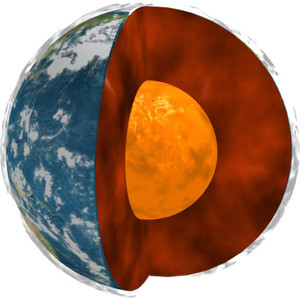 Coredumps are a feature of Linux and other Unix systems to analyze crashing software. If a software crashes, for example due to an invalid memory access, the operating system can save the current content of the application's memory to a file. By default it is simply called
Coredumps are a feature of Linux and other Unix systems to analyze crashing software. If a software crashes, for example due to an invalid memory access, the operating system can save the current content of the application's memory to a file. By default it is simply called core.While this is useful for debugging purposes it can produce a security risk. If a web application crashes the coredump may simply end up in the web server's root folder. Given that its file name is known an attacker can simply download it via an URL of the form
https://example.org/core. As coredumps contain an application's memory they may expose secret information. A very typical example would be passwords.PHP used to crash relatively often. Recently a lot of these crash bugs have been fixed, in part because PHP now has a bug bounty program. But there are still situations in which PHP crashes. Some of them likely won't be fixed.
How to disclose?
With a scan of the Alexa Top 1 Million domains for exposed core dumps I found around 1.000 vulnerable hosts. I was faced with a challenge: How can I properly disclose this? It is obvious that I wouldn't write hundreds of manual mails. So I needed an automated way to contact the site owners.
Abusix runs a service where you can query the abuse contacts of IP addresses via a DNS query. This turned out to be very useful for this purpose. One could also imagine contacting domain owners directly, but that's not very practical. The domain whois databases have rate limits and don't always expose contact mail addresses in a machine readable way.
Using the abuse contacts doesn't reach all of the affected host operators. Some abuse contacts were nonexistent mail addresses, others didn't have abuse contacts at all. I also got all kinds of automated replies, some of them asking me to fill out forms or do other things, otherwise my message wouldn't be read. Due to the scale I ignored those. I feel that if people make it hard for me to inform them about security problems that's not my responsibility.
I took away two things that I changed in a second batch of disclosures. Some abuse contacts seem to automatically search for IP addresses in the abuse mails. I originally only included affected URLs. So I changed that to include the affected IPs as well.
In many cases I was informed that the affected hosts are not owned by the company I contacted, but by a customer. Some of them asked me if they're allowed to forward the message to them. I thought that would be obvious, but I made it explicit now. Some of them asked me that I contact their customers, which again, of course, is impractical at scale. And sorry: They are your customers, not mine.
How to fix and prevent it?
If you have a coredump on your web host, the obvious fix is to remove it from there. However you obviously also want to prevent this from happening again.
There are two settings that impact coredump creation: A limits setting, configurable via
/etc/security/limits.conf and ulimit and a sysctl interface that can be found under /proc/sys/kernel/core_pattern.The limits setting is a size limit for coredumps. If it is set to zero then no core dumps are created. To set this as the default you can add something like this to your
limits.conf:* soft core 0The sysctl interface sets a pattern for the file name and can also contain a path. You can set it to something like this:
/var/log/core/core.%e.%p.%h.%tThis would store all coredumps under
/var/log/core/ and add the executable name, process id, host name and timestamp to the filename. The directory needs to be writable by all users, you should use a directory with the sticky bit (chmod +t).If you set this via the proc file interface it will only be temporary until the next reboot. To set this permanently you can add it to
/etc/sysctl.conf:kernel.core_pattern = /var/log/core/core.%e.%p.%h.%tSome Linux distributions directly forward core dumps to crash analysis tools. This can be done by prefixing the pattern with a pipe (|). These tools like apport from Ubuntu or abrt from Fedora have also been the source of security vulnerabilities in the past. However that's a separate issue.
Look out for coredumps
My scans showed that this is a relatively common issue. Among popular web pages around one in a thousand were affected before my disclosure attempts. I recommend that pentesters and developers of security scan tools consider checking for this. It's simple: Just try download the
/core file and check if it looks like an executable. In most cases it will be an ELF file, however sometimes it may be a Mach-O (OS X) or an a.out file (very old Linux and Unix systems).Image credit: NASA/JPL-Université Paris Diderot
Posted by Hanno Böck
in English, Gentoo, Linux, Security
at
11:20
| Comments (0)
| Trackback (1)
Defined tags for this entry: core, coredump, crash, linux, php, segfault, vulnerability, webroot, websecurity, webserver
Friday, July 15. 2016
Insecure updates in Joomla before 3.6
In early April I reported security problems with the update process to the security contact of Joomla. While the issue has been fixed in Joomla 3.6, the communication process was far from ideal.
The issue itself is pretty simple: Up until recently Joomla fetched information about its updates over unencrypted and unauthenticated HTTP without any security measures.
The update process works in three steps. First of all the Joomla backend fetches a file list.xml from update.joomla.org that contains information about current versions. If a newer version than the one installed is found then the user gets a button that allows him to update Joomla. The file list.xml references an URL for each version with further information about the update called extension_sts.xml. Interestingly this file is fetched over HTTPS, while - in version 3.5 - the file list.xml is not. However this does not help, as the attacker can already intervene at the first step and serve a malicious list.xml that references whatever he wants. In extension_sts.xml there is a download URL for a zip file that contains the update.
Exploiting this for a Man-in-the-Middle-attacker is trivial: Requests to update.joomla.org need to be redirected to an attacker-controlled host. Then the attacker can place his own list.xml, which will reference his own extension_sts.xml, which will contain a link to a backdoored update. I have created a trivial proof of concept for this (just place that on the HTTP host that update.joomla.org gets redirected to).
I think it should be obvious that software updates are a security sensitive area and need to be protected. Using HTTPS is one way of doing that. Using any kind of cryptographic signature system is another way. Unfortunately it seems common web applications are only slowly learning that. Drupal only switched to HTTPS updates earlier this year. It's probably worth checking other web applications that have integrated update processes if they are secure (Wordpress is secure fwiw).
Now here's how the Joomla developers handled this issue: I contacted Joomla via their webpage on April 6th. Their webpage form didn't have a way to attach files, so I offered them to contact me via email so I could send them the proof of concept. I got a reply to that shortly after asking for it. This was the only communication from their side. Around two months later, on June 14th, I asked about the status of this issue and warned that I would soon publish it if I don't get a reaction. I never got any reply.
In the meantime Joomla had published beta versions of the then upcoming version 3.6. I checked that and noted that they have changed the update url from http://update.joomla.org/ to https://update.joomla.org/. So while they weren't communicating with me it seemed a fix was on its way. I then found that there was a pull request and a Github discussion that started even before I first contacted them. Joomla 3.6 was released recently, therefore the issue is fixed. However the release announcement doesn't mention it.
So all in all I contacted them about a security issue they were already in the process of fixing. The problem itself is therefore solved. But the lack of communication about the issue certainly doesn't cast a good light on Joomla's security process.
The issue itself is pretty simple: Up until recently Joomla fetched information about its updates over unencrypted and unauthenticated HTTP without any security measures.
The update process works in three steps. First of all the Joomla backend fetches a file list.xml from update.joomla.org that contains information about current versions. If a newer version than the one installed is found then the user gets a button that allows him to update Joomla. The file list.xml references an URL for each version with further information about the update called extension_sts.xml. Interestingly this file is fetched over HTTPS, while - in version 3.5 - the file list.xml is not. However this does not help, as the attacker can already intervene at the first step and serve a malicious list.xml that references whatever he wants. In extension_sts.xml there is a download URL for a zip file that contains the update.
Exploiting this for a Man-in-the-Middle-attacker is trivial: Requests to update.joomla.org need to be redirected to an attacker-controlled host. Then the attacker can place his own list.xml, which will reference his own extension_sts.xml, which will contain a link to a backdoored update. I have created a trivial proof of concept for this (just place that on the HTTP host that update.joomla.org gets redirected to).
I think it should be obvious that software updates are a security sensitive area and need to be protected. Using HTTPS is one way of doing that. Using any kind of cryptographic signature system is another way. Unfortunately it seems common web applications are only slowly learning that. Drupal only switched to HTTPS updates earlier this year. It's probably worth checking other web applications that have integrated update processes if they are secure (Wordpress is secure fwiw).
Now here's how the Joomla developers handled this issue: I contacted Joomla via their webpage on April 6th. Their webpage form didn't have a way to attach files, so I offered them to contact me via email so I could send them the proof of concept. I got a reply to that shortly after asking for it. This was the only communication from their side. Around two months later, on June 14th, I asked about the status of this issue and warned that I would soon publish it if I don't get a reaction. I never got any reply.
In the meantime Joomla had published beta versions of the then upcoming version 3.6. I checked that and noted that they have changed the update url from http://update.joomla.org/ to https://update.joomla.org/. So while they weren't communicating with me it seemed a fix was on its way. I then found that there was a pull request and a Github discussion that started even before I first contacted them. Joomla 3.6 was released recently, therefore the issue is fixed. However the release announcement doesn't mention it.
So all in all I contacted them about a security issue they were already in the process of fixing. The problem itself is therefore solved. But the lack of communication about the issue certainly doesn't cast a good light on Joomla's security process.
Tuesday, June 23. 2015
The tricky security issue with FollowSymLinks and Apache
tl;dr Most servers running a multi-user webhosting setup with Apache HTTPD probably have a security problem. Unless you're using Grsecurity there is no easy fix.
I am part of a small webhosting business that I run as a side project since quite a while. We offer customers user accounts on our servers running Gentoo Linux and webspace with the typical Apache/PHP/MySQL combination. We recently became aware of a security problem regarding Symlinks. I wanted to share this, because I was appalled by the fact that there was no obvious solution.
Apache has an option FollowSymLinks which basically does what it says. If a symlink in a webroot is accessed the webserver will follow it. In a multi-user setup this is a security problem. Here's why: If I know that another user on the same system is running a typical web application - let's say Wordpress - I can create a symlink to his config file (for Wordpress that's wp-config.php). I can't see this file with my own user account. But the webserver can see it, so I can access it with the browser over my own webpage. As I'm usually allowed to disable PHP I'm able to prevent the server from interpreting the file, so I can read the other user's database credentials. The webserver needs to be able to see all files, therefore this works. While PHP and CGI scripts usually run with user's rights (at least if the server is properly configured) the files are still read by the webserver. For this to work I need to guess the path and name of the file I want to read, but that's often trivial. In our case we have default paths in the form /home/[username]/websites/[hostname]/htdocs where webpages are located.
So the obvious solution one might think about is to disable the FollowSymLinks option and forbid users to set it themselves. However symlinks in web applications are pretty common and many will break if you do that. It's not feasible for a common webhosting server.
Apache supports another Option called SymLinksIfOwnerMatch. It's also pretty self-explanatory, it will only follow symlinks if they belong to the same user. That sounds like it solves our problem. However there are two catches: First of all the Apache documentation itself says that "this option should not be considered a security restriction". It is still vulnerable to race conditions.
But even leaving the race condition aside it doesn't really work. Web applications using symlinks will usually try to set FollowSymLinks in their .htaccess file. An example is Drupal which by default comes with such an .htaccess file. If you forbid users to set FollowSymLinks then the option won't be just ignored, the whole webpage won't run and will just return an error 500. What you could do is changing the FollowSymLinks option in the .htaccess manually to SymlinksIfOwnerMatch. While this may be feasible in some cases, if you consider that you have a lot of users you don't want to explain to all of them that in case they want to install some common web application they have to manually edit some file they don't understand. (There's a bug report for Drupal asking to change FollowSymLinks to SymlinksIfOwnerMatch, but it's been ignored since several years.)
So using SymLinksIfOwnerMatch is neither secure nor really feasible. The documentation for Cpanel discusses several possible solutions. The recommended solutions require proprietary modules. None of the proposed fixes work with a plain Apache setup, which I think is a pretty dismal situation. The most common web server has a severe security weakness in a very common situation and no usable solution for it.
The one solution that we chose is a feature of Grsecurity. Grsecurity is a Linux kernel patch that greatly enhances security and we've been very happy with it in the past. There are a lot of reasons to use this patch, I'm often impressed that local root exploits very often don't work on a Grsecurity system.
Grsecurity has an option like SymlinksIfOwnerMatch (CONFIG_GRKERNSEC_SYMLINKOWN) that operates on the kernel level. You can define a certain user group (which in our case is the "apache" group) for which this option will be enabled. For us this was the best solution, as it required very little change.
I haven't checked this, but I'm pretty sure that we were not alone with this problem. I'd guess that a lot of shared web hosting companies are vulnerable to this problem.
Here's the German blog post on our webpage and here's the original blogpost from an administrator at Uberspace (also German) which made us aware of this issue.
I am part of a small webhosting business that I run as a side project since quite a while. We offer customers user accounts on our servers running Gentoo Linux and webspace with the typical Apache/PHP/MySQL combination. We recently became aware of a security problem regarding Symlinks. I wanted to share this, because I was appalled by the fact that there was no obvious solution.
Apache has an option FollowSymLinks which basically does what it says. If a symlink in a webroot is accessed the webserver will follow it. In a multi-user setup this is a security problem. Here's why: If I know that another user on the same system is running a typical web application - let's say Wordpress - I can create a symlink to his config file (for Wordpress that's wp-config.php). I can't see this file with my own user account. But the webserver can see it, so I can access it with the browser over my own webpage. As I'm usually allowed to disable PHP I'm able to prevent the server from interpreting the file, so I can read the other user's database credentials. The webserver needs to be able to see all files, therefore this works. While PHP and CGI scripts usually run with user's rights (at least if the server is properly configured) the files are still read by the webserver. For this to work I need to guess the path and name of the file I want to read, but that's often trivial. In our case we have default paths in the form /home/[username]/websites/[hostname]/htdocs where webpages are located.
So the obvious solution one might think about is to disable the FollowSymLinks option and forbid users to set it themselves. However symlinks in web applications are pretty common and many will break if you do that. It's not feasible for a common webhosting server.
Apache supports another Option called SymLinksIfOwnerMatch. It's also pretty self-explanatory, it will only follow symlinks if they belong to the same user. That sounds like it solves our problem. However there are two catches: First of all the Apache documentation itself says that "this option should not be considered a security restriction". It is still vulnerable to race conditions.
But even leaving the race condition aside it doesn't really work. Web applications using symlinks will usually try to set FollowSymLinks in their .htaccess file. An example is Drupal which by default comes with such an .htaccess file. If you forbid users to set FollowSymLinks then the option won't be just ignored, the whole webpage won't run and will just return an error 500. What you could do is changing the FollowSymLinks option in the .htaccess manually to SymlinksIfOwnerMatch. While this may be feasible in some cases, if you consider that you have a lot of users you don't want to explain to all of them that in case they want to install some common web application they have to manually edit some file they don't understand. (There's a bug report for Drupal asking to change FollowSymLinks to SymlinksIfOwnerMatch, but it's been ignored since several years.)
So using SymLinksIfOwnerMatch is neither secure nor really feasible. The documentation for Cpanel discusses several possible solutions. The recommended solutions require proprietary modules. None of the proposed fixes work with a plain Apache setup, which I think is a pretty dismal situation. The most common web server has a severe security weakness in a very common situation and no usable solution for it.
The one solution that we chose is a feature of Grsecurity. Grsecurity is a Linux kernel patch that greatly enhances security and we've been very happy with it in the past. There are a lot of reasons to use this patch, I'm often impressed that local root exploits very often don't work on a Grsecurity system.
Grsecurity has an option like SymlinksIfOwnerMatch (CONFIG_GRKERNSEC_SYMLINKOWN) that operates on the kernel level. You can define a certain user group (which in our case is the "apache" group) for which this option will be enabled. For us this was the best solution, as it required very little change.
I haven't checked this, but I'm pretty sure that we were not alone with this problem. I'd guess that a lot of shared web hosting companies are vulnerable to this problem.
Here's the German blog post on our webpage and here's the original blogpost from an administrator at Uberspace (also German) which made us aware of this issue.
Friday, September 19. 2014
Some experience with Content Security Policy
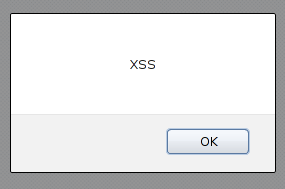 I recently started playing around with Content Security Policy (CSP). CSP is a very neat feature and a good example how to get IT security right.
I recently started playing around with Content Security Policy (CSP). CSP is a very neat feature and a good example how to get IT security right.The main reason CSP exists are cross site scripting vulnerabilities (XSS). Every time a malicious attacker is able to somehow inject JavaScript or other executable code into your webpage this is called an XSS. XSS vulnerabilities are amongst the most common vulnerabilities in web applications.
CSP fixes XSS for good
The approach to fix XSS in the past was to educate web developers that they need to filter or properly escape their input. The problem with this approach is that it doesn't work. Even large websites like Amazon or Ebay don't get this right. The problem, simply stated, is that there are just too many places in a complex web application to create XSS vulnerabilities. Fixing them one at a time doesn't scale.
CSP tries to fix this in a much more generic way: How can we prevent XSS from happening at all? The way to do this is that the web server is sending a header which defines where JavaScript and other content (images, objects etc.) is allowed to come from. If used correctly CSP can prevent XSS completely. The problem with CSP is that it's hard to add to an already existing project, because if you want CSP to be really secure you have to forbid inline JavaScript. That often requires large re-engineering of existing code. Preferrably CSP should be part of the development process right from the beginning. If you start a web project keep that in mind and educate your developers to use restrictive CSP before they write any code. Starting a new web page without CSP these days is irresponsible.
To play around with it I added a CSP header to my personal webpage. This was a simple target, because it's a very simple webpage. I'm essentially sure that my webpage is XSS free because it doesn't use any untrusted input, I mainly wanted to have an easy target to do some testing. I also tried to add CSP to this blog, but this turned out to be much more complicated.
For my personal webpage this is what I did (PHP code):
header("Content-Security-Policy:default-src 'none';img-src 'self';style-src 'self';report-uri /c/");
The default policy is to accept nothing. The only things I use on my webpage are images and stylesheets and they all are located on the same webspace as the webpage itself, so I allow these two things.
This is an extremely simple CSP policy. To give you an idea how a more realistic policy looks like this is the one from Github:
Content-Security-Policy: default-src *; script-src assets-cdn.github.com www.google-analytics.com collector-cdn.github.com; object-src assets-cdn.github.com; style-src 'self' 'unsafe-inline' 'unsafe-eval' assets-cdn.github.com; img-src 'self' data: assets-cdn.github.com identicons.github.com www.google-analytics.com collector.githubapp.com *.githubusercontent.com *.gravatar.com *.wp.com; media-src 'none'; frame-src 'self' render.githubusercontent.com gist.github.com www.youtube.com player.vimeo.com checkout.paypal.com; font-src assets-cdn.github.com; connect-src 'self' ghconduit.com:25035 live.github.com uploads.github.com s3.amazonaws.com
Reporting feature
You may have noticed in my CSP header line that there's a "report-uri" command at the end. The idea is that whenever a browser blocks something by CSP it is able to report this to the webpage owner. Why should we do this? Because we still want to fix XSS issues (there are browsers with little or no CSP support (I'm looking at you Internet Explorer) and we want to know if our policy breaks anything that is supposed to work. The way this works is that a json file with details is sent via a POST request to the URL given.
While this sounds really neat in theory, in practise I found it to be quite disappointing. As I said above I'm almost certain my webpage has no XSS issues, so I shouldn't get any reports at all. However I get lots of them and they are all false positives. The problem are browser extensions that execute things inside a webpage's context. Sometimes you can spot them (when source-file starts with "chrome-extension" or "safari-extension"), sometimes you can't (source-file will only say "data"). Sometimes this is triggered not by single extensions but by combinations of different ones (I found out that a combination of HTTPS everywhere and Adblock for Chrome triggered a CSP warning). I'm not sure how to handle this and if this is something that should be reported as a bug either to the browser vendors or the extension developers.
Conclusion
If you start a web project use CSP. If you have a web page that needs extra security use CSP (my bank doesn't - does yours?). CSP reporting is neat, but it's usefulness is limited due to too many false positives.
Then there's the bigger picture of IT security in general. Fixing single security bugs doesn't work. Why? XSS is as old as JavaScript (1995) and it's still a huge problem. An example for a simliar technology are prepared statements for SQL. If you use them you won't have SQL injections. SQL injections are the second most prevalent web security problem after XSS. By using CSP and prepared statements you eliminate the two biggest issues in web security. Sounds like a good idea to me.
Buffer overflows where first documented 1972 and they still are the source of many security issues. Fixing them for good is trickier but it is also possible.
Sunday, June 15. 2014
Slides from cryptography workshop for web developers
I recently held a workshop about cryptography for web developers at the company Internations. I am publishing the slides here.
Part 1: Crypto and Web [PDF] [LaTeX], [Slideshare]
Part 2: How broken is TLS? [PDF] [LaTeX], [Slideshare]
Part 3: Don't do this yourself [PDF] [LaTeX], [Slideshare]
Part 4: Hashing, Tokens, Randomness [PDF] [LaTeX], [Slideshare]
Part 5: Don't believe the Crypto Hype [PDF] [LaTeX] [Slideshare]
Part 2 is the same talk I recently have at the Easterhegg conference about TLS.
Part 1: Crypto and Web [PDF] [LaTeX], [Slideshare]
Part 2: How broken is TLS? [PDF] [LaTeX], [Slideshare]
Part 3: Don't do this yourself [PDF] [LaTeX], [Slideshare]
Part 4: Hashing, Tokens, Randomness [PDF] [LaTeX], [Slideshare]
Part 5: Don't believe the Crypto Hype [PDF] [LaTeX] [Slideshare]
Part 2 is the same talk I recently have at the Easterhegg conference about TLS.
Posted by Hanno Böck
in Code, Cryptography, English, Security
at
13:49
| Comments (0)
| Trackbacks (0)
Defined tags for this entry: crypto, cryptography, http, https, security, ssl, tls, web, websecurity
Thursday, September 9. 2010
Test your browser for Clickjacking protection
In 2008, a rather interesting new kind of security problem within web applications was found called Clickjacking. The idea is rather simple but genious: A webpage from the attacked web application is loaded into an iframe (a way to display a webpage within another webpage), but so small that the user cannot see it. Via javascript, this iframe is always placed below the mouse cursor and a button is focused in the iframe. When the user clicks anywhere on an attackers page, it clicks the button in his webapp causing some action the user didn't want to do.
What makes this vulnerability especially interesting is that it is a vulnerability within protocols and that it was pretty that there would be no easy fix without any changes to existing technology. A possible attempt to circumvent this would be a javascript frame killer code within every web application, but that's far away from being a nice solution (as it makes it neccessary to have javascript code around even if your webapp does not use any javascript at all).
Now, Microsoft suggested a new http header X-FRAME-OPTIONS that can be set to DENY or SAMEORIGIN. DENY means that the webpage sending that header may not be displayed in a frame or iframe at all. SAMEORIGIN means that it may only be referenced from webpages on the same domain name (sidenote: I tend to not like Microsoft and their behaviour on standards and security very much, but in this case there's no reason for that. Although it's not a standard – yet? - this proposal is completely sane and makes sense).
Just recently, Firefox added support, all major other browser already did that before (Opera, Chrome), so we finally have a solution to protect against clickjacking (konqueror does not support it yet and I found no plans for it, which may be a sign for the sad state of konqueror development regarding security features - they're also the only browser not supporting SNI). It's now up to web application developers to use that header. For most of them – if they're not using frames at all - it's probably quite easy, as they can just set the header to DENY all the time. If an app uses frames, it requires a bit more thoughts where to set DENY and where to use SAMEORIGIN.
It would also be nice to have some "official" IETF or W3C standard for it, but as all major browsers agree on that, it's okay to start using it now.
But the main reason I wrote this long introduction: I've set up a little test page where you can check if your browser supports the new header. If it doesn't, you should look for an update.
What makes this vulnerability especially interesting is that it is a vulnerability within protocols and that it was pretty that there would be no easy fix without any changes to existing technology. A possible attempt to circumvent this would be a javascript frame killer code within every web application, but that's far away from being a nice solution (as it makes it neccessary to have javascript code around even if your webapp does not use any javascript at all).
Now, Microsoft suggested a new http header X-FRAME-OPTIONS that can be set to DENY or SAMEORIGIN. DENY means that the webpage sending that header may not be displayed in a frame or iframe at all. SAMEORIGIN means that it may only be referenced from webpages on the same domain name (sidenote: I tend to not like Microsoft and their behaviour on standards and security very much, but in this case there's no reason for that. Although it's not a standard – yet? - this proposal is completely sane and makes sense).
Just recently, Firefox added support, all major other browser already did that before (Opera, Chrome), so we finally have a solution to protect against clickjacking (konqueror does not support it yet and I found no plans for it, which may be a sign for the sad state of konqueror development regarding security features - they're also the only browser not supporting SNI). It's now up to web application developers to use that header. For most of them – if they're not using frames at all - it's probably quite easy, as they can just set the header to DENY all the time. If an app uses frames, it requires a bit more thoughts where to set DENY and where to use SAMEORIGIN.
It would also be nice to have some "official" IETF or W3C standard for it, but as all major browsers agree on that, it's okay to start using it now.
But the main reason I wrote this long introduction: I've set up a little test page where you can check if your browser supports the new header. If it doesn't, you should look for an update.
Posted by Hanno Böck
in Code, English, Security
at
00:22
| Comment (1)
| Trackbacks (0)
Defined tags for this entry: browser, clickjacking, firefox, javascript, microsoft, security, vulnerability, websecurity
Tuesday, January 13. 2009
Study research project about session cookies, SSL and session hijacking
In the last weeks, I made a study research project at the EISS at the University of Karlsruhe. The subject was »Session Cookies and SSL«, investigating the problems that arise when trying to secure a web application with HTTPS and using session cookies.
I already wrote about this in the past, presenting vulnerabilities in various web applications.
One of the notable results is probably that ebay has just no measurements against those issues at all, so it's pretty trivial to hijack a session (and use that to do bids and even change the address of the hijacked account).
Download »Session Cookies and SSL« (PDF, 317 KB)
I already wrote about this in the past, presenting vulnerabilities in various web applications.
One of the notable results is probably that ebay has just no measurements against those issues at all, so it's pretty trivial to hijack a session (and use that to do bids and even change the address of the hijacked account).
Download »Session Cookies and SSL« (PDF, 317 KB)
Thursday, April 10. 2008
Wordpress mass hacks for pagerank
Today heise security brought a news that a growing number of old wordpress installations get's misused by spammers to improve their pagerank. I've more or less waited for something like that, because it's quite obvious: If you have an automated mechanism to use security holes in a popular web application, you can search for them with a search engine (google, the mighty hacktool) and usually it's quite trivial to detect both application and version.
This isn't a wordpress-thing only, this can happen to pretty much every widespread web application. Wordpress had a lot of security issues recently and is very widespread, so it's an obvious choice. But other incidents like this will follow and future ones probably will affect more different web applications.
The conclusion is quite simple: If you're installing a web application yourself, you are responsible for it! You need to look for security updates and you need to install them, else you might be responsible for spammers actions. And there's no »nobody is interested in my little blog«-excuse, as these are not attacks against an individual page, but mass attacks.
For administrators, I wrote a little tool a while back, where I had such incidents in mind: freewvs, it checks locally on the filesystem for web applications and knows about vulnerabilities, so it'll tell you which web applications need updates. It already detects a whole bunch of apps, while more is always better and if you'd like to help, I'd gladly accept patches for more applications (the format is quite simple).
With it, server administrators can check the webroots of thier users and nag them if they have outdated cruft laying around.
This isn't a wordpress-thing only, this can happen to pretty much every widespread web application. Wordpress had a lot of security issues recently and is very widespread, so it's an obvious choice. But other incidents like this will follow and future ones probably will affect more different web applications.
The conclusion is quite simple: If you're installing a web application yourself, you are responsible for it! You need to look for security updates and you need to install them, else you might be responsible for spammers actions. And there's no »nobody is interested in my little blog«-excuse, as these are not attacks against an individual page, but mass attacks.
For administrators, I wrote a little tool a while back, where I had such incidents in mind: freewvs, it checks locally on the filesystem for web applications and knows about vulnerabilities, so it'll tell you which web applications need updates. It already detects a whole bunch of apps, while more is always better and if you'd like to help, I'd gladly accept patches for more applications (the format is quite simple).
With it, server administrators can check the webroots of thier users and nag them if they have outdated cruft laying around.
Posted by Hanno Böck
in Computer culture, English, Linux, Security
at
02:44
| Comment (1)
| Trackbacks (0)
(Page 1 of 2, totaling 21 entries)
» next page