Entries tagged as notebook
ac100 android gentoo laptop linux smartbook subnotebook toshiba ubuntu certificate cloudflare cryptography facebook hash https security sha1 sha256 ssl tls updates windowsxp bahn datenschutz db demokratie fahrkartenautomat fahrpreisnacherhebung frankreich freifunk ice infoscore mobil nancy plebiszit politik privacy rmll sncf steckdose strom stuttgart stuttgart21 umwelt usability verkehr volksabstimmung wlan cardreader driver hardware memorystick pcmcia ricoh samsung sd sdricohcs debian apt chromium cve deb distributions fedora firefox fma86t freesoftware ghost glibc gnupg gpg openpgp packagemanagement pgp php redhat rpm signatures vulnerability websecurity display 3d graphics nouveau nvidia opengl xorg addresssanitizer aiglx asan beryl bufferoverflow c censorship clang compiz compizfusion composite developer english france freedomofspeech gcc gebabbel gps gpsbabel idn iputils josm kde lenovo libressl memorysafety merkaartor metacity mobiletrailexplorer openbsd openssl openstreetmap ping politics thinkpad useafterfree x1carbon xgl zensur 1und1 atm benchmark bios cd cedric dmidecode dsl dvd energiesparen garmin harddisk hddtemp lm_sensors lspci lsusb mapsource mod modding motherboard ntbba optiarc p30 p35 pciids performance quest r300 radeon router routing sata ssd support t61 usbids webradio wine ibm license windows windowsrefund ati gatos modem olpc randr12 tv tvout winmodem 4k apache artikel assembler augsburg augsburgerallgemeine backnang bash berlin bonn cacert camera canon ccc ccwn chemnitz cinelerra clt come2linux compression console copyright core coredump cpu cpufreq crash creativecommons darmstadt delilinux demoscene desktop developingworld distribution drm eltorito entropia essen esslingen exe ffmpeg freeculture freedesktop frequencies froscon froscon2007 gadgets gaia games gammu gnokii gnome google googleearth gphoto gpn gpn5 grsecurity grub gtk hacker heartbleed homebrew howto hp http ico icons icoutils inkscape installparty iptables iso itu kgtk kubuntu lessig lit07 lpi lpic ludwigsburg lug luga lugbk macos mandriva md5 memdisk messe metisse microsoft mobile movie mplayer mrmcd mrmcd101b multimedia network nokia omnibook overheatd overheating passwörter pcmagazin presse programming proxy ptp qt rar reverseengineering schokokeks segfault server shellshock siegburg smart smartmontools softwarefreedomday squid standards symlink syslinux talk thesource theunarchiver time unar unicode usb utf-8 vc-1 video videoediting vista vortrag waiblingen web20 webhosting webinale webroot webserver wii wiibrew win32codecs wmv wos wos4 wrestool zeitung cablemodem climate d-link ecology efficiency eletricity energie energiesparlampe energietisch energiewende environment kabeldeutschland klima klimacamp klimaschutz kompaktleuchtstoffröhre led marslight o2 ökologie ökostrom slides stromnetz stromrechnung stromsparen stromverbrauch umweltschutz wachstum wirtschaftswachstum xq gedelitz hotline köln murrhardt vodafone wendland wendlandcamp
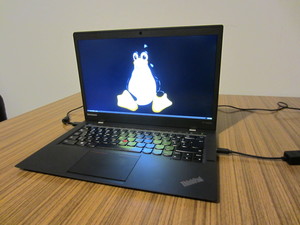
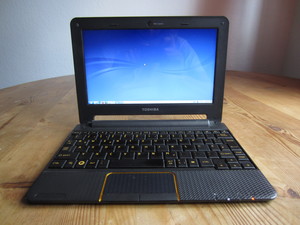 I recently noted that I have never blogged about this nice little device I now own for a couple of years. I originally bought the Toshiba AC100 before a two-month-long trip through Russia and China.
I recently noted that I have never blogged about this nice little device I now own for a couple of years. I originally bought the Toshiba AC100 before a two-month-long trip through Russia and China.
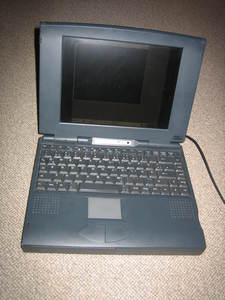
 Kürzlich in einem der neueren ICE-Modelle gefahren. Als intensiver Laptop-Nutzer suche ich häufig immer erstmal nach eventuell vorhandenen Steckdosen, konnte aber an den üblichen Orten keine finden. Der Zug kam mir jedoch zu modern vor, um keine solchen zu haben.
Kürzlich in einem der neueren ICE-Modelle gefahren. Als intensiver Laptop-Nutzer suche ich häufig immer erstmal nach eventuell vorhandenen Steckdosen, konnte aber an den üblichen Orten keine finden. Der Zug kam mir jedoch zu modern vor, um keine solchen zu haben.