Entries tagged as quest
garmin geocaching geodaten gps hardware karlsruhe mapsource openstreetmap routing wine entropia exif freeculture gebabbel gentoo geo geotagging google gpsbabel gpx josm jpeg mobiletrailexplorer murrhardt 1und1 3d atm benchmark bios cardreader cd cedric debian display dmidecode driver dsl dvd energiesparen fma86t freesoftware freifunk graphics harddisk hddtemp laptop lenovo linux lm_sensors lspci lsusb memorystick mod modding motherboard notebook nouveau ntbba nvidia opengl optiarc p30 p35 pciids pcmcia performance r300 radeon ricoh router samsung sata sd sdricohcs ssd strom support t61 thinkpad usbids webradio wlan xorg augsburg augsburgerallgemeine badcannstatt berlin bnn bonn c4 cacert cannstatt ccc cccs cctv chemnitz datenschutz earth english froscon froscon2007 gpn gpn7 kaisersbach ludwigsburg lug luga lugbk mars media merkaartor messe openexpo opensourceexpo osm osm2poly osmosis peterschaar planet press presse privacy re-publica re-publica09 rp09 rtl schokokeks sfd siegburg softwarefreedomday spiegel stuttgart surveillance talk tomorrow überwachung überwachungskameras video web20 webinale zeitung aiglx ccwn come2linux compiz essen faithfighter flash games gnash inkscape molleindustria religion religionskritik swfdec waiblingen xgl
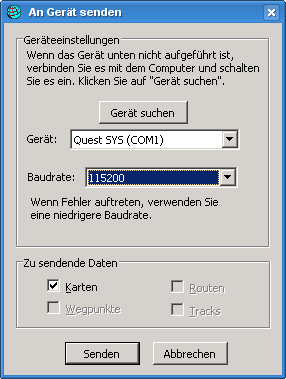 There are two tools out there for Linux to put Garmin maps (which you can convert from OpenStreetMap Data) on devices, sendmap (proprietary) and qlandkarte (free). Sadly, both don't support my device (Garmin Quest), so I had to find an alternative solution. This should also work with other garmin devices.
There are two tools out there for Linux to put Garmin maps (which you can convert from OpenStreetMap Data) on devices, sendmap (proprietary) and qlandkarte (free). Sadly, both don't support my device (Garmin Quest), so I had to find an alternative solution. This should also work with other garmin devices.