Entries tagged as tls
Related tags
adguard https komodia maninthemiddle netfiltersdk privdog protocolfilters security superfish vulnerability android ac100 certificate cloudflare cryptography facebook gentoo hash laptop linux notebook sha1 sha256 smartbook ssl subnotebook toshiba ubuntu updates windowsxp antivirus bundestrojaner freak kaspersky mcaffee mitm onlinedurchsuchung virus apache certificates datenschutz datensparsamkeit encryption grsecurity itsecurity javascript karlsruhe letsencrypt mod_rewrite nginx ocsp ocspstapling openssl php revocation serendipity sni symlink userdir vortrag web web20 webhosting webmontag websecurity berserk bleichenbacher chrome firefox nss poodle braunschweig bsideshn ccc cdu easterhegg gerthoffmann hannover internetausdrucker netzpolitik pgp piratenpartei talk überwachung breach cookies crime csrf heist samesite time browser ajax clickjacking content-security-policy csp dell edellroot html khtml konqueror microsoft rss webcore xss ca cacert certificateauthority md5 privatekey rsa sha2 symantec transvalid x509 aiglx blog calendar come2linux compiz eff email english essen games ipv6 kubik ludwigsburg lug lugbk observatory openstreetmap planet rc2 schokokeks simplesharingextensions smime stadtmitte webinale wine xgl cbc gnutls luckythirteen padding 23c3 24c3 4k assembler berlin bewußtsein c4 cctv copyright darmstadt drm dvb entropia freesoftware gpn gpn5 gpn6 gpn7 hacker jugendumweltbewegung jukss kongress königswusterhausen licenses mrmcd mrmcd100b mrmcd101b mysmartgrid ökologie papierlos passwörter philosophie privacy programmieren programming publicdomain querfunk radio rsaoaep rsapss science server slides stuttgart surveillance theory tpm überwachungskameras unicode utf-8 wahl wahlcomputer wahlmaschinen wiesbaden wiki cccamp cccamp15 algorithm cccamp11 openleaks pss taz chromium crash diffiehellman forwardsecrecy keyexchange cve debian ghost glibc redhat cms joomla update core coredump segfault webroot webserver crypto http apt badkeys cmi deb deolalikar diploma diplomarbeit enigma fedora fortigate fortinet gnupg gpg gsoc key keyserver leak libressl math milleniumproblems modulobias nist openbsd openid openidconnect openpgp packagemanagement password pnp provablesecurity random revoke rpm schlüssel sha512 signatures sso thesis university verschlüsselung wordpress code freewvs moodle s9y aead aes aok cfb gajim jabber otr owncloud xmpp ffmpeg flash flv ftp gstreamer mozilla mplayer multimedia video vlc xine xsa youtube zzuf 3d addresssanitizer asan beryl bufferoverflow c censorship clang compizfusion composite developer france freedomofspeech gcc gebabbel gps gpsbabel idn iputils josm kde lenovo memorysafety merkaartor metacity mobiletrailexplorer nancy ping politics rmll thinkpad useafterfree x1carbon xorg zensur administration howto iptables network proxy rfc squid 1und1 artikel ati augsburg augsburgerallgemeine backnang bahn bash bios bonn camera canon cardreader ccwn chemnitz cinelerra clt compression console cpu cpufreq creativecommons delilinux demoscene desktop developingworld distribution dmidecode driver eltorito esslingen exe fma86t frankreich freeculture freedesktop freifunk frequencies froscon froscon2007 gadgets gaia gammu gatos gnokii gnome google googleearth gphoto graphics grub gtk harddisk hardware hddtemp heartbleed homebrew hp ibm ico icons icoutils inkscape installparty iso itu kgtk kubuntu lessig license lit07 lm_sensors lpi lpic lspci lsusb luga macos mandriva memdisk memorystick messe metisse mobile motherboard movie nokia nouveau nvidia olpc omnibook opengl overheatd overheating pciids pcmagazin pcmcia presse ptp qt r300 radeon randr12 rar reverseengineering ricoh samsung sd sdricohcs shellshock siegburg smart smartmontools sncf softwarefreedomday standards support syslinux t61 thesource theunarchiver tv tvout unar usability usb usbids vc-1 videoediting vista waiblingen wii wiibrew win32codecs windows windowsrefund wlan wmv wos wos4 wrestool zeitung ntp ntimed ntpd ntpsec openntpd roughtime securetime tlsdate afl americanfuzzylop fuzzing factoring diplomathesis language simple upgoerfive words feed harvester 0days 27c3 adobe afra altushost antivir auskunftsanspruch axfr azure barcamp bias bigbluebutton bodensee botnetz bsi bugbounty bundesdatenschutzgesetz bundesverfassungsgericht busby bypass cellular chcounter clamav conflictofinterest cookie dingens distributions dns domain drupal eplus fileexfiltration firewall frequency fsfe gallery gimp git gobi gsm hackerone hacking helma infoleak informationdisclosure internetscan ircbot jodconverter libreoffice malware mantis mephisto mobilephones mpaa mysql napster nessus newspaper openbsc openbts openvas osmocombb panda passwordalert passwort pdo phishing python rand rhein salinecourier session shellbot sicherheit snallygaster sniffing spam sqlinjection squirrelmail staatsanwaltschaft stacktrace study subdomain sunras toendacms unicef vulnerabilities webapps wiretapping zerodays zugangsdaten klima klimacamp strom stromsparen wachstum wirtschaftswachstum absturz atari blinkenlights brownbox cccs db demokratie demonstration environment fsf k21 lightwerk mappus painstation patents plebiszit police policeviolence politik pong pongmechanik pongmythos protest publictransport rech retrogames s21 schuster softwarepatents stallman stuttgart21 traffic umwelt verkehr volksabstimmung vorratsdatenspeicherung wien wkv date picture bugtracker github nextcloud acid3 base64 css midori script webdesign webkit webstandards topberlinMonday, April 13. 2020
Generating CRIME safe CSRF Tokens
 For a small web project I recently had to consider how to generate secure tokens to prevent Cross Site Request Forgery (CSRF). I wanted to share how I think this should be done, primarily to get some feedback whether other people agree or see room for improvement.
For a small web project I recently had to consider how to generate secure tokens to prevent Cross Site Request Forgery (CSRF). I wanted to share how I think this should be done, primarily to get some feedback whether other people agree or see room for improvement.I am not going to discuss CSRF in general here, I will generally assume that you are aware of how this attack class works. The standard method to protect against CSRF is to add a token to every form that performs an action that is sufficiently random and unique for the session.
Some web applications use the same token for every request or at least the same token for every request of the same kind. However this is problematic due to some TLS attacks.
There are several attacks against TLS and HTTPS that work by generating a large number of requests and then slowly learning about a secret. A common target of such attacks are CSRF tokens. The list of these attacks is long: BEAST, all Padding Oracle attacks (Lucky Thirteen, POODLE, Zombie POODLE, GOLDENDOODLE), RC4 bias attacks and probably a few more that I have forgotten about. The good news is that none of these attacks should be a concern, because they all affect fragile cryptography that is no longer present in modern TLS stacks.
However there is a class of TLS attacks that is still a concern, because there is no good general fix, and these are compression based attacks. The first such attack that has been shown was called CRIME, which targeted TLS compression. TLS compression is no longer used, but a later attack called BREACH used HTTP compression, which is still widely in use and which nobody wants to disable, because HTML code compresses so well. Further improvements of these attacks are known as TIME and HEIST.
I am not going to discuss these attacks in detail, it is sufficient to know that they all rely on a secret being transmitted again and again over a connection. So CSRF tokens are vulnerable to this if they are the same over multiple connections. If we have an always changing CSRF token this attack does not apply to it.
An obvious fix for this is to always generate new CSRF tokens. However this requires quite a bit of state management on the server or other trade-offs, therefore I don’t think it’s desirable. Rather a good concept would be to keep a single server-side secret, but put some randomness in so the token changes on every request.
The BREACH authors have the following brief recommendation (thanks to Ivan Ristic for pointing this out): “Masking secrets (effectively randomizing by XORing with a random secret per request)”.
I read this as having a real token and a random value and the CSRF token would look like random_value + XOR(random_value, real_token). The server could verify this by splitting up the token, XORing the first half with the second and then comparing that to the real token.
However I would like to add something: I would prefer if a token used for one form and action cannot be used for another action. In case there is any form of token exfiltration it seems reasonable to limit the utility of the token as much as possible.
My idea is therefore to use a cryptographic hash function instead of XOR and add a scope string. This could be something like “adduser”, “addblogpost” etc., anything that identifies the action.
The server would keep a secret token per session on the server side and the CSRF token would look like this: random_value + hash(random_value + secret_token + scope). The random value changes each time the token is sent.
I have created some simple PHP code to implement this (if there is sufficient interest I will learn how to turn this into a composer package). The usage is very simple, there is one function to create a token that takes a scope string as the only parameter and another to check a token that takes the public token and the scope and returns true or false.
As for the implementation details I am using 256 bit random values and secret tokens, which is excessively too much and should avoid any discussion about them being too short. For the hash I am using sha364, which is widely supported and not vulnerable to length extension attacks. I do not see any reason why length extension attacks would be relevant here, but still this feels safer. I believe the order of the hash inputs should not matter, but I have seen constructions where having
The CSRF token is Base64-encoded, which should work fine in HTML forms.
My question would be if people think this is a sane design or if they see room for improvement. Also as this is all relatively straightforward and obvious, I am almost sure I am not the first person to invent this, pointers welcome.
 Now there is an elephant in the room I also need to discuss. Form tokens are the traditional way to prevent CSRF attacks, but in recent years browsers have introduced a new and completely different way of preventing CSRF attacks called SameSite Cookies. The long term plan is to enable them by default, which would likely make CSRF almost impossible. (These plans have been delayed due to Covid-19 and there will probably be some unfortunate compatibility trade-offs that are reason enough to still set the flag manually in a SameSite-by-default world.)
Now there is an elephant in the room I also need to discuss. Form tokens are the traditional way to prevent CSRF attacks, but in recent years browsers have introduced a new and completely different way of preventing CSRF attacks called SameSite Cookies. The long term plan is to enable them by default, which would likely make CSRF almost impossible. (These plans have been delayed due to Covid-19 and there will probably be some unfortunate compatibility trade-offs that are reason enough to still set the flag manually in a SameSite-by-default world.)SameSite Cookies have two flavors: Lax and Strict. When set to Lax, which is what I would recommend that every web application should do, POST requests sent from another host are sent without the Cookie. With Strict all requests, including GET requests, sent from another host are sent without the Cookie. I do not think this is a desirable setting in most cases, as this breaks many workflows and GET requests should not perform any actions anyway.
Now here is a question I have: Are SameSite cookies enough? Do we even need to worry about CSRF tokens any more or can we just skip them? Are there any scenarios where one can bypass SameSite Cookies, but not CSRF tokens?
One could of course say “Why not both?” and see this as a kind of defense in depth. It is a popular mode of thinking to always see more security mechanisms as better, but I do not agree with that reasoning. Security mechanisms introduce complexity and if you can do with less complexity you usually should. CSRF tokens always felt like an ugly solution to me, and I feel SameSite Cookies are a much cleaner way to solve this problem.
So are there situations where SameSite Cookies do not protect and we need tokens? The obvious one is old browsers that do not support SameSite Cookies, however they have been around for a while and if you are willing to not support really old and obscure browsers that should not matter.
A remaining problem I could think of is software that accepts action requests both as GET and POST variables (e. g. in PHP if one uses the $_REQUESTS variable instead of $_POST). These need to be avoided, but using GET for anything that performs actions in the application should not be done anyway. (SameSite=Strict does not really fix his, as GET requests can still plausibly come from links, e. g. on applications that support internal messaging.)
Also an edge case problem may be a transition period: If a web application removes CSRF tokens and starts using SameSite Cookies at the same time Users may still have old Cookies around without the flag. So a transition period at least as long as the Cookie lifetime should be used.
Furthermore there are bypasses for the SameSite-by-default Cookies as planned by browser vendors, but these do not apply when the web application sets the SameSite flag itself. (Essentially the SameSite-by-default Cookies are only SameSite after two minutes, so there is a small window for an attack after setting the Cookie.)
Considering all this if one carefully makes sure that actions can only be performed by POST requests, sets SameSite=Lax on all Cookies and plans a transition period one should be able to safely remove CSRF tokens. Anyone disagrees?
Image sources: Piqsels, Wikimedia Commons
Posted by Hanno Böck
in Cryptography, English, Security, Webdesign
at
21:54
| Comments (8)
| Trackbacks (0)
Thursday, July 20. 2017
How I tricked Symantec with a Fake Private Key
 Lately, some attention was drawn to a widespread problem with TLS certificates. Many people are accidentally publishing their private keys. Sometimes they are released as part of applications, in Github repositories or with common filenames on web servers.
Lately, some attention was drawn to a widespread problem with TLS certificates. Many people are accidentally publishing their private keys. Sometimes they are released as part of applications, in Github repositories or with common filenames on web servers.If a private key is compromised, a certificate authority is obliged to revoke it. The Baseline Requirements – a set of rules that browsers and certificate authorities agreed upon – regulate this and say that in such a case a certificate authority shall revoke the key within 24 hours (Section 4.9.1.1 in the current Baseline Requirements 1.4.8). These rules exist despite the fact that revocation has various problems and doesn’t work very well, but that’s another topic.
I reported various key compromises to certificate authorities recently and while not all of them reacted in time, they eventually revoked all certificates belonging to the private keys. I wondered however how thorough they actually check the key compromises. Obviously one would expect that they cryptographically verify that an exposed private key really is the private key belonging to a certificate.
I registered two test domains at a provider that would allow me to hide my identity and not show up in the whois information. I then ordered test certificates from Symantec (via their brand RapidSSL) and Comodo. These are the biggest certificate authorities and they both offer short term test certificates for free. I then tried to trick them into revoking those certificates with a fake private key.
Forging a private key
To understand this we need to get a bit into the details of RSA keys. In essence a cryptographic key is just a set of numbers. For RSA a public key consists of a modulus (usually named N) and a public exponent (usually called e). You don’t have to understand their mathematical meaning, just keep in mind: They’re nothing more than numbers.
An RSA private key is also just numbers, but more of them. If you have heard any introductory RSA descriptions you may know that a private key consists of a private exponent (called d), but in practice it’s a bit more. Private keys usually contain the full public key (N, e), the private exponent (d) and several other values that are redundant, but they are useful to speed up certain things. But just keep in mind that a public key consists of two numbers and a private key is a public key plus some additional numbers. A certificate ultimately is just a public key with some additional information (like the host name that says for which web page it’s valid) signed by a certificate authority.
A naive check whether a private key belongs to a certificate could be done by extracting the public key parts of both the certificate and the private key for comparison. However it is quite obvious that this isn’t secure. An attacker could construct a private key that contains the public key of an existing certificate and the private key parts of some other, bogus key. Obviously such a fake key couldn’t be used and would only produce errors, but it would survive such a naive check.
I created such fake keys for both domains and uploaded them to Pastebin. If you want to create such fake keys on your own here’s a script. To make my report less suspicious I searched Pastebin for real, compromised private keys belonging to certificates. This again shows how problematic the leakage of private keys is: I easily found seven private keys for Comodo certificates and three for Symantec certificates, plus several more for other certificate authorities, which I also reported. These additional keys allowed me to make my report to Symantec and Comodo less suspicious: I could hide my fake key report within other legitimate reports about a key compromise.
Symantec revoked a certificate based on a forged private key
 Comodo didn’t fall for it. They answered me that there is something wrong with this key. Symantec however answered me that they revoked all certificates – including the one with the fake private key.
Comodo didn’t fall for it. They answered me that there is something wrong with this key. Symantec however answered me that they revoked all certificates – including the one with the fake private key.No harm was done here, because the certificate was only issued for my own test domain. But I could’ve also fake private keys of other peoples' certificates. Very likely Symantec would have revoked them as well, causing downtimes for those sites. I even could’ve easily created a fake key belonging to Symantec’s own certificate.
The communication by Symantec with the domain owner was far from ideal. I first got a mail that they were unable to process my order. Then I got another mail about a “cancellation request”. They didn’t explain what really happened and that the revocation happened due to a key uploaded on Pastebin.
I then informed Symantec about the invalid key (from my “real” identity), claiming that I just noted there’s something wrong with it. At that point they should’ve been aware that they revoked the certificate in error. Then I contacted the support with my “domain owner” identity and asked why the certificate was revoked. The answer: “I wanted to inform you that your FreeSSL certificate was cancelled as during a log check it was determined that the private key was compromised.”
To summarize: Symantec never told the domain owner that the certificate was revoked due to a key leaked on Pastebin. I assume in all the other cases they also didn’t inform their customers. Thus they may have experienced a certificate revocation, but don’t know why. So they can’t learn and can’t improve their processes to make sure this doesn’t happen again. Also, Symantec still insisted to the domain owner that the key was compromised even after I already had informed them that the key was faulty.
How to check if a private key belongs to a certificate?
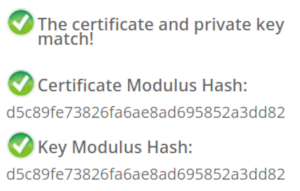 In case you wonder how you properly check whether a private key belongs to a certificate you may of course resort to a Google search. And this was fascinating – and scary – to me: I searched Google for “check if private key matches certificate”. I got plenty of instructions. Almost all of them were wrong. The first result is a page from SSLShopper. They recommend to compare the MD5 hash of the modulus. That they use MD5 is not the problem here, the problem is that this is a naive check only comparing parts of the public key. They even provide a form to check this. (That they ask you to put your private key into a form is a different issue on its own, but at least they have a warning about this and recommend to check locally.)
In case you wonder how you properly check whether a private key belongs to a certificate you may of course resort to a Google search. And this was fascinating – and scary – to me: I searched Google for “check if private key matches certificate”. I got plenty of instructions. Almost all of them were wrong. The first result is a page from SSLShopper. They recommend to compare the MD5 hash of the modulus. That they use MD5 is not the problem here, the problem is that this is a naive check only comparing parts of the public key. They even provide a form to check this. (That they ask you to put your private key into a form is a different issue on its own, but at least they have a warning about this and recommend to check locally.)Furthermore we get the same wrong instructions from the University of Wisconsin, Comodo (good that their engineers were smart enough not to rely on their own documentation), tbs internet (“SSL expert since 1996”), ShellHacks, IBM and RapidSSL (aka Symantec). A post on Stackexchange is the only result that actually mentions a proper check for RSA keys. Two more Stackexchange posts are not related to RSA, I haven’t checked their solutions in detail.
Going to Google results page two among some unrelated links we find more wrong instructions and tools from Symantec (Update 2020: Link offline), SSL247 (“Symantec Specialist Partner Website Security” - they learned from the best) and some private blog. A documentation by Aspera (belonging to IBM) at least mentions that you can check the private key, but in an unrelated section of the document. Also we get more tools that ask you to upload your private key and then not properly check it from SSLChecker.com, the SSL Store (Symantec “Website Security Platinum Partner”), GlobeSSL (“in SSL we trust”) and - well - RapidSSL.
Documented Security Vulnerability in OpenSSL
So if people google for instructions they’ll almost inevitably end up with non-working instructions or tools. But what about other options? Let’s say we want to automate this and have a tool that verifies whether a certificate matches a private key using OpenSSL. We may end up finding that OpenSSL has a function
x509_check_private_key() that can be used to “check the consistency of a private key with the public key in an X509 certificate or certificate request”. Sounds like exactly what we need, right?Well, until you read the full docs and find out that it has a BUGS section: “The check_private_key functions don't check if k itself is indeed a private key or not. It merely compares the public materials (e.g. exponent and modulus of an RSA key) and/or key parameters (e.g. EC params of an EC key) of a key pair.”
I think this is a security vulnerability in OpenSSL (discussion with OpenSSL here). And that doesn’t change just because it’s a documented security vulnerability. Notably there are downstream consumers of this function that failed to copy that part of the documentation, see for example the corresponding PHP function (the limitation is however mentioned in a comment by a user).
So how do you really check whether a private key matches a certificate?
Ultimately there are two reliable ways to check whether a private key belongs to a certificate. One way is to check whether the various values of the private key are consistent and then check whether the public key matches. For example a private key contains values p and q that are the prime factors of the public modulus N. If you multiply them and compare them to N you can be sure that you have a legitimate private key. It’s one of the core properties of RSA that it’s secure based on the assumption that it’s not feasible to calculate p and q from N.
You can use OpenSSL to check the consistency of a private key:
openssl rsa -in [privatekey] -checkFor my forged keys it will tell you:
RSA key error: n does not equal p qYou can then compare the public key, for example by calculating the so-called SPKI SHA256 hash:
openssl pkey -in [privatekey] -pubout -outform der | sha256sumopenssl x509 -in [certificate] -pubkey |openssl pkey -pubin -pubout -outform der | sha256sumAnother way is to sign a message with the private key and then verify it with the public key. You could do it like this:
openssl x509 -in [certificate] -noout -pubkey > pubkey.pemdd if=/dev/urandom of=rnd bs=32 count=1openssl rsautl -sign -pkcs -inkey [privatekey] -in rnd -out sigopenssl rsautl -verify -pkcs -pubin -inkey pubkey.pem -in sig -out checkcmp rnd checkrm rnd check sig pubkey.pemIf cmp produces no output then the signature matches.
As this is all quite complex due to OpenSSLs arcane command line interface I have put this all together in a script. You can pass a certificate and a private key, both in ASCII/PEM format, and it will do both checks.
Summary
Symantec did a major blunder by revoking a certificate based on completely forged evidence. There’s hardly any excuse for this and it indicates that they operate a certificate authority without a proper understanding of the cryptographic background.
Apart from that the problem of checking whether a private key and certificate match seems to be largely documented wrong. Plenty of erroneous guides and tools may cause others to fall for the same trap.
Update: Symantec answered with a blog post.
Posted by Hanno Böck
in Cryptography, English, Linux, Security
at
16:58
| Comments (12)
| Trackback (1)
Defined tags for this entry: ca, certificate, certificateauthority, openssl, privatekey, rsa, ssl, symantec, tls, x509
Friday, May 19. 2017
The Problem with OCSP Stapling and Must Staple and why Certificate Revocation is still broken
Update (2020-09-16): While three years old, people still find this blog post when looking for information about Stapling problems. For Apache the situation has improved considerably in the meantime: mod_md, which is part of recent apache releases, comes with a new stapling implementation which you can enable with the setting MDStapling on.
Today the OCSP servers from Let’s Encrypt were offline for a while. This has caused far more trouble than it should have, because in theory we have all the technologies available to handle such an incident. However due to failures in how they are implemented they don’t really work.
We have to understand some background. Encrypted connections using the TLS protocol like HTTPS use certificates. These are essentially cryptographic public keys together with a signed statement from a certificate authority that they belong to a certain host name.
CRL and OCSP – two technologies that don’t work
Certificates can be revoked. That means that for some reason the certificate should no longer be used. A typical scenario is when a certificate owner learns that his servers have been hacked and his private keys stolen. In this case it’s good to avoid that the stolen keys and their corresponding certificates can still be used. Therefore a TLS client like a browser should check that a certificate provided by a server is not revoked.
That’s the theory at least. However the history of certificate revocation is a history of two technologies that don’t really work.
One method are certificate revocation lists (CRLs). It’s quite simple: A certificate authority provides a list of certificates that are revoked. This has an obvious limitation: These lists can grow. Given that a revocation check needs to happen during a connection it’s obvious that this is non-workable in any realistic scenario.
The second method is called OCSP (Online Certificate Status Protocol). Here a client can query a server about the status of a single certificate and will get a signed answer. This avoids the size problem of CRLs, but it still has a number of problems. Given that connections should be fast it’s quite a high cost for a client to make a connection to an OCSP server during each handshake. It’s also concerning for privacy, as it gives the operator of an OCSP server a lot of information.
However there’s a more severe problem: What happens if an OCSP server is not available? From a security point of view one could say that a certificate that can’t be OCSP-checked should be considered invalid. However OCSP servers are far too unreliable. So practically all clients implement OCSP in soft fail mode (or not at all). Soft fail means that if the OCSP server is not available the certificate is considered valid.
That makes the whole OCSP concept pointless: If an attacker tries to abuse a stolen, revoked certificate he can just block the connection to the OCSP server – and thus a client can’t learn that it’s revoked. Due to this inherent security failure Chrome decided to disable OCSP checking altogether. As a workaround they have something called CRLsets and Mozilla has something similar called OneCRL, which is essentially a big revocation list for important revocations managed by the browser vendor. However this is a weak workaround that doesn’t cover most certificates.
OCSP Stapling and Must Staple to the rescue?
There are two technologies that could fix this: OCSP Stapling and Must-Staple.
OCSP Stapling moves the querying of the OCSP server from the client to the server. The server gets OCSP replies and then sends them within the TLS handshake. This has several advantages: It avoids the latency and privacy implications of OCSP. It also allows surviving short downtimes of OCSP servers, because a TLS server can cache OCSP replies (they’re usually valid for several days).
However it still does not solve the security issue: If an attacker has a stolen, revoked certificate it can be used without Stapling. The browser won’t know about it and will query the OCSP server, this request can again be blocked by the attacker and the browser will accept the certificate.
Therefore an extension for certificates has been introduced that allows us to require Stapling. It’s usually called OCSP Must-Staple and is defined in RFC 7633 (although the RFC doesn’t mention the name Must-Staple, which can cause some confusion). If a browser sees a certificate with this extension that is used without OCSP Stapling it shouldn’t accept it.
So we should be fine. With OCSP Stapling we can avoid the latency and privacy issues of OCSP and we can avoid failing when OCSP servers have short downtimes. With OCSP Must-Staple we fix the security problems. No more soft fail. All good, right?
The OCSP Stapling implementations of Apache and Nginx are broken
Well, here come the implementations. While a lot of protocols use TLS, the most common use case is the web and HTTPS. According to Netcraft statistics by far the biggest share of active sites on the Internet run on Apache (about 46%), followed by Nginx (about 20 %). It’s reasonable to say that if these technologies should provide a solution for revocation they should be usable with the major products in that area. On the server side this is only OCSP Stapling, as OCSP Must Staple only needs to be checked by the client.
What would you expect from a working OCSP Stapling implementation? It should try to avoid a situation where it’s unable to send out a valid OCSP response. Thus roughly what it should do is to fetch a valid OCSP response as soon as possible and cache it until it gets a new one or it expires. It should furthermore try to fetch a new OCSP response long before the old one expires (ideally several days). And it should never throw away a valid response unless it has a newer one. Google developer Ryan Sleevi wrote a detailed description of what a proper OCSP Stapling implementation could look like.
Apache does none of this.
If Apache tries to renew the OCSP response and gets an error from the OCSP server – e. g. because it’s currently malfunctioning – it will throw away the existing, still valid OCSP response and replace it with the error. It will then send out stapled OCSP errors. Which makes zero sense. Firefox will show an error if it sees this. This has been reported in 2014 and is still unfixed.
Now there’s an option in Apache to avoid this behavior: SSLStaplingReturnResponderErrors. It’s defaulting to on. If you switch it off you won’t get sane behavior (that is – use the still valid, cached response), instead Apache will disable Stapling for the time it gets errors from the OCSP server. That’s better than sending out errors, but it obviously makes using Must Staple a no go.
It gets even crazier. I have set this option, but this morning I still got complaints that Firefox users were seeing errors. That’s because in this case the OCSP server wasn’t sending out errors, it was completely unavailable. For that situation Apache has a feature that will fake a tryLater error to send out to the client. If you’re wondering how that makes any sense: It doesn’t. The “tryLater” error of OCSP isn’t useful at all in TLS, because you can’t try later during a handshake which only lasts seconds.
This is controlled by another option: SSLStaplingFakeTryLater. However if we read the documentation it says “Only effective if SSLStaplingReturnResponderErrors is also enabled.” So if we disabled SSLStapingReturnResponderErrors this shouldn’t matter, right? Well: The documentation is wrong.
There are more problems: Apache doesn’t get the OCSP responses on startup, it only fetches them during the handshake. This causes extra latency on the first connection and increases the risk of hitting a situation where you don’t have a valid OCSP response. Also cached OCSP responses don’t survive server restarts, they’re kept in an in-memory cache.
There’s currently no way to configure Apache to handle OCSP stapling in a reasonable way. Here’s the configuration I use, which will at least make sure that it won’t send out errors and cache the responses a bit longer than it does by default:
I’m less familiar with Nginx, but from what I hear it isn’t much better either. According to this blogpost it doesn’t fetch OCSP responses on startup and will send out the first TLS connections without stapling even if it’s enabled. Here’s a blog post that recommends to work around this by connecting to all configured hosts after the server has started.
To summarize: This is all a big mess. Both Apache and Nginx have OCSP Stapling implementations that are essentially broken. As long as you’re using either of those then enabling Must-Staple is a reliable way to shoot yourself in the foot and get into trouble. Don’t enable it if you plan to use Apache or Nginx.
Certificate revocation is broken. It has been broken since the invention of SSL and it’s still broken. OCSP Stapling and OCSP Must-Staple could fix it in theory. But that would require working and stable implementations in the most widely used server products.
Today the OCSP servers from Let’s Encrypt were offline for a while. This has caused far more trouble than it should have, because in theory we have all the technologies available to handle such an incident. However due to failures in how they are implemented they don’t really work.
We have to understand some background. Encrypted connections using the TLS protocol like HTTPS use certificates. These are essentially cryptographic public keys together with a signed statement from a certificate authority that they belong to a certain host name.
CRL and OCSP – two technologies that don’t work
Certificates can be revoked. That means that for some reason the certificate should no longer be used. A typical scenario is when a certificate owner learns that his servers have been hacked and his private keys stolen. In this case it’s good to avoid that the stolen keys and their corresponding certificates can still be used. Therefore a TLS client like a browser should check that a certificate provided by a server is not revoked.
That’s the theory at least. However the history of certificate revocation is a history of two technologies that don’t really work.
One method are certificate revocation lists (CRLs). It’s quite simple: A certificate authority provides a list of certificates that are revoked. This has an obvious limitation: These lists can grow. Given that a revocation check needs to happen during a connection it’s obvious that this is non-workable in any realistic scenario.
The second method is called OCSP (Online Certificate Status Protocol). Here a client can query a server about the status of a single certificate and will get a signed answer. This avoids the size problem of CRLs, but it still has a number of problems. Given that connections should be fast it’s quite a high cost for a client to make a connection to an OCSP server during each handshake. It’s also concerning for privacy, as it gives the operator of an OCSP server a lot of information.
However there’s a more severe problem: What happens if an OCSP server is not available? From a security point of view one could say that a certificate that can’t be OCSP-checked should be considered invalid. However OCSP servers are far too unreliable. So practically all clients implement OCSP in soft fail mode (or not at all). Soft fail means that if the OCSP server is not available the certificate is considered valid.
That makes the whole OCSP concept pointless: If an attacker tries to abuse a stolen, revoked certificate he can just block the connection to the OCSP server – and thus a client can’t learn that it’s revoked. Due to this inherent security failure Chrome decided to disable OCSP checking altogether. As a workaround they have something called CRLsets and Mozilla has something similar called OneCRL, which is essentially a big revocation list for important revocations managed by the browser vendor. However this is a weak workaround that doesn’t cover most certificates.
OCSP Stapling and Must Staple to the rescue?
There are two technologies that could fix this: OCSP Stapling and Must-Staple.
OCSP Stapling moves the querying of the OCSP server from the client to the server. The server gets OCSP replies and then sends them within the TLS handshake. This has several advantages: It avoids the latency and privacy implications of OCSP. It also allows surviving short downtimes of OCSP servers, because a TLS server can cache OCSP replies (they’re usually valid for several days).
However it still does not solve the security issue: If an attacker has a stolen, revoked certificate it can be used without Stapling. The browser won’t know about it and will query the OCSP server, this request can again be blocked by the attacker and the browser will accept the certificate.
Therefore an extension for certificates has been introduced that allows us to require Stapling. It’s usually called OCSP Must-Staple and is defined in RFC 7633 (although the RFC doesn’t mention the name Must-Staple, which can cause some confusion). If a browser sees a certificate with this extension that is used without OCSP Stapling it shouldn’t accept it.
So we should be fine. With OCSP Stapling we can avoid the latency and privacy issues of OCSP and we can avoid failing when OCSP servers have short downtimes. With OCSP Must-Staple we fix the security problems. No more soft fail. All good, right?
The OCSP Stapling implementations of Apache and Nginx are broken
Well, here come the implementations. While a lot of protocols use TLS, the most common use case is the web and HTTPS. According to Netcraft statistics by far the biggest share of active sites on the Internet run on Apache (about 46%), followed by Nginx (about 20 %). It’s reasonable to say that if these technologies should provide a solution for revocation they should be usable with the major products in that area. On the server side this is only OCSP Stapling, as OCSP Must Staple only needs to be checked by the client.
What would you expect from a working OCSP Stapling implementation? It should try to avoid a situation where it’s unable to send out a valid OCSP response. Thus roughly what it should do is to fetch a valid OCSP response as soon as possible and cache it until it gets a new one or it expires. It should furthermore try to fetch a new OCSP response long before the old one expires (ideally several days). And it should never throw away a valid response unless it has a newer one. Google developer Ryan Sleevi wrote a detailed description of what a proper OCSP Stapling implementation could look like.
Apache does none of this.
If Apache tries to renew the OCSP response and gets an error from the OCSP server – e. g. because it’s currently malfunctioning – it will throw away the existing, still valid OCSP response and replace it with the error. It will then send out stapled OCSP errors. Which makes zero sense. Firefox will show an error if it sees this. This has been reported in 2014 and is still unfixed.
Now there’s an option in Apache to avoid this behavior: SSLStaplingReturnResponderErrors. It’s defaulting to on. If you switch it off you won’t get sane behavior (that is – use the still valid, cached response), instead Apache will disable Stapling for the time it gets errors from the OCSP server. That’s better than sending out errors, but it obviously makes using Must Staple a no go.
It gets even crazier. I have set this option, but this morning I still got complaints that Firefox users were seeing errors. That’s because in this case the OCSP server wasn’t sending out errors, it was completely unavailable. For that situation Apache has a feature that will fake a tryLater error to send out to the client. If you’re wondering how that makes any sense: It doesn’t. The “tryLater” error of OCSP isn’t useful at all in TLS, because you can’t try later during a handshake which only lasts seconds.
This is controlled by another option: SSLStaplingFakeTryLater. However if we read the documentation it says “Only effective if SSLStaplingReturnResponderErrors is also enabled.” So if we disabled SSLStapingReturnResponderErrors this shouldn’t matter, right? Well: The documentation is wrong.
There are more problems: Apache doesn’t get the OCSP responses on startup, it only fetches them during the handshake. This causes extra latency on the first connection and increases the risk of hitting a situation where you don’t have a valid OCSP response. Also cached OCSP responses don’t survive server restarts, they’re kept in an in-memory cache.
There’s currently no way to configure Apache to handle OCSP stapling in a reasonable way. Here’s the configuration I use, which will at least make sure that it won’t send out errors and cache the responses a bit longer than it does by default:
SSLStaplingCache shmcb:/var/tmp/ocsp-stapling-cache/cache(128000000)
SSLUseStapling on
SSLStaplingResponderTimeout 2
SSLStaplingReturnResponderErrors off
SSLStaplingFakeTryLater off
SSLStaplingStandardCacheTimeout 86400I’m less familiar with Nginx, but from what I hear it isn’t much better either. According to this blogpost it doesn’t fetch OCSP responses on startup and will send out the first TLS connections without stapling even if it’s enabled. Here’s a blog post that recommends to work around this by connecting to all configured hosts after the server has started.
To summarize: This is all a big mess. Both Apache and Nginx have OCSP Stapling implementations that are essentially broken. As long as you’re using either of those then enabling Must-Staple is a reliable way to shoot yourself in the foot and get into trouble. Don’t enable it if you plan to use Apache or Nginx.
Certificate revocation is broken. It has been broken since the invention of SSL and it’s still broken. OCSP Stapling and OCSP Must-Staple could fix it in theory. But that would require working and stable implementations in the most widely used server products.
Posted by Hanno Böck
in Cryptography, English, Linux, Security
at
23:25
| Comments (5)
| Trackback (1)
Defined tags for this entry: apache, certificates, cryptography, encryption, https, letsencrypt, nginx, ocsp, ocspstapling, revocation, ssl, tls
Friday, July 15. 2016
Insecure updates in Joomla before 3.6
In early April I reported security problems with the update process to the security contact of Joomla. While the issue has been fixed in Joomla 3.6, the communication process was far from ideal.
The issue itself is pretty simple: Up until recently Joomla fetched information about its updates over unencrypted and unauthenticated HTTP without any security measures.
The update process works in three steps. First of all the Joomla backend fetches a file list.xml from update.joomla.org that contains information about current versions. If a newer version than the one installed is found then the user gets a button that allows him to update Joomla. The file list.xml references an URL for each version with further information about the update called extension_sts.xml. Interestingly this file is fetched over HTTPS, while - in version 3.5 - the file list.xml is not. However this does not help, as the attacker can already intervene at the first step and serve a malicious list.xml that references whatever he wants. In extension_sts.xml there is a download URL for a zip file that contains the update.
Exploiting this for a Man-in-the-Middle-attacker is trivial: Requests to update.joomla.org need to be redirected to an attacker-controlled host. Then the attacker can place his own list.xml, which will reference his own extension_sts.xml, which will contain a link to a backdoored update. I have created a trivial proof of concept for this (just place that on the HTTP host that update.joomla.org gets redirected to).
I think it should be obvious that software updates are a security sensitive area and need to be protected. Using HTTPS is one way of doing that. Using any kind of cryptographic signature system is another way. Unfortunately it seems common web applications are only slowly learning that. Drupal only switched to HTTPS updates earlier this year. It's probably worth checking other web applications that have integrated update processes if they are secure (Wordpress is secure fwiw).
Now here's how the Joomla developers handled this issue: I contacted Joomla via their webpage on April 6th. Their webpage form didn't have a way to attach files, so I offered them to contact me via email so I could send them the proof of concept. I got a reply to that shortly after asking for it. This was the only communication from their side. Around two months later, on June 14th, I asked about the status of this issue and warned that I would soon publish it if I don't get a reaction. I never got any reply.
In the meantime Joomla had published beta versions of the then upcoming version 3.6. I checked that and noted that they have changed the update url from http://update.joomla.org/ to https://update.joomla.org/. So while they weren't communicating with me it seemed a fix was on its way. I then found that there was a pull request and a Github discussion that started even before I first contacted them. Joomla 3.6 was released recently, therefore the issue is fixed. However the release announcement doesn't mention it.
So all in all I contacted them about a security issue they were already in the process of fixing. The problem itself is therefore solved. But the lack of communication about the issue certainly doesn't cast a good light on Joomla's security process.
The issue itself is pretty simple: Up until recently Joomla fetched information about its updates over unencrypted and unauthenticated HTTP without any security measures.
The update process works in three steps. First of all the Joomla backend fetches a file list.xml from update.joomla.org that contains information about current versions. If a newer version than the one installed is found then the user gets a button that allows him to update Joomla. The file list.xml references an URL for each version with further information about the update called extension_sts.xml. Interestingly this file is fetched over HTTPS, while - in version 3.5 - the file list.xml is not. However this does not help, as the attacker can already intervene at the first step and serve a malicious list.xml that references whatever he wants. In extension_sts.xml there is a download URL for a zip file that contains the update.
Exploiting this for a Man-in-the-Middle-attacker is trivial: Requests to update.joomla.org need to be redirected to an attacker-controlled host. Then the attacker can place his own list.xml, which will reference his own extension_sts.xml, which will contain a link to a backdoored update. I have created a trivial proof of concept for this (just place that on the HTTP host that update.joomla.org gets redirected to).
I think it should be obvious that software updates are a security sensitive area and need to be protected. Using HTTPS is one way of doing that. Using any kind of cryptographic signature system is another way. Unfortunately it seems common web applications are only slowly learning that. Drupal only switched to HTTPS updates earlier this year. It's probably worth checking other web applications that have integrated update processes if they are secure (Wordpress is secure fwiw).
Now here's how the Joomla developers handled this issue: I contacted Joomla via their webpage on April 6th. Their webpage form didn't have a way to attach files, so I offered them to contact me via email so I could send them the proof of concept. I got a reply to that shortly after asking for it. This was the only communication from their side. Around two months later, on June 14th, I asked about the status of this issue and warned that I would soon publish it if I don't get a reaction. I never got any reply.
In the meantime Joomla had published beta versions of the then upcoming version 3.6. I checked that and noted that they have changed the update url from http://update.joomla.org/ to https://update.joomla.org/. So while they weren't communicating with me it seemed a fix was on its way. I then found that there was a pull request and a Github discussion that started even before I first contacted them. Joomla 3.6 was released recently, therefore the issue is fixed. However the release announcement doesn't mention it.
So all in all I contacted them about a security issue they were already in the process of fixing. The problem itself is therefore solved. But the lack of communication about the issue certainly doesn't cast a good light on Joomla's security process.
Friday, December 11. 2015
What got us into the SHA1 deprecation mess?
Important notice: After I published this text Adam Langley pointed out that a major assumption is wrong: Android 2.2 actually has no problems with SHA256-signed certificates. I checked this myself and in an emulated Android 2.2 instance I was able to connect to a site with a SHA256-signed certificate. I apologize for that error, I trusted the Cloudflare blog post on that. This whole text was written with that assumption in mind, so it's hard to change without rewriting it from scratch. I have marked the parts that are likely to be questioned. Most of it is still true and Android 2 has a problematic TLS stack (no SNI), but the specific claim regarding SHA256-certificates seems wrong.
 This week both Cloudflare and Facebook announced that they want to delay the deprecation of certificates signed with the SHA1 algorithm. This spurred some hot debates whether or not this is a good idea – with two seemingly good causes: On the one side people want to improve security, on the other side access to webpages should remain possible for users of old devices, many of them living in poor countries. I want to give some background on the issue and ask why that unfortunate situation happened in the first place, because I think it highlights some of the most important challenges in the TLS space and more generally in IT security.
This week both Cloudflare and Facebook announced that they want to delay the deprecation of certificates signed with the SHA1 algorithm. This spurred some hot debates whether or not this is a good idea – with two seemingly good causes: On the one side people want to improve security, on the other side access to webpages should remain possible for users of old devices, many of them living in poor countries. I want to give some background on the issue and ask why that unfortunate situation happened in the first place, because I think it highlights some of the most important challenges in the TLS space and more generally in IT security.
SHA1 broken since 2005
The SHA1 algorithm is a cryptographic hash algorithm and it has been know for quite some time that its security isn't great. In 2005 the Chinese researcher Wang Xiaoyun published an attack that would allow to create a collision for SHA1. The attack wasn't practically tested, because it is quite expensive to do so, but it was clear that a financially powerful adversary would be able to perform such an attack. A year before the even older hash function MD5 was broken practically, in 2008 this led to a practical attack against the issuance of TLS certificates. In the past years browsers pushed for the deprecation of SHA1 certificates and it was agreed that starting January 2016 no more certificates signed with SHA1 must be issued, instead the stronger algorithm SHA256 should be used. Many felt this was already far too late, given that it's been ten years since we knew that SHA1 is broken.
A few weeks before the SHA1 deadline Cloudflare and Facebook now question this deprecation plan. They have some strong arguments. According to Cloudflare's numbers there is still a significant number of users that use browsers without support for SHA256-certificates. And those users are primarily in relatively poor, repressive or war-ridden countries. The top three on the list are China, Cameroon and Yemen. Their argument, which is hard to argue with, is that cutting of SHA1 support will primarily affect the poorest users.
Cloudflare and Facebook propose a new mechanism to get legacy validated certificates. These certificates should only be issued to site operators that will use a technology to separate users based on their TLS handshake and only show the SHA1 certificate to those that use an older browser. Facebook already published the code to do that, Cloudflare also announced that they will release the code of their implementation. Right now it's still possible to get SHA1 certificates, therefore those companies could just register them now and use them for three years to come. Asking for this legacy validation process indicates that Cloudflare and Facebook don't see this as a short-term workaround, instead they seem to expect that this will be a solution they use for years to come, without any decided end date.
It's a tough question whether or not this is a good idea. But I want to ask a different question: Why do we have this problem in the first place, why is it hard to fix and what can we do to prevent similar things from happening in the future? One thing is remarkable about this problem: It's a software problem. In theory software can be patched and the solution to a software problem is to update the software. So why can't we just provide updates and get rid of these legacy problems?
Windows XP and Android Froyo
According to Cloudflare there are two main reason why so many users can't use sites with SHA256 certificates: Windows XP and old versions of Android (SHA256 support was added in Android 2.3, so this affects mostly Android 2.2 aka Froyo). We all know that Windows XP shouldn't be used any more, that its support has ended in 2014. But that clearly clashes with realities. People continue using old systems and Windows XP is still alive in many countries, especially in China.
But I'm inclined to say that Windows XP is probably the smaller problem here. With Service Pack 3 Windows XP introduced support for SHA256 certificates. By using an alternative browser (Firefox is still supported on Windows XP if you install SP3) it is even possible to have a relatively safe browsing experience. I'm not saying that I recommend it, but given the circumstances advising people how to update their machines and to install an alternative browser can party provide a way to reduce the reliance on broken algorithms.
The Updatability Gap
But the problem with Android is much, much worse, and I think this brings us to probably the biggest problem in IT security we have today. For years one of the most important messages to users in IT security was: Keep your software up to date. But at the same time the industry has created new software ecosystems where very often that just isn't an option.
In the Android case Google says that it's the responsibility of device vendors and carriers to deliver security updates. The dismal reality is that in most cases they just don't do that. But even if device vendors are willing to provide updates it usually only happens for a very short time frame. Google only supports the latest two Android major versions. For them Android 2.2 is ancient history, but for a significant portion of users it is still the operating system they use.
What we have here is a huge gap between the time frame devices get security updates and the time frame users use these devices. And pretty much everything tells us that the vendors in the Internet of Things ignore these problems even more and the updatability gap will become larger. Many became accustomed to the idea that phones get only used for a year, but it's hard to imagine how that's going to work for a fridge. What's worse: Whether you look at phones or other devices, they often actively try to prevent users from replacing the software on their own.
This is a hard problem to tackle, but it's probably the biggest problem IT security is facing in the upcoming years. We need to get a working concept for updates – a concept that matches the real world use of devices.
Substandard TLS implementations
But there's another part of the SHA1 deprecation story. As I wrote above since 2005 it was clear that SHA1 needs to go away. That was three years before Android was even published. But in 2010 Android still wasn't capable of supporting SHA256 certificates. Google has to take a large part of the blame here. While these days they are at the forefront of deploying high quality and up to date TLS stacks, they shipped a substandard and outdated TLS implementation in Android 2. (Another problem is that all Android 2 versions don't support Server Name Indication, a technology that allows to use different certificates for different hosts on one IP address.)
This is not the first such problem we are facing. With the POODLE vulnerability it became clear that the old SSL version 3 is broken beyond repair and it's impossible to use it safely. The only option was to deprecate it. However doing so was painful, because a lot of devices out there didn't support better protocols. The successor protocol TLS 1.0 (SSL/TLS versions are confusing, I know) was released in 1999. But the problem wasn't that people were using devices older than 1999. The problem was that many vendors shipped devices and software that only supported SSLv3 in recent years.
One example was Windows Phone 7. In 2011 this was the operating system on Microsoft's and Nokia's flagship product, the Lumia 800. Its mail client is unable to connect to servers not supporting SSLv3. It is just inexcusable that in 2011 Microsoft shipped a product which only supported a protocol that was deprecated 12 years earlier. It's even more inexcusable that they refused to fix it later, because it only came to light when Windows Phone 7 was already out of support.
The takeaway from this is that sloppiness from the past can bite you many years later. And this is what we're seeing with Android 2.2 now.
But you might think given these experiences this has stopped today. It hasn't. The largest deployer of substandard TLS implementations these days is Apple. Up until recently (before El Capitan) Safari on OS X didn't support any authenticated encryption cipher suites with AES-GCM and relied purely on the CBC block mode. The CBC cipher suites are a hot candidate for the next deprecation plan, because 2013 the Lucky 13 attack has shown that they are really hard to implement safely. The situation for applications other than the browser (Mail etc.) is even worse on Apple devices. They only support the long deprecated TLS 1.0 protocol – and that's still the case on their latest systems.
There is widespread agreement in the TLS and cryptography community that the only really safe way to use TLS these days is TLS 1.2 with a cipher suite using forward secrecy and authenticated encryption (AES-GCM is the only standardized option for that right now, however ChaCha20/Poly1304 will come soon).
Conclusions
For the specific case of the SHA1 deprecation I would propose the following: Cloudflare and Facebook should go ahead with their handshake workaround for the next years, as long as their current certificates are valid. But this time should be used to find solutions. Reach out to those users visiting your sites and try to understand what could be done to fix the situation. For the Windows XP users this is relatively easy – help them updating their machines and preferably install another browser, most likely that'd be Firefox. For Android there is probably no easy solution, but we have some of the largest Internet companies involved here. Please seriously ask the question: Is it possible to retrofit Android 2.2 with a reasonable TLS stack? What ways are there to get that onto the devices? Is it possible to install a browser app with its own TLS stack on at least some of those devices? This probably doesn't work in most cases, because on many cheap phones there just isn't enough space to install large apps. In the long term I hope that the tech community will start tackling the updatability problem.
In the TLS space I think we need to make sure that no more substandard TLS deployments get shipped today. Point out the vendors that do so and pressure them to stop. It wasn't acceptable in 2010 to ship TLS with long-known problems and it isn't acceptable today.
Image source: Wikimedia Commons
 This week both Cloudflare and Facebook announced that they want to delay the deprecation of certificates signed with the SHA1 algorithm. This spurred some hot debates whether or not this is a good idea – with two seemingly good causes: On the one side people want to improve security, on the other side access to webpages should remain possible for users of old devices, many of them living in poor countries. I want to give some background on the issue and ask why that unfortunate situation happened in the first place, because I think it highlights some of the most important challenges in the TLS space and more generally in IT security.
This week both Cloudflare and Facebook announced that they want to delay the deprecation of certificates signed with the SHA1 algorithm. This spurred some hot debates whether or not this is a good idea – with two seemingly good causes: On the one side people want to improve security, on the other side access to webpages should remain possible for users of old devices, many of them living in poor countries. I want to give some background on the issue and ask why that unfortunate situation happened in the first place, because I think it highlights some of the most important challenges in the TLS space and more generally in IT security.SHA1 broken since 2005
The SHA1 algorithm is a cryptographic hash algorithm and it has been know for quite some time that its security isn't great. In 2005 the Chinese researcher Wang Xiaoyun published an attack that would allow to create a collision for SHA1. The attack wasn't practically tested, because it is quite expensive to do so, but it was clear that a financially powerful adversary would be able to perform such an attack. A year before the even older hash function MD5 was broken practically, in 2008 this led to a practical attack against the issuance of TLS certificates. In the past years browsers pushed for the deprecation of SHA1 certificates and it was agreed that starting January 2016 no more certificates signed with SHA1 must be issued, instead the stronger algorithm SHA256 should be used. Many felt this was already far too late, given that it's been ten years since we knew that SHA1 is broken.
A few weeks before the SHA1 deadline Cloudflare and Facebook now question this deprecation plan. They have some strong arguments. According to Cloudflare's numbers there is still a significant number of users that use browsers without support for SHA256-certificates. And those users are primarily in relatively poor, repressive or war-ridden countries. The top three on the list are China, Cameroon and Yemen. Their argument, which is hard to argue with, is that cutting of SHA1 support will primarily affect the poorest users.
Cloudflare and Facebook propose a new mechanism to get legacy validated certificates. These certificates should only be issued to site operators that will use a technology to separate users based on their TLS handshake and only show the SHA1 certificate to those that use an older browser. Facebook already published the code to do that, Cloudflare also announced that they will release the code of their implementation. Right now it's still possible to get SHA1 certificates, therefore those companies could just register them now and use them for three years to come. Asking for this legacy validation process indicates that Cloudflare and Facebook don't see this as a short-term workaround, instead they seem to expect that this will be a solution they use for years to come, without any decided end date.
It's a tough question whether or not this is a good idea. But I want to ask a different question: Why do we have this problem in the first place, why is it hard to fix and what can we do to prevent similar things from happening in the future? One thing is remarkable about this problem: It's a software problem. In theory software can be patched and the solution to a software problem is to update the software. So why can't we just provide updates and get rid of these legacy problems?
Windows XP and Android Froyo
According to Cloudflare there are two main reason why so many users can't use sites with SHA256 certificates: Windows XP and old versions of Android (SHA256 support was added in Android 2.3, so this affects mostly Android 2.2 aka Froyo). We all know that Windows XP shouldn't be used any more, that its support has ended in 2014. But that clearly clashes with realities. People continue using old systems and Windows XP is still alive in many countries, especially in China.
But I'm inclined to say that Windows XP is probably the smaller problem here. With Service Pack 3 Windows XP introduced support for SHA256 certificates. By using an alternative browser (Firefox is still supported on Windows XP if you install SP3) it is even possible to have a relatively safe browsing experience. I'm not saying that I recommend it, but given the circumstances advising people how to update their machines and to install an alternative browser can party provide a way to reduce the reliance on broken algorithms.
The Updatability Gap
But the problem with Android is much, much worse, and I think this brings us to probably the biggest problem in IT security we have today. For years one of the most important messages to users in IT security was: Keep your software up to date. But at the same time the industry has created new software ecosystems where very often that just isn't an option.
In the Android case Google says that it's the responsibility of device vendors and carriers to deliver security updates. The dismal reality is that in most cases they just don't do that. But even if device vendors are willing to provide updates it usually only happens for a very short time frame. Google only supports the latest two Android major versions. For them Android 2.2 is ancient history, but for a significant portion of users it is still the operating system they use.
What we have here is a huge gap between the time frame devices get security updates and the time frame users use these devices. And pretty much everything tells us that the vendors in the Internet of Things ignore these problems even more and the updatability gap will become larger. Many became accustomed to the idea that phones get only used for a year, but it's hard to imagine how that's going to work for a fridge. What's worse: Whether you look at phones or other devices, they often actively try to prevent users from replacing the software on their own.
This is a hard problem to tackle, but it's probably the biggest problem IT security is facing in the upcoming years. We need to get a working concept for updates – a concept that matches the real world use of devices.
Substandard TLS implementations
But there's another part of the SHA1 deprecation story. As I wrote above since 2005 it was clear that SHA1 needs to go away. That was three years before Android was even published. But in 2010 Android still wasn't capable of supporting SHA256 certificates. Google has to take a large part of the blame here. While these days they are at the forefront of deploying high quality and up to date TLS stacks, they shipped a substandard and outdated TLS implementation in Android 2. (Another problem is that all Android 2 versions don't support Server Name Indication, a technology that allows to use different certificates for different hosts on one IP address.)
This is not the first such problem we are facing. With the POODLE vulnerability it became clear that the old SSL version 3 is broken beyond repair and it's impossible to use it safely. The only option was to deprecate it. However doing so was painful, because a lot of devices out there didn't support better protocols. The successor protocol TLS 1.0 (SSL/TLS versions are confusing, I know) was released in 1999. But the problem wasn't that people were using devices older than 1999. The problem was that many vendors shipped devices and software that only supported SSLv3 in recent years.
One example was Windows Phone 7. In 2011 this was the operating system on Microsoft's and Nokia's flagship product, the Lumia 800. Its mail client is unable to connect to servers not supporting SSLv3. It is just inexcusable that in 2011 Microsoft shipped a product which only supported a protocol that was deprecated 12 years earlier. It's even more inexcusable that they refused to fix it later, because it only came to light when Windows Phone 7 was already out of support.
The takeaway from this is that sloppiness from the past can bite you many years later. And this is what we're seeing with Android 2.2 now.
But you might think given these experiences this has stopped today. It hasn't. The largest deployer of substandard TLS implementations these days is Apple. Up until recently (before El Capitan) Safari on OS X didn't support any authenticated encryption cipher suites with AES-GCM and relied purely on the CBC block mode. The CBC cipher suites are a hot candidate for the next deprecation plan, because 2013 the Lucky 13 attack has shown that they are really hard to implement safely. The situation for applications other than the browser (Mail etc.) is even worse on Apple devices. They only support the long deprecated TLS 1.0 protocol – and that's still the case on their latest systems.
There is widespread agreement in the TLS and cryptography community that the only really safe way to use TLS these days is TLS 1.2 with a cipher suite using forward secrecy and authenticated encryption (AES-GCM is the only standardized option for that right now, however ChaCha20/Poly1304 will come soon).
Conclusions
For the specific case of the SHA1 deprecation I would propose the following: Cloudflare and Facebook should go ahead with their handshake workaround for the next years, as long as their current certificates are valid. But this time should be used to find solutions. Reach out to those users visiting your sites and try to understand what could be done to fix the situation. For the Windows XP users this is relatively easy – help them updating their machines and preferably install another browser, most likely that'd be Firefox. For Android there is probably no easy solution, but we have some of the largest Internet companies involved here. Please seriously ask the question: Is it possible to retrofit Android 2.2 with a reasonable TLS stack? What ways are there to get that onto the devices? Is it possible to install a browser app with its own TLS stack on at least some of those devices? This probably doesn't work in most cases, because on many cheap phones there just isn't enough space to install large apps. In the long term I hope that the tech community will start tackling the updatability problem.
In the TLS space I think we need to make sure that no more substandard TLS deployments get shipped today. Point out the vendors that do so and pressure them to stop. It wasn't acceptable in 2010 to ship TLS with long-known problems and it isn't acceptable today.
Image source: Wikimedia Commons
Posted by Hanno Böck
in Cryptography, English, Security
at
15:24
| Comment (1)
| Trackbacks (0)
Defined tags for this entry: android, certificate, cloudflare, cryptography, facebook, hash, https, security, sha1, sha256, ssl, tls, updates, windowsxp
Monday, November 30. 2015
A little POODLE left in GnuTLS (old versions)
 tl;dr Older GnuTLS versions (2.x) fail to check the first byte of the padding in CBC modes. Various stable Linux distributions, including Ubuntu LTS and Debian wheezy (oldstable) use this version. Current GnuTLS versions are not affected.
tl;dr Older GnuTLS versions (2.x) fail to check the first byte of the padding in CBC modes. Various stable Linux distributions, including Ubuntu LTS and Debian wheezy (oldstable) use this version. Current GnuTLS versions are not affected.A few days ago an email on the ssllabs mailing list catched my attention. A Canonical developer had observed that the SSL Labs test would report the GnuTLS version used in Ubuntu 14.04 (the current long time support version) as vulnerable to the POODLE TLS vulnerability, while other tests for the same vulnerability showed no such issue.
A little background: The original POODLE vulnerability is a weakness of the old SSLv3 protocol that's now officially deprecated. POODLE is based on the fact that SSLv3 does not specify the padding of the CBC modes and the padding bytes can contain arbitrary bytes. A while after POODLE Adam Langley reported that there is a variant of POODLE in TLS, however while the original POODLE is a protocol issue the POODLE TLS vulnerability is an implementation issue. TLS specifies the values of the padding bytes, but some implementations don't check them. Recently Yngve Pettersen reported that there are different variants of this POODLE TLS vulnerability: Some implementations only check parts of the padding. This is the reason why sometimes different tests lead to different results. A test that only changes one byte of the padding will lead to different results than one that changes all padding bytes. Yngve Pettersen uncovered POODLE variants in devices from Cisco (Cavium chip) and Citrix.
I looked at the Ubuntu issue and found that this was exactly such a case of an incomplete padding check: The first byte wasn't checked. I believe this might explain some of the vulnerable hosts Yngve Pettersen found. This is the code:
for (i = 2; i <= pad; i++)
{
if (ciphertext.data[ciphertext.size - i] != pad)
pad_failed = GNUTLS_E_DECRYPTION_FAILED;
}The padding in TLS is defined that the rightmost byte of the last block contains the length of the padding. This value is also used in all padding bytes. However the length field itself is not part of the padding. Therefore if we have e. g. a padding length of three this would result in four bytes with the value 3. The above code misses one byte. i goes from 2 (setting block length minus 2) to pad (block length minus pad length), which sets pad length minus one bytes. To correct it we need to change the loop to end with pad+1. The code is completely reworked in current GnuTLS versions, therefore they are not affected. Upstream has officially announced the end of life for GnuTLS 2, but some stable Linux distributions still use it.
The story doesn't end here: After I found this bug I talked about it with Juraj Somorovsky. He mentioned that he already read about this before: In the paper of the Lucky Thirteen attack. That was published in 2013 by Nadhem AlFardan and Kenny Paterson. Here's what the Lucky Thirteen paper has to say about this issue on page 13:
for (i = 2; i < pad; i++)
{
if (ciphertext->data[ciphertext->size - i] != ciphertext->data[ciphertext->size - 1])
pad_failed = GNUTLS_E_DECRYPTION_FAILED;
}It is not hard to see that this loop should also cover the edge case i=pad in order to carry out a full padding check. This means that one byte of what should be padding actually has a free format.
If you look closely you will see that this code is actually different from the one I quoted above. The reason is that the GnuTLS version in question already contained a fix that was applied in response to the Lucky Thirteen paper. However what the Lucky Thirteen paper missed is that the original check was off by two bytes, not just one byte. Therefore it only got an incomplete fix reducing the attack surface from two bytes to one.
In a later commit this whole code was reworked in response to the Lucky Thirteen attack and there the problem got fixed for good. However that change never made it into version 2 of GnuTLS. Red Hat / CentOS packages contain a backport patch of those changes, therefore they are not affected.
You might wonder what the impact of this bug is. I'm not totally familiar with the details of all the possible attacks, but the POODLE attack gets increasingly harder if fewer bytes of the padding can be freely set. It most likely is impossible if there is only one byte. The Lucky Thirteen paper says: "This would enable, for example, a variant of the short MAC attack of [28] even if variable length padding was not supported.". People that know more about crypto than I do should be left with the judgement whether this might be practically exploitabe.
Fixing this bug is a simple one-line patch I have attached here. This will silence all POODLE checks, however this doesn't apply all the changes that were made in response to the Lucky Thirteen attack. I'm not sure if the code is practically vulnerable, but Lucky Thirteen is a tricky issue, recently a variant of that attack was shown against Amazon's s2n library.
The missing padding check for the first byte got CVE-2015-8313 assigned. Currently I'm aware of Ubuntu LTS (now fixed) and Debian oldstable (Wheezy) being affected.
Posted by Hanno Böck
in Code, Cryptography, English, Linux, Security
at
20:32
| Comments (0)
| Trackbacks (0)
Defined tags for this entry: cbc, gnutls, luckythirteen, padding, poodle, security, ssl, tls, vulnerability
Monday, November 23. 2015
Superfish 2.0: Dangerous Certificate on Dell Laptops breaks encrypted HTTPS Connections
 tl;dr Dell laptops come preinstalled with a root certificate and a corresponding private key. That completely compromises the security of encrypted HTTPS connections. I've provided an online check, affected users should delete the certificate.
tl;dr Dell laptops come preinstalled with a root certificate and a corresponding private key. That completely compromises the security of encrypted HTTPS connections. I've provided an online check, affected users should delete the certificate.It seems that Dell hasn't learned anything from the Superfish-scandal earlier this year: Laptops from the company come with a preinstalled root certificate that will be accepted by browsers. The private key is also installed on the system and has been published now. Therefore attackers can use Man in the Middle attacks against Dell users to show them manipulated HTTPS webpages or read their encrypted data.
The certificate, which is installed in the system's certificate store under the name "eDellRoot", gets installed by a software called Dell Foundation Services. This software is still available on Dell's webpage. According to the somewhat unclear description from Dell it is used to provide "foundational services facilitating customer serviceability, messaging and support functions".
The private key of this certificate is marked as non-exportable in the Windows certificate store. However this provides no real protection, there are Tools to export such non-exportable certificate keys. A user of the plattform Reddit has posted the Key there.
For users of the affected Laptops this is a severe security risk. Every attacker can use this root certificate to create valid certificates for arbitrary web pages. Even HTTP Public Key Pinning (HPKP) does not protect against such attacks, because browser vendors allow locally installed certificates to override the key pinning protection. This is a compromise in the implementation that allows the operation of so-called TLS interception proxies.
I was made aware of this issue a while ago by Kristof Mattei. We asked Dell for a statement three weeks ago and didn't get any answer.
It is currently unclear which purpose this certificate served. However it seems unliklely that it was placed there deliberately for surveillance purposes. In that case Dell wouldn't have installed the private key on the system.
Affected are only users that use browsers or other applications that use the system's certificate store. Among the common Windows browsers this affects the Internet Explorer, Edge and Chrome. Not affected are Firefox-users, Mozilla's browser has its own certificate store.
Users of Dell laptops can check if they are affected with an online check tool. Affected users should immediately remove the certificate in the Windows certificate manager. The certificate manager can be started by clicking "Start" and typing in "certmgr.msc". The "eDellRoot" certificate can be found under "Trusted Root Certificate Authorities". You also need to remove the file Dell.Foundation.Agent.Plugins.eDell.dll, Dell has now posted an instruction and a removal tool.
This incident is almost identical with the Superfish-incident. Earlier this year it became public that Lenovo had preinstalled a software called Superfish on its Laptops. Superfish intercepts HTTPS-connections to inject ads. It used a root certificate for that and the corresponding private key was part of the software. After that incident several other programs with the same vulnerability were identified, they all used a software module called Komodia. Similar vulnerabilities were found in other software products, for example in Privdog and in the ad blocker Adguard.
This article is mostly a translation of a German article I wrote for Golem.de.
Image source and license: Wistula / Wikimedia Commons, Creative Commons by 3.0
Update (2015-11-24): Second Dell root certificate DSDTestProvider
I just found out that there is a second root certificate installed with some Dell software that causes exactly the same issue. It is named DSDTestProvider and comes with a software called Dell System Detect. Unlike the Dell Foundations Services this one does not need a Dell computer to be installed, therefore it was trivial to extract the certificate and the private key. My online test now checks both certificates. This new certificate is not covered by Dell's removal instructions yet.
Dell has issued an official statement on their blog and in the comment section a user mentioned this DSDTestProvider certificate. After googling what DSD might be I quickly found it. There have been concerns about the security of Dell System Detect before, Malwarebytes has an article about it from April mentioning that it was vulnerable to a remote code execution vulnerability.
Update (2015-11-26): Service tag information disclosure
Another unrelated issue on Dell PCs was discovered in a tool called Dell Foundation Services. It allows webpages to read an unique service tag. There's also an online check.
Posted by Hanno Böck
in Cryptography, English, Security
at
17:39
| Comments (7)
| Trackbacks (0)
Defined tags for this entry: browser, certificate, cryptography, dell, edellroot, encryption, https, maninthemiddle, security, ssl, superfish, tls, vulnerability
Saturday, September 5. 2015
TLS interception considered harmful - video and slides
At the recent Chaos Communication Camp I held a talk summarizing the problems with TLS interception or Man-in-the-Middle proxies. This was initially motivated by the occurence of Superfish and my own investigations on Privdog, but I learned in the past month that this is a far bigger problem. I was surprised and somewhat shocked to learn that it seems to be almost a default feature of various security products, especially in the so-called "Enterprise" sector. I hope I have contributed to a discussion about the dangers of these devices and software products.
There is a video recording of the talk avaliable and I'm also sharing the slides (also on Slideshare).
I noticed after the talk that I had a mistake on the slides: When describing Filippo's generic attack on Komodia software I said and wrote SNI (Server Name Indication) on the slides. However the feature that is used here is called SAN (Subject Alt Name). SNI is a feature to have different certificates on one IP, SAN is a feature to have different domain names on one certificate, so they're related and I got confused, sorry for that.
I got a noteworthy comment in the discussion after the talk I also would like to share: These TLS interception proxies by design break client certificate authentication. Client certificates are rarely used, however that's unfortunate, because they are a very useful feature of TLS. This is one more reason to avoid any software that is trying to mess with your TLS connections.
There is a video recording of the talk avaliable and I'm also sharing the slides (also on Slideshare).
I noticed after the talk that I had a mistake on the slides: When describing Filippo's generic attack on Komodia software I said and wrote SNI (Server Name Indication) on the slides. However the feature that is used here is called SAN (Subject Alt Name). SNI is a feature to have different certificates on one IP, SAN is a feature to have different domain names on one certificate, so they're related and I got confused, sorry for that.
I got a noteworthy comment in the discussion after the talk I also would like to share: These TLS interception proxies by design break client certificate authentication. Client certificates are rarely used, however that's unfortunate, because they are a very useful feature of TLS. This is one more reason to avoid any software that is trying to mess with your TLS connections.
Posted by Hanno Böck
in Computer culture, English, Security
at
20:54
| Comments (0)
| Trackbacks (0)
Thursday, August 13. 2015
More TLS Man-in-the-Middle failures - Adguard, Privdog again and ProtocolFilters.dll
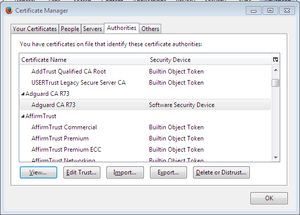 In February the discovery of a software called Superfish caused widespread attention. Superfish caused a severe security vulnerability by intercepting HTTPS connections with a Man-in-the-Middle-certificate. The certificate and the corresponding private key was shared amongst all installations.
In February the discovery of a software called Superfish caused widespread attention. Superfish caused a severe security vulnerability by intercepting HTTPS connections with a Man-in-the-Middle-certificate. The certificate and the corresponding private key was shared amongst all installations.The use of Man-in-the-Middle-proxies for traffic interception is a widespread method, an application installs a root certificate into the browser and later intercepts connections by creating signed certificates for webpages on the fly. It quickly became clear that Superfish was only the tip of the iceberg. The underlying software module Komodia was used in a whole range of applications all suffering from the same bug. Later another software named Privdog was found that also intercepted HTTPS traffic and I published a blog post explaining that it was broken in a different way: It completely failed to do any certificate verification on its connections.
In a later blogpost I analyzed several Antivirus applications that also intercept HTTPS traffic. They were not as broken as Superfish or Privdog, but all of them decreased the security of the TLS encryption in one way or another. The most severe issue was that Kaspersky was at that point still vulnerable to the FREAK bug, more than a month after it was discovered. In a comment to that blogpost I was asked about a software called Adguard. I have to apologize that it took me so long to write this up.
Different certificate, same key
The first thing I did was to install Adguard two times in different VMs and look at the root certificate that got installed into the browser. The fingerprint of the certificates was different. However a closer look revealed something interesting: The RSA modulus was the same. It turned out that Adguard created a new root certificate with a changing serial number for every installation, but it didn't generate a new key. Therefore it is vulnerable to the same attacks as Superfish.
I reported this issue to Adguard. Adguard has fixed this issue, however they still intercept HTTPS traffic.
I learned that Adguard did not always use the same key, instead it chose one out of ten different keys based on the CPU. All ten keys could easily be extracted from a file called ProtocolFilters.dll that was shipped with Adguard. Older versions of Adguard only used one key shared amongst all installations. There also was a very outdated copy of the nss library. It suffers from various vulnerabilities, however it seems they are not exploitable. The library is not used for TLS connections, its only job is to install certificates into the Firefox root store.
Meet Privdog again
The outdated nss version gave me a hint, because I had seen this before: In Privdog. I had spend some time trying to find out if Privdog would be vulnerable to known nss issues (which had the positive side effect that Filippo created proof of concept code for the BERserk vulnerability). What I didn't notice back then was the shared key issue. Privdog also used the same key amongst different installations. So it turns out Privdog was completely broken in two different ways: By sharing the private key amongst installations and by not verifying certificates.
The latest version of Privdog no longer intercepts HTTPS traffic, it works as a browser plugin now. I don't know whether this vulnerability was still present after the initial fix caused by my original blog post.
Now what is this ProtocolFilters.dll? It is a commercial software module that is supposed to be used along with a product called Netfilter SDK. I wondered where else this would be found and if we would have another widely used software module like Komodia.
ProtocolFilters.dll is mentioned a lot in the web, mostly in the context of Potentially Unwanted Applications, also called Crapware. That means software that is either preinstalled or that gets bundled with installers from other software and is often installed without users consent or by tricking the user into clicking some "ok" button without knowing that he or she agrees to install another software. Unfortunately I was unable to get my hands on any other software using it.
Lots of "Potentially Unwanted Applications" use ProtocolFilters.dll
Software names that I found that supposedly include ProtocolFilters.dll: Coupoon, CashReminder, SavingsDownloader, Scorpion Saver, SavingsbullFilter, BRApp, NCupons, Nurjax, Couponarific, delshark, rrsavings, triosir, screentk. If anyone has any of them or any other piece of software bundling ProtocolFilters.dll I'd be interested in receiving a copy.
I'm publishing all Adguard keys and the Privdog key together with example certificates here. I also created a trivial script that can be used to extract keys from ProtocolFilters.dll (or other binary files that include TLS private keys in their binary form). It looks for anything that could be a private key by its initial bytes and then calls OpenSSL to try to decode it. If OpenSSL succeeds it will dump the key.
Finally an announcement for visitors of the Chaos Communication Camp: I will give a talk about TLS interception issues and the whole story of Superfish, Privdog and friends on Sunday.
Update: Due to the storm the talk was delayed. It will happen on Monday at 12:30 in Track South.
Posted by Hanno Böck
in Cryptography, English, Security
at
00:44
| Comments (4)
| Trackback (1)
Defined tags for this entry: adguard, https, komodia, maninthemiddle, netfiltersdk, privdog, protocolfilters, security, superfish, tls, vulnerability
Sunday, April 26. 2015
How Kaspersky makes you vulnerable to the FREAK attack and other ways Antivirus software lowers your HTTPS security
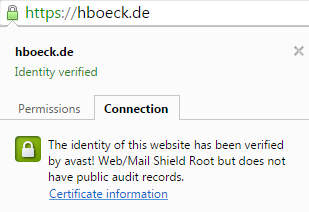 Lately a lot of attention has been payed to software like Superfish and Privdog that intercepts TLS connections to be able to manipulate HTTPS traffic. These programs had severe (technically different) vulnerabilities that allowed attacks on HTTPS connections.
Lately a lot of attention has been payed to software like Superfish and Privdog that intercepts TLS connections to be able to manipulate HTTPS traffic. These programs had severe (technically different) vulnerabilities that allowed attacks on HTTPS connections.What these tools do is a widespread method. They install a root certificate into the user's browser and then they perform a so-called Man in the Middle attack. They present the user a certificate generated on the fly and manage the connection to HTTPS servers themselves. Superfish and Privdog did this in an obviously wrong way, Superfish by using the same root certificate on all installations and Privdog by just accepting every invalid certificate from web pages. What about other software that also does MitM interception of HTTPS traffic?
Antivirus software intercepts your HTTPS traffic
Many Antivirus applications and other security products use similar techniques to intercept HTTPS traffic. I had a closer look at three of them: Avast, Kaspersky and ESET. Avast enables TLS interception by default. By default Kaspersky intercepts connections to certain web pages (e. g. banking), there is an option to enable interception by default. In ESET TLS interception is generally disabled by default and can be enabled with an option.
When a security product intercepts HTTPS traffic it is itself responsible to create a TLS connection and check the certificate of a web page. It has to do what otherwise a browser would do. There has been a lot of debate and progress in the way TLS is done in the past years. A number of vulnerabilities in TLS (upon them BEAST, CRIME, Lucky Thirteen, FREAK and others) allowed to learn much more how to do TLS in a secure way. Also, problems with certificate authorities that issued malicious certificates (Diginotar, Comodo, Türktrust and others) led to the development of mitigation technologies like HTTP Public Key Pinning (HPKP) and Certificate Transparency to strengthen the security of Certificate Authorities. Modern browsers protect users much better from various threats than browsers used several years ago.
You may think: "Of course security products like Antivirus applications are fully aware of these developments and do TLS and certificate validation in the best way possible. After all security is their business, so they have to get it right." Unfortunately that's only what's happening in some fantasy IT security world that only exists in the minds of people that listened to industry PR too much. The real world is a bit different: All Antivirus applications I checked lower the security of TLS connections in one way or another.
Disabling of HTTP Public Key Pinning
Each and every TLS intercepting application I tested breaks HTTP Public Key Pinning (HPKP). It is a technology that a lot of people in the IT security community are pretty excited about: It allows a web page to pin public keys of certificates in a browser. On subsequent visits the browser will only accept certificates with these keys. It is a very effective protection against malicious or hacked certificate authorities issuing rogue certificates.
Browsers made a compromise when introducing HPKP. They won't enable the feature for manually installed certificates. The reason for that is simple (although I don't like it): If they hadn't done that they would've broken all TLS interception software like these Antivirus applications. But the applications could do the HPKP checking themselves. They just don't do it.
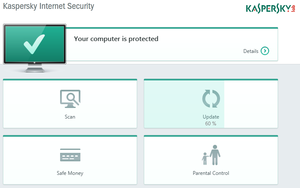 Kaspersky vulnerable to FREAK and CRIME
Kaspersky vulnerable to FREAK and CRIMEHaving a look at Kaspersky, I saw that it is vulnerable to the FREAK attack, a vulnerability in several TLS libraries that was found recently. Even worse: It seems this issue has been reported publicly in the Kaspersky Forums more than a month ago and it is not fixed yet. Please remember: Kaspersky enables the HTTPS interception by default for sites it considers as especially sensitive, for example banking web pages. Doing that with a known security issue is extremely irresponsible.
I also found a number of other issues. ESET doesn't support TLS 1.2 and therefore uses a less secure encryption algorithm. Avast and ESET don't support OCSP stapling. Kaspersky enables the insecure TLS compression feature that will make a user vulnerable to the CRIME attack. Both Avast and Kaspersky accept nonsensical parameters for Diffie Hellman key exchanges with a size of 8 bit. Avast is especially interesting because it bundles the Google Chrome browser. It installs a browser with advanced HTTPS features and lowers its security right away.
These TLS features are all things that current versions of Chrome and Firefox get right. If you use them in combination with one of these Antivirus applications you lower the security of HTTPS connections.
There's one more interesting thing: Both Kaspersky and Avast don't intercept traffic when Extended Validation (EV) certificates are used. Extended Validation certificates are the ones that show you a green bar in the address line of the browser with the company name. The reason why they do so is obvious: Using the interception certificate would remove the green bar which users might notice and find worrying. The message the Antivirus companies are sending seems clear: If you want to deliver malware from a web page you should buy an Extended Validation certificate.
Everyone gets HTTPS interception wrong - just don't do it
So what do we make out of this? A lot of software products intercept HTTPS traffic (antiviruses, adware, youth protection filters, ...), many of them promise more security and everyone gets it wrong.
I think these technologies are a misguided approach. The problem is not that they make mistakes in implementing these technologies, I think the idea is wrong from the start. Man in the Middle used to be a description of an attack technique. It seems strange that it turned into something people consider a legitimate security technology. Filtering should happen on the endpoint or not at all. Browsers do a lot these days to make your HTTPS connections more secure. Please don't mess with that.
I question the value of Antivirus software in a very general sense, I think it's an approach that has very fundamental problems in itself and often causes more harm than good. But at the very least they should try not to harm other working security mechanisms.
(You may also want to read this EFF blog post: Dear Software Vendors: Please Stop Trying to Intercept Your Customers’ Encrypted Traffic)
Sunday, March 15. 2015
Talks at BSidesHN about PGP keyserver data and at Easterhegg about TLS
Just wanted to quickly announce two talks I'll give in the upcoming weeks: One at BSidesHN (Hannover, 20th March) about some findings related to PGP and keyservers and one at the Easterhegg (Braunschweig, 4th April) about the current state of TLS.
A look at the PGP ecosystem and its keys
PGP-based e-mail encryption is widely regarded as an important tool to provide confidential and secure communication. The PGP ecosystem consists of the OpenPGP standard, different implementations (mostly GnuPG and the original PGP) and keyservers.
The PGP keyservers operate on an add-only basis. That means keys can only be uploaded and never removed. We can use these keyservers as a tool to investigate potential problems in the cryptography of PGP-implementations. Similar projects regarding TLS and HTTPS have uncovered a large number of issues in the past.
The talk will present a tool to parse the data of PGP keyservers and put them into a database. It will then have a look at potential cryptographic problems. The tools used will be published under a free license after the talk.
Update:
Source code
A look at the PGP ecosystem through the key server data (background paper)
Slides
Some tales from TLS
The TLS protocol is one of the foundations of Internet security. In recent years it's been under attack: Various vulnerabilities, both in the protocol itself and in popular implementations, showed how fragile that foundation is.
On the other hand new features allow to use TLS in a much more secure way these days than ever before. Features like Certificate Transparency and HTTP Public Key Pinning allow us to avoid many of the security pitfals of the Certificate Authority system.
Update: Slides and video available. Bonus: Contains rant about DNSSEC/DANE.
Slides PDF, LaTeX, Slideshare
Video recording, also on Youtube
A look at the PGP ecosystem and its keys
PGP-based e-mail encryption is widely regarded as an important tool to provide confidential and secure communication. The PGP ecosystem consists of the OpenPGP standard, different implementations (mostly GnuPG and the original PGP) and keyservers.
The PGP keyservers operate on an add-only basis. That means keys can only be uploaded and never removed. We can use these keyservers as a tool to investigate potential problems in the cryptography of PGP-implementations. Similar projects regarding TLS and HTTPS have uncovered a large number of issues in the past.
The talk will present a tool to parse the data of PGP keyservers and put them into a database. It will then have a look at potential cryptographic problems. The tools used will be published under a free license after the talk.
Update:
Source code
A look at the PGP ecosystem through the key server data (background paper)
Slides
Some tales from TLS
The TLS protocol is one of the foundations of Internet security. In recent years it's been under attack: Various vulnerabilities, both in the protocol itself and in popular implementations, showed how fragile that foundation is.
On the other hand new features allow to use TLS in a much more secure way these days than ever before. Features like Certificate Transparency and HTTP Public Key Pinning allow us to avoid many of the security pitfals of the Certificate Authority system.
Update: Slides and video available. Bonus: Contains rant about DNSSEC/DANE.
Slides PDF, LaTeX, Slideshare
Video recording, also on Youtube
Posted by Hanno Böck
in Cryptography, English, Gentoo, Life, Linux, Security
at
13:16
| Comments (0)
| Trackback (1)
Defined tags for this entry: braunschweig, bsideshn, ccc, cryptography, easterhegg, encryption, hannover, pgp, security, talk, tls
Saturday, December 20. 2014
Don't update NTP – stop using it
Update: This blogpost was written before NTS was available, and the information is outdated. If you are looking for a modern solution, I recommend using software and a time server with Network Time Security, as specified in RFC 8915.
 tl;dr Several severe vulnerabilities have been found in the time setting software NTP. The Network Time Protocol is not secure anyway due to the lack of a secure authentication mechanism. Better use tlsdate.
tl;dr Several severe vulnerabilities have been found in the time setting software NTP. The Network Time Protocol is not secure anyway due to the lack of a secure authentication mechanism. Better use tlsdate.
Today several severe vulnerabilities in the NTP software were published. On Linux and other Unix systems running the NTP daemon is widespread, so this will likely cause some havoc. I wanted to take this opportunity to argue that I think that NTP has to die.
In the old times before we had the Internet our computers already had an internal clock. It was just up to us to make sure it shows the correct time. These days we have something much more convenient – and less secure. We can set our clocks through the Internet from time servers. This is usually done with NTP.
NTP is pretty old, it was developed in the 80s, Wikipedia says it's one of the oldest Internet protocols in use. The standard NTP protocol has no cryptography (that wasn't really common in the 80s). Anyone can tamper with your NTP requests and send you a wrong time. Is this a problem? It turns out it is. Modern TLS connections increasingly rely on the system time as a part of security concepts. This includes certificate expiration, OCSP revocation checks, HSTS and HPKP. All of these have security considerations that in one way or another expect the time of your system to be correct.
Practical attack against HSTS on Ubuntu
At the Black Hat Europe conference last October in Amsterdam there was a talk presenting a pretty neat attack against HSTS (the background paper is here, unfortunately there seems to be no video of the talk). HSTS is a protocol to prevent so-called SSL-Stripping-Attacks. What does that mean? In many cases a user goes to a web page without specifying the protocol, e. g. he might just type www.example.com in his browser or follow a link from another unencrypted page. To avoid attacks here a web page can signal the browser that it wants to be accessed exclusively through HTTPS for a defined amount of time. TLS security is just an example here, there are probably other security mechanisms that in some way rely on time.
Here's the catch: The defined amount of time depends on a correct time source. On some systems manipulating the time is as easy as running a man in the middle attack on NTP. At the Black Hat talk a live attack against an Ubuntu system was presented. He also published his NTP-MitM-tool called Delorean. Some systems don't allow arbitrary time jumps, so there the attack is not that easy. But the bottom line is: The system time can be important for application security, so it needs to be secure. NTP is not.
Now there is an authenticated version of NTP. It is rarely used, but there's another catch: It has been shown to be insecure and nobody has bothered to fix it yet. There is a pre-shared-key mode that is not completely insecure, but that is not really practical for widespread use. So authenticated NTP won't rescue us. The latest versions of Chrome shows warnings in some situations when a highly implausible time is detected. That's a good move, but it's not a replacement for a secure system time.
There is another problem with NTP and that's the fact that it's using UDP. It can be abused for reflection attacks. UDP has no way of checking that the sender address of a network package is the real sender. Therefore one can abuse UDP services to amplify Denial-of-Service-attacks if there are commands that have a larger reply. It was found that NTP has such a command called monlist that has a large amplification factor and it was widely enabled until recently. Amplification is also a big problem for DNS servers, but that's another toppic.
tlsdate can improve security
While there is no secure dedicated time setting protocol, there is an alternative: TLS. A TLS packet contains a timestamp and that can be used to set your system time. This is kind of a hack. You're taking another protocol that happens to contain information about the time. But it works very well, there's a tool called tlsdate together with a timesetting daemon tlsdated written by Jacob Appelbaum.
There are some potential problems to consider with tlsdate, but none of them is even closely as serious as the problems of NTP. Adam Langley mentions here that using TLS for time setting and verifying the TLS certificate with the current system time is a circularity. However this isn't a problem if the existing system time is at least remotely close to the real time. If using tlsdate gets widespread and people add random servers as their time source strange things may happen. Just imagine server operator A thinks server B is a good time source and server operator B thinks server A is a good time source. Unlikely, but could be a problem. tlsdate defaults to the PTB (Physikalisch-Technische Bundesanstalt) as its default time source, that's an organization running atomic clocks in Germany. I hope they set their server time from the atomic clocks, then everything is fine. Also an issue is that you're delegating your trust to a server operator. Depending on what your attack scenario is that might be a problem. However it is a huge improvement trusting one time source compared to having a completely insecure time source.
So the conclusion is obvious: NTP is insecure, you shouldn't use it. You should use tlsdate instead. Operating systems should replace ntpd or other NTP-based solutions with tlsdated (ChromeOS already does).
(I should point out that the authentication problems have nothing to do with the current vulnerabilities. These are buffer overflows and this can happen in every piece of software. Tlsdate seems pretty secure, it uses seccomp to make exploitability harder. But of course tlsdate can have security vulnerabilities, too.)
Update: Accuracy and TLS 1.3
This blog entry got much more publicity than I expected, I'd like to add a few comments on some feedback I got.
A number of people mentioned the lack of accuracy provided by tlsdate. The TLS timestamp is in seconds, adding some network latency you'll get a worst case inaccuracy of around 1 second, certainly less than two seconds. I can see that this is a problem for some special cases, however it's probably safe to say that for most average use cases an inaccuracy of less than two seconds does not matter. I'd prefer if we had a protocol that is both safe and as accurate as possible, but we don't. I think choosing the secure one is the better default choice.
Then some people pointed out that the timestamp of TLS will likely be removed in TLS 1.3. From a TLS perspective this makes sense. There are already TLS users that randomize the timestamp to avoid leaking the system time (e. g. tor). One of the biggest problems in TLS is that it is too complex so I think every change to remove unneccesary data is good.
For tlsdate this means very little in the short term. We're still struggling to get people to start using TLS 1.2. It will take a very long time until we can fully switch to TLS 1.3 (which will still take some time till it's ready). So for at least a couple of years tlsdate can be used with TLS 1.2.
I think both are valid points and they show that in the long term a better protocol would be desirable. Something like NTP, but with secure authentication. It should be possible to get both: Accuracy and security. With existing protocols and software we can only have either of these - and as said, I'd choose security by default.
I finally wanted to mention that the Linux Foundation is sponsoring some work to create a better NTP implementation and some code was just published. However it seems right now adding authentication to the NTP protocol is not part of their plans.
Update 2:
OpenBSD just came up with a pretty nice solution that combines the security of HTTPS and the accuracy of NTP by using an HTTPS connection to define boundaries for NTP timesetting.
 tl;dr Several severe vulnerabilities have been found in the time setting software NTP. The Network Time Protocol is not secure anyway due to the lack of a secure authentication mechanism. Better use tlsdate.
tl;dr Several severe vulnerabilities have been found in the time setting software NTP. The Network Time Protocol is not secure anyway due to the lack of a secure authentication mechanism. Better use tlsdate.Today several severe vulnerabilities in the NTP software were published. On Linux and other Unix systems running the NTP daemon is widespread, so this will likely cause some havoc. I wanted to take this opportunity to argue that I think that NTP has to die.
In the old times before we had the Internet our computers already had an internal clock. It was just up to us to make sure it shows the correct time. These days we have something much more convenient – and less secure. We can set our clocks through the Internet from time servers. This is usually done with NTP.
NTP is pretty old, it was developed in the 80s, Wikipedia says it's one of the oldest Internet protocols in use. The standard NTP protocol has no cryptography (that wasn't really common in the 80s). Anyone can tamper with your NTP requests and send you a wrong time. Is this a problem? It turns out it is. Modern TLS connections increasingly rely on the system time as a part of security concepts. This includes certificate expiration, OCSP revocation checks, HSTS and HPKP. All of these have security considerations that in one way or another expect the time of your system to be correct.
Practical attack against HSTS on Ubuntu
At the Black Hat Europe conference last October in Amsterdam there was a talk presenting a pretty neat attack against HSTS (the background paper is here, unfortunately there seems to be no video of the talk). HSTS is a protocol to prevent so-called SSL-Stripping-Attacks. What does that mean? In many cases a user goes to a web page without specifying the protocol, e. g. he might just type www.example.com in his browser or follow a link from another unencrypted page. To avoid attacks here a web page can signal the browser that it wants to be accessed exclusively through HTTPS for a defined amount of time. TLS security is just an example here, there are probably other security mechanisms that in some way rely on time.
Here's the catch: The defined amount of time depends on a correct time source. On some systems manipulating the time is as easy as running a man in the middle attack on NTP. At the Black Hat talk a live attack against an Ubuntu system was presented. He also published his NTP-MitM-tool called Delorean. Some systems don't allow arbitrary time jumps, so there the attack is not that easy. But the bottom line is: The system time can be important for application security, so it needs to be secure. NTP is not.
Now there is an authenticated version of NTP. It is rarely used, but there's another catch: It has been shown to be insecure and nobody has bothered to fix it yet. There is a pre-shared-key mode that is not completely insecure, but that is not really practical for widespread use. So authenticated NTP won't rescue us. The latest versions of Chrome shows warnings in some situations when a highly implausible time is detected. That's a good move, but it's not a replacement for a secure system time.
There is another problem with NTP and that's the fact that it's using UDP. It can be abused for reflection attacks. UDP has no way of checking that the sender address of a network package is the real sender. Therefore one can abuse UDP services to amplify Denial-of-Service-attacks if there are commands that have a larger reply. It was found that NTP has such a command called monlist that has a large amplification factor and it was widely enabled until recently. Amplification is also a big problem for DNS servers, but that's another toppic.
tlsdate can improve security
While there is no secure dedicated time setting protocol, there is an alternative: TLS. A TLS packet contains a timestamp and that can be used to set your system time. This is kind of a hack. You're taking another protocol that happens to contain information about the time. But it works very well, there's a tool called tlsdate together with a timesetting daemon tlsdated written by Jacob Appelbaum.
There are some potential problems to consider with tlsdate, but none of them is even closely as serious as the problems of NTP. Adam Langley mentions here that using TLS for time setting and verifying the TLS certificate with the current system time is a circularity. However this isn't a problem if the existing system time is at least remotely close to the real time. If using tlsdate gets widespread and people add random servers as their time source strange things may happen. Just imagine server operator A thinks server B is a good time source and server operator B thinks server A is a good time source. Unlikely, but could be a problem. tlsdate defaults to the PTB (Physikalisch-Technische Bundesanstalt) as its default time source, that's an organization running atomic clocks in Germany. I hope they set their server time from the atomic clocks, then everything is fine. Also an issue is that you're delegating your trust to a server operator. Depending on what your attack scenario is that might be a problem. However it is a huge improvement trusting one time source compared to having a completely insecure time source.
So the conclusion is obvious: NTP is insecure, you shouldn't use it. You should use tlsdate instead. Operating systems should replace ntpd or other NTP-based solutions with tlsdated (ChromeOS already does).
(I should point out that the authentication problems have nothing to do with the current vulnerabilities. These are buffer overflows and this can happen in every piece of software. Tlsdate seems pretty secure, it uses seccomp to make exploitability harder. But of course tlsdate can have security vulnerabilities, too.)
Update: Accuracy and TLS 1.3
This blog entry got much more publicity than I expected, I'd like to add a few comments on some feedback I got.
A number of people mentioned the lack of accuracy provided by tlsdate. The TLS timestamp is in seconds, adding some network latency you'll get a worst case inaccuracy of around 1 second, certainly less than two seconds. I can see that this is a problem for some special cases, however it's probably safe to say that for most average use cases an inaccuracy of less than two seconds does not matter. I'd prefer if we had a protocol that is both safe and as accurate as possible, but we don't. I think choosing the secure one is the better default choice.
Then some people pointed out that the timestamp of TLS will likely be removed in TLS 1.3. From a TLS perspective this makes sense. There are already TLS users that randomize the timestamp to avoid leaking the system time (e. g. tor). One of the biggest problems in TLS is that it is too complex so I think every change to remove unneccesary data is good.
For tlsdate this means very little in the short term. We're still struggling to get people to start using TLS 1.2. It will take a very long time until we can fully switch to TLS 1.3 (which will still take some time till it's ready). So for at least a couple of years tlsdate can be used with TLS 1.2.
I think both are valid points and they show that in the long term a better protocol would be desirable. Something like NTP, but with secure authentication. It should be possible to get both: Accuracy and security. With existing protocols and software we can only have either of these - and as said, I'd choose security by default.
I finally wanted to mention that the Linux Foundation is sponsoring some work to create a better NTP implementation and some code was just published. However it seems right now adding authentication to the NTP protocol is not part of their plans.
Update 2:
OpenBSD just came up with a pretty nice solution that combines the security of HTTPS and the accuracy of NTP by using an HTTPS connection to define boundaries for NTP timesetting.
Posted by Hanno Böck
in Computer culture, English, Gentoo, Linux, Security
at
00:47
| Comments (14)
| Trackbacks (3)
Tuesday, November 4. 2014
Dancing protocols, POODLEs and other tales from TLS

The latest SSL attack was called POODLE. Image source
.
I think it is crucial to understand what led to these vulnerabilities. I find POODLE and BERserk so interesting because these two vulnerabilities were both unnecessary and could've been avoided by intelligent design choices. Okay, let's start by investigating what went wrong.
The mess with CBC
POODLE (Padding Oracle On Downgraded Legacy Encryption) is a weakness in the CBC block mode and the padding of the old SSL protocol. If you've followed previous stories about SSL/TLS vulnerabilities this shouldn't be news. There have been a whole number of CBC-related vulnerabilities, most notably the Padding oracle (2003), the BEAST attack (2011) and the Lucky Thirteen attack (2013) (Lucky Thirteen is kind of my favorite, because it was already more or less mentioned in the TLS 1.2 standard). The POODLE attack builds on ideas already used in previous attacks.
CBC is a so-called block mode. For now it should be enough to understand that we have two kinds of ciphers we use to authenticate and encrypt connections – block ciphers and stream ciphers. Block ciphers need a block mode to operate. There's nothing necessarily wrong with CBC, it's the way CBC is used in SSL/TLS that causes problems. There are two weaknesses in it: Early versions (before TLS 1.1) use a so-called implicit Initialization Vector (IV) and they use a method called MAC-then-Encrypt (used up until the very latest TLS 1.2, but there's a new extension to fix it) which turned out to be quite fragile when it comes to security. The CBC details would be a topic on their own and I won't go into the details now. The long-term goal should be to get rid of all these (old-style) CBC modes, however that won't be possible for quite some time due to compatibility reasons. As most of these problems have been known since 2003 it's about time.
The evil Protocol Dance
The interesting question with POODLE is: Why does a security issue in an ancient protocol like SSLv3 bother us at all? SSL was developed by Netscape in the mid 90s, it has two public versions: SSLv2 and SSLv3. In 1999 (15 years ago) the old SSL was deprecated and replaced with TLS 1.0 standardized by the IETF. Now people still used SSLv3 up until very recently mostly for compatibility reasons. But even that in itself isn't the problem. SSL/TLS has a mechanism to safely choose the best protocol available. In a nutshell it works like this:
a) A client (e. g. a browser) connects to a server and may say something like "I want to connect with TLS 1.2“
b) The server may answer "No, sorry, I don't understand TLS 1.2, can you please connect with TLS 1.0?“
c) The client says "Ok, let's connect with TLS 1.0“
The point here is: Even if both server and client support the ancient SSLv3, they'd usually not use it. But this is the idealized world of standards. Now welcome to the real world, where things like this happen:
a) A client (e. g. a browser) connects to a server and may say something like "I want to connect with TLS 1.2“
b) The server thinks "Oh, TLS 1.2, never heard of that. What should I do? I better say nothing at all...“
c) The browser thinks "Ok, server doesn't answer, maybe we should try something else. Hey, server, I want to connect with TLS 1.1“
d) The browser will retry all SSL versions down to SSLv3 till it can connect.

The Protocol Dance is a Dance with the Devil. Image source
I first encountered the Protocol Dance back in 2008. Back then I already used a technology called SNI (Server Name Indication) that allows to have multiple websites with multiple certificates on a single IP address. I regularly got complains from people who saw the wrong certificates on those SNI webpages. A bug report to Firefox and some analysis revealed the reason: The protocol downgrades don't just happen when servers don't answer to new protocol requests, they also can happen on faulty or weak internet connections. SSLv3 does not support SNI, so when a downgrade to SSLv3 happens you get the wrong certificate. This was quite frustrating: A compatibility feature that was purely there to support broken hardware caused my completely legit setup to fail every now and then.
But the more severe problem is this: The Protocol Dance will allow an attacker to force downgrades to older (less secure) protocols. He just has to stop connection attempts with the more secure protocols. And this is why the POODLE attack was an issue after all: The problem was not backwards compatibility. The problem was attacker-controlled backwards compatibility.
The idea that the Protocol Dance might be a security issue wasn't completely new either. At the Black Hat conference this year Antoine Delignat-Lavaud presented a variant of an attack he calls "Virtual Host Confusion“ where he relied on downgrading connections to force SSLv3 connections.
"Whoever breaks it first“ - principle
The Protocol Dance is an example for something that I feel is an unwritten rule of browser development today: Browser vendors don't want things to break – even if the breakage is the fault of someone else. So they add all kinds of compatibility technologies that are purely there to support broken hardware. The idea is: When someone introduced broken hardware at some point – and it worked because the brokenness wasn't triggered at that point – the broken stuff is allowed to stay and all others have to deal with it.
To avoid the Protocol Dance a new feature is now on its way: It's called SCSV and the idea is that the Protocol Dance is stopped if both the server and the client support this new protocol feature. I'm extremely uncomfortable with that solution because it just adds another layer of duct tape and increases the complexity of TLS which already is much too complex.
There's another recent example which is very similar: At some point people found out that BIG-IP load balancers by the company F5 had trouble with TLS connection attempts larger than 255 bytes. However it was later revealed that connection attempts bigger than 512 bytes also succeed. So a padding extension was invented and it's now widespread behaviour of TLS implementations to avoid connection attempts between 256 and 511 bytes. To make matters completely insane: It was later found out that there is other broken hardware – SMTP servers by Ironport – that breaks when the handshake is larger than 511 bytes.
I have a principle when it comes to fixing things: Fix it where its broken. But the browser world works differently. It works with the „whoever breaks it first defines the new standard of brokenness“-principle. This is partly due to an unhealthy competition between browsers. Unfortunately they often don't compete very well on the security level. What you'll constantly hear is that browsers can't break any webpages because that will lead to people moving to other browsers.
I'm not sure if I entirely buy this kind of reasoning. For a couple of months the support for the ftp protocol in Chrome / Chromium is broken. I'm no fan of plain, unencrypted ftp and its only legit use case – unauthenticated file download – can just as easily be fulfilled with unencrypted http, but there are a number of live ftp servers that implement a legit and working protocol. I like Chromium and it's my everyday browser, but for a while the broken ftp support was the most prevalent reason I tend to start Firefox. This little episode makes it hard for me to believe that they can't break connections to some (broken) ancient SSL servers. (I just noted that the very latest version of Chromium has fixed ftp support again.)
BERserk, small exponents and PKCS #1 1.5

We have a problem with weak keys. Image source
BERserk is actually a variant of a quite old vulnerability (you may begin to see a pattern here): The Bleichenbacher attack on RSA first presented at Crypto 2006. Now here things get confusing, because the cryptographer Daniel Bleichenbacher found two independent vulnerabilities in RSA. One in the RSA encryption in 1998 and one in RSA signatures in 2006, for convenience I'll call them BB98 (encryption) and BB06 (signatures). Both of these vulnerabilities expose faulty implementations of the old RSA standard PKCS #1 1.5. And both are what I like to call "zombie vulnerabilities“. They keep coming back, no matter how often you try to fix them. In April the BB98 vulnerability was re-discovered in the code of Java and it was silently fixed in OpenSSL some time last year.
But BERserk is about the other one: BB06. BERserk exposes the fact that inside the RSA function an algorithm identifier for the used hash function is embedded and its encoded with BER. BER is part of ASN.1. I could tell horror stories about ASN.1, but I'll spare you that for now, maybe this is a topic for another blog entry. It's enough to know that it's a complicated format and this is what bites us here: With some trickery in the BER encoding one can add further data into the RSA function – and this allows in certain situations to create forged signatures.
One thing should be made clear: Both the original BB06 attack and BERserk are flaws in the implementation of PKCS #1 1.5. If you do everything correct then you're fine. These attacks exploit the relatively simple structure of the old PKCS standard and they only work when RSA is done with a very small exponent. RSA public keys consist of two large numbers. The modulus N (which is a product of two large primes) and the exponent.
In his presentation at Crypto 2006 Daniel Bleichenbacher already proposed what would have prevented this attack: Just don't use RSA keys with very small exponents like three. This advice also went into various recommendations (e. g. by NIST) and today almost everyone uses 65537 (the reason for this number is that due to its binary structure calculations with it are reasonably fast).
There's just one problem: A small number of keys are still there that use the exponent e=3. And six of them are used by root certificates installed in every browser. These root certificates are the trust anchor of TLS (which in itself is a problem, but that's another story). Here's our problem: As long as there is one single root certificate with e=3 with such an attack you can create as many fake certificates as you want. If we had deprecated e=3 keys BERserk would've been mostly a non-issue.
There is one more aspect of this story: What's this PKCS #1 1.5 thing anyway? It's an old standard for RSA encryption and signatures. I want to quote Adam Langley on the PKCS standards here: "In a modern light, they are all completely terrible. If you wanted something that was plausible enough to be widely implemented but complex enough to ensure that cryptography would forever be hamstrung by implementation bugs, you would be hard pressed to do better."
Now there's a successor to the PKCS #1 1.5 standard: PKCS #1 2.1, which is based on technologies called PSS (Probabilistic Signature Scheme) and OAEP (Optimal Asymmetric Encryption Padding). It's from 2002 and in many aspects it's much better. I am kind of a fan here, because I wrote my thesis about this. There's just one problem: Although already standardized 2002 people still prefer to use the much weaker old PKCS #1 1.5. TLS doesn't have any way to use the newer PKCS #1 2.1 and even the current drafts for TLS 1.3 stick to the older - and weaker - variant.
What to do
I would take bets that POODLE wasn't the last TLS/CBC-issue we saw and that BERserk wasn't the last variant of the BB06-attack. Basically, I think there are a number of things TLS implementers could do to prevent further similar attacks:
* The Protocol Dance should die. Don't put another layer of duct tape around it (SCSV), just get rid of it. It will break a small number of already broken devices, but that is a reasonable price for avoiding the next protocol downgrade attack scenario. Backwards compatibility shouldn't compromise security.
* More generally, I think the working around for broken devices has to stop. Replace the „whoever broke it first“ paradigm with a „fix it where its broken“ paradigm. That also means I think the padding extension should be scraped.
* Keys with weak choices need to be deprecated at some point. In a long process browsers removed most certificates with short 1024 bit keys. They're working hard on deprecating signatures with the weak SHA1 algorithm. I think e=3 RSA keys should be next on the list for deprecation.
* At some point we should deprecate the weak CBC modes. This is probably the trickiest part, because up until very recently TLS 1.0 was all that most major browsers supported. The only way to avoid them is either using the GCM mode of TLS 1.2 (most browsers just got support for that in recent months) or using a very new extension that's rarely used at all today.
* If we have better technologies we should start using them. PKCS #1 2.1 is clearly superior to PKCS #1 1.5, at least if new standards get written people should switch to it.
Update: I just read that Mozilla Firefox devs disabled the protocol dance in their latest nightly build. Let's hope others follow.
Posted by Hanno Böck
in Cryptography, English, Linux, Security
at
00:16
| Comments (3)
| Trackback (1)
Saturday, July 12. 2014
LibreSSL on Gentoo
 Yesterday the LibreSSL project released the first portable version that works on Linux. LibreSSL is a fork of OpenSSL and was created by the OpenBSD team in the aftermath of the Heartbleed bug.
Yesterday the LibreSSL project released the first portable version that works on Linux. LibreSSL is a fork of OpenSSL and was created by the OpenBSD team in the aftermath of the Heartbleed bug.Yesterday and today I played around with it on Gentoo Linux. I was able to replace my system's OpenSSL completely with LibreSSL and with few exceptions was able to successfully rebuild all packages using OpenSSL.
After getting this running on my own system I installed it on a test server. The Webpage tlsfun.de runs on that server. The functionality changes are limited, the only thing visible from the outside is the support for the experimental, not yet standardized ChaCha20-Poly1305 cipher suites, which is a nice thing.
A warning ahead: This is experimental, in no way stable or supported and if you try any of this you do it at your own risk. Please report any bugs you have with my overlay to me or leave a comment and don't disturb anyone else (from Gentoo or LibreSSL) with it. If you want to try it, you can get a portage overlay in a subversion repository. You can check it out with this command:
svn co https://svn.hboeck.de/libressl-overlay/
git clone https://github.com/gentoo/libressl.git
This is what I had to do to get things running:
LibreSSL itself
First of all the Gentoo tree contains a lot of packages that directly depend on openssl, so I couldn't just replace that. The correct solution to handle such issues would be to create a virtual package and change all packages depending directly on openssl to depend on the virtual. This is already discussed in the appropriate Gentoo bug, but this would mean patching hundreds of packages so I skipped it and worked around it by leaving a fake openssl package in place that itself depends on libressl.
LibreSSL deprecates some APIs from OpenSSL. The first thing that stopped me was that various programs use the functions RAND_egd() and RAND_egd_bytes(). I didn't know until yesterday what egd is. It stands for Entropy Gathering Daemon and is a tool written in perl meant to replace the functionality of /dev/(u)random on non-Linux-systems. The LibreSSL-developers consider it insecure and after having read what it is I have to agree. However, the removal of those functions causes many packages not to build, upon them wget, python and ruby. My workaround was to add two dummy functions that just return -1, which is the error code if the Entropy Gathering Daemon is not available. So the API still behaves like expected. I also posted the patch upstream, but the LibreSSL devs don't like it. So on the long term it's probably better to fix applications to stop trying to use egd, but for now these dummy functions make it easier for me to build my system.
The second issue popping up was that the libcrypto.so from libressl contains an undefined main() function symbol which causes linking problems with a couple of applications (subversion, xorg-server, hexchat). According to upstream this undefined symbol is intended and most likely these are bugs in the applications having linking problems. However, for now it was easier for me to patch the symbol out instead of fixing all the apps. Like the egd issue on the long term fixing the applications is better.
The third issue was that LibreSSL doesn't ship pkg-config (.pc) files, some apps use them to get the correct compilation flags. I grabbed the ones from openssl and adjusted them accordingly.
OpenSSH
This was the most interesting issue from all of them.
To understand this you have to understand how both LibreSSL and OpenSSH are developed. They are both from OpenBSD and they use some functions that are only available there. To allow them to be built on other systems they release portable versions which ship the missing OpenBSD-only-functions. One of them is arc4random().
Both LibreSSL and OpenSSH ship their compatibility version of arc4random(). The one from OpenSSH calls RAND_bytes(), which is a function from OpenSSL. The RAND_bytes() function from LibreSSL however calls arc4random(). Due to the linking order OpenSSH uses its own arc4random(). So what we have here is a nice recursion. arc4random() and RAND_bytes() try to call each other. The result is a segfault.
I fixed it by using the LibreSSL arc4random.c file for OpenSSH. I had to copy another function called arc4random_stir() from OpenSSH's arc4random.c and the header file thread_private.h. Surprisingly, this seems to work flawlessly.
Net-SSLeay
This package contains the perl bindings for openssl. The problem is a check for the openssl version string that expected the name OpenSSL and a version number with three numbers and a letter (like 1.0.1h). LibreSSL prints the version 2.0. I just hardcoded the OpenSSL version numer, which is not a real fix, but it works for now.
SpamAssassin
SpamAssassin's code for spamc requires SSLv2 functions to be available. SSLv2 is heavily insecure and should not be used at all and therefore the LibreSSL devs have removed all SSLv2 function calls. Luckily, Debian had a patch to remove SSLv2 that I could use.
libesmtp / gwenhywfar
Some DES-related functions (DES is the old Data Encryption Standard) in OpenSSL are available in two forms: With uppercase DES_ and with lowercase des_. I can only guess that the des_ variants are for backwards compatibliity with some very old versions of OpenSSL. According to the docs the DES_ variants should be used. LibreSSL has removed the des_ variants.
For gwenhywfar I wrote a small patch and sent it upstream. For libesmtp all the code was in ntlm. After reading that ntlm is an ancient, proprietary Microsoft authentication protocol I decided that I don't need that anyway so I just added --disable-ntlm to the ebuild.
Dovecot
In Dovecot two issues popped up. LibreSSL removed the SSL Compression functionality (which is good, because since the CRIME attack we know it's not secure). Dovecot's configure script checks for it, but the check doesn't work. It checks for a function that LibreSSL keeps as a stub. For now I just disabled the check in the configure script. The solution is probably to remove all remaining stub functions. The configure script could probably also be changed to work in any case.
The second issue was that the Dovecot code has some #ifdef clauses that check the openssl version number for the ECDH auto functionality that has been added in OpenSSL 1.0.2 beta versions. As the LibreSSL version number 2.0 is higher than 1.0.2 it thinks it is newer and tries to enable it, but the code is not present in LibreSSL. I changed the #ifdefs to check for the actual functionality by checking a constant defined by the ECDH auto code.
Apache httpd
The Apache http compilation complained about a missing ENGINE_CTRL_CHIL_SET_FORKCHECK. I have no idea what it does, but I found a patch to fix the issue, so I didn't investigate it further.
Further reading:
Someone else tried to get things running on Sabotage Linux.
Update: I've abandoned my own libressl overlay, a LibreSSL overlay by various Gentoo developers is now maintained at GitHub.
Posted by Hanno Böck
in Code, Cryptography, English, Gentoo, Linux, Security
at
20:31
| Comments (8)
| Trackbacks (5)
Sunday, June 15. 2014
Slides from cryptography workshop for web developers
I recently held a workshop about cryptography for web developers at the company Internations. I am publishing the slides here.
Part 1: Crypto and Web [PDF] [LaTeX], [Slideshare]
Part 2: How broken is TLS? [PDF] [LaTeX], [Slideshare]
Part 3: Don't do this yourself [PDF] [LaTeX], [Slideshare]
Part 4: Hashing, Tokens, Randomness [PDF] [LaTeX], [Slideshare]
Part 5: Don't believe the Crypto Hype [PDF] [LaTeX] [Slideshare]
Part 2 is the same talk I recently have at the Easterhegg conference about TLS.
Part 1: Crypto and Web [PDF] [LaTeX], [Slideshare]
Part 2: How broken is TLS? [PDF] [LaTeX], [Slideshare]
Part 3: Don't do this yourself [PDF] [LaTeX], [Slideshare]
Part 4: Hashing, Tokens, Randomness [PDF] [LaTeX], [Slideshare]
Part 5: Don't believe the Crypto Hype [PDF] [LaTeX] [Slideshare]
Part 2 is the same talk I recently have at the Easterhegg conference about TLS.
Posted by Hanno Böck
in Code, Cryptography, English, Security
at
13:49
| Comments (0)
| Trackbacks (0)
Defined tags for this entry: crypto, cryptography, http, https, security, ssl, tls, web, websecurity
(Page 1 of 2, totaling 23 entries)
» next page