Entries tagged as n526
Tuesday, January 26. 2010
Hanvon WISEreader N526 - hardware fine, software a desaster
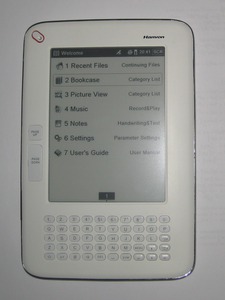 When asking me what I'd consider the most interesting technical developments in the near future, electronic books would be on the top of my list. So recently, I finally decided to buy one and ordered a Hanvon WISEreader N526. It has a pretty fair price, it seemed that free software support was likely to appear some time in the future (more on that later) and it has a touchscreen with pen, which was a feature I wanted to mark things in books.
When asking me what I'd consider the most interesting technical developments in the near future, electronic books would be on the top of my list. So recently, I finally decided to buy one and ordered a Hanvon WISEreader N526. It has a pretty fair price, it seemed that free software support was likely to appear some time in the future (more on that later) and it has a touchscreen with pen, which was a feature I wanted to mark things in books.From the hardware side, the device is pretty ok. Most ebook readers on the market share the same technologie for the display, it could have a bit more contrast, but else it's pretty okay. The device itself has a keyboard (which is querty, but not really ordered like a querty-keyboard), USB (not working as mass storage though), an audio output and a micro SD slot. Also, as said above, it has a touchscreen that can be used with a pen. So on the hardware side the device is quite fine.
What's not fine is the software running on it. It makes many features pretty much useless. Just to name a few flaws:
- Adding marks with the pen, one of the main features of the hardware, is pretty useless. It works neither on PDFs nor on epub files. It only works for TXT and HTML files, so it's not possible to do any marks on any layouted file format.
- HTML files are not supported. The vendor claims HTML support, but that's a plain lie. What it does is stripping out all HTML tags and showing the Text. If you know how HTML works, you can expect that this leads to pretty broken results and breaks all layout in HTML. Also, Hyperlinks don't work at all.
- The zooming capabilities are very limited. For text, you only have three zoom levels. All of them are far larger than normal text in a book. For PDF, it's possible to make it fit on height or width, but not anything in between.
- If you browse the files, there is no possibility to show the full filename, it only shows the beginning of the filename (about 20 characters). If you have files named “Author's name – Book title“ (which seems like a pretty common idea), you will only see some files with the author's name – not very useful.
- The device has a button for landscape view (turn the view 90°). But it doesn't work. Probably a bug.
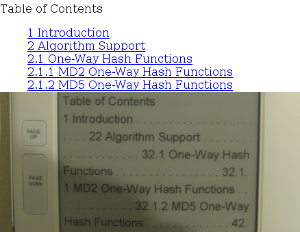
Example for HTML “support“ compared with original
Another thing I'm looking at is OpenInkpot. It's a free firmware for ebook devices and they are working on support for the N526. However, having talked to the developers it seems that support for the touchscreen/pen is pretty unsure, as the vendor refuses to provide any documentation for that. Also, as this is a volunteers project, it's not clear if and when proper support will be available.
(Page 1 of 1, totaling 1 entries)