Tuesday, September 19. 2006
Compiz in portage
Trackbacks
Trackback specific URI for this entry
No Trackbacks
Comments
Display comments as
(Linear | Threaded)
Hmm, why does compiz depend on gnome-base/gnome-desktop and gnome-base/control-center? I don't use them as a Xfce-user.
I've now stripped some gnome-deps. It still needs a bunch of gnome libs, because gnome-window-decorator is the only way to run compiz at the moment with decorations (and running without doesn't make much sense).
Had a deeper look, it seems to be impossible at the moment to build compiz without control-center and that needs the whole bunch of deps. Would probably need some restructuring upstream to have less deps.
You can run compiz-quinnstorm with cgwd, which I understand is based on gnome-window-decorator but with a more reasonable list of deps.
Really, is there a way to avoid nautilus/control-center/etc. compiling?
Thank you so much for your work, it's running flawlessly on my Macbook.
I think you're missing "x11-proto/glproto" in your stable package.keywords. I'm running emerge now, will try out the tips and report back...
Same as before:
compiz: No GLXFBConfig for default depth, this isn't going to work.
compiz: Failed to manage screen: 0
compiz: No manageable screens found on display :0
I'll try to downgrade to a revision that works, instead... :-(
compiz: No GLXFBConfig for default depth, this isn't going to work.
compiz: Failed to manage screen: 0
compiz: No manageable screens found on display :0
I'll try to downgrade to a revision that works, instead... :-(
Wait, I noticed that this was not the only thing that has gone, I no longer had DRI, too. The Xorg.0.log had
drmOpenDevice: node name is /dev/dri/card0
drmOpenDevice: open result is -1, (No such device or address)
drmOpenDevice: open result is -1, (No such device or address)
drmOpenDevice: Open failed
[drm] failed to load kernel module "radeon"
(EE) RADEON(0): [dri] RADEONDRIGetVersion failed to open the DRM
[dri] Disabling DRI.
and "modprobe radeon" gave
WARNING: Error inserting drm (/lib/modules/2.6.15-gentoo-r8/x11-drm/drm.ko): Invalid module format
FATAL: Error inserting radeon (/lib/modules/2.6.15-gentoo-r8/x11-drm/radeon.ko): Invalid module format
Then it was brought to my attention that I upgraded gcc to 4.1.1 (including world), but didn't recompile the kernel although I emerged x11-drm again. I did that now, now I have direct rendering again, but as soon as I run compiz the monitor freezes. Keyboard and mouse are still recognized, but you can't see any actions you do on the screen anymore. The only thing that I can see in the Xorg.0.log now that may explain erratic behaviour is
(WW) AIGLX: 3D driver claims to not support visual 0x23
(WW) AIGLX: 3D driver claims to not support visual 0x24
(WW) AIGLX: 3D driver claims to not support visual 0x25
(WW) AIGLX: 3D driver claims to not support visual 0x26
(WW) AIGLX: 3D driver claims to not support visual 0x27
(WW) AIGLX: 3D driver claims to not support visual 0x28
(WW) AIGLX: 3D driver claims to not support visual 0x29
(WW) AIGLX: 3D driver claims to not support visual 0x2a
(WW) AIGLX: 3D driver claims to not support visual 0x2b
(WW) AIGLX: 3D driver claims to not support visual 0x2c
(WW) AIGLX: 3D driver claims to not support visual 0x2d
(WW) AIGLX: 3D driver claims to not support visual 0x2e
(WW) AIGLX: 3D driver claims to not support visual 0x2f
(WW) AIGLX: 3D driver claims to not support visual 0x30
(WW) AIGLX: 3D driver claims to not support visual 0x31
(WW) AIGLX: 3D driver claims to not support visual 0x32
(II) AIGLX: Loaded and initialized /usr/lib/dri/radeon_dri.so
glxgears tells the same:
libGL warning: 3D driver claims to not support visual 0x4b
Any help?
drmOpenDevice: node name is /dev/dri/card0
drmOpenDevice: open result is -1, (No such device or address)
drmOpenDevice: open result is -1, (No such device or address)
drmOpenDevice: Open failed
[drm] failed to load kernel module "radeon"
(EE) RADEON(0): [dri] RADEONDRIGetVersion failed to open the DRM
[dri] Disabling DRI.
and "modprobe radeon" gave
WARNING: Error inserting drm (/lib/modules/2.6.15-gentoo-r8/x11-drm/drm.ko): Invalid module format
FATAL: Error inserting radeon (/lib/modules/2.6.15-gentoo-r8/x11-drm/radeon.ko): Invalid module format
Then it was brought to my attention that I upgraded gcc to 4.1.1 (including world), but didn't recompile the kernel although I emerged x11-drm again. I did that now, now I have direct rendering again, but as soon as I run compiz the monitor freezes. Keyboard and mouse are still recognized, but you can't see any actions you do on the screen anymore. The only thing that I can see in the Xorg.0.log now that may explain erratic behaviour is
(WW) AIGLX: 3D driver claims to not support visual 0x23
(WW) AIGLX: 3D driver claims to not support visual 0x24
(WW) AIGLX: 3D driver claims to not support visual 0x25
(WW) AIGLX: 3D driver claims to not support visual 0x26
(WW) AIGLX: 3D driver claims to not support visual 0x27
(WW) AIGLX: 3D driver claims to not support visual 0x28
(WW) AIGLX: 3D driver claims to not support visual 0x29
(WW) AIGLX: 3D driver claims to not support visual 0x2a
(WW) AIGLX: 3D driver claims to not support visual 0x2b
(WW) AIGLX: 3D driver claims to not support visual 0x2c
(WW) AIGLX: 3D driver claims to not support visual 0x2d
(WW) AIGLX: 3D driver claims to not support visual 0x2e
(WW) AIGLX: 3D driver claims to not support visual 0x2f
(WW) AIGLX: 3D driver claims to not support visual 0x30
(WW) AIGLX: 3D driver claims to not support visual 0x31
(WW) AIGLX: 3D driver claims to not support visual 0x32
(II) AIGLX: Loaded and initialized /usr/lib/dri/radeon_dri.so
glxgears tells the same:
libGL warning: 3D driver claims to not support visual 0x4b
Any help?
Forget what I wrote. There was a more recent compiz version available (0.0.13_pre20060921) and this was used when I emerged compiz. I had a look at the overlay and used the correct one via "emerge =compiz-0.0.13_pre20060916". Everything works again.
Just installed based on instructions here:
http://gentoo-wiki.com/HOWTO_AIGLX#Aiglx_with_compiz:_Hanno.27s_Overlay
compiz-0.0.13_pre20060916 was the one installed by default.
I'm getting the same problem:
compiz: No GLXFBConfig for default depth, this isn't going to work.
compiz: Failed to manage screen: 0
compiz: No manageable screens found on display :0
And:
[drm] failed to load kernel module "radeon"
(EE) RADEON(0): [dri] RADEONDRIGetVersion failed to open the DRM
[dri] Disabling DRI.
Anyone found a cause/solution?
I have an AMD 3200+ and a ATI Radeon 9200 with a dual head setup. Although, I'm not running dual head yet. I want to get AIGLX running first...
Also, this is a fresh install of Gentoo.
http://gentoo-wiki.com/HOWTO_AIGLX#Aiglx_with_compiz:_Hanno.27s_Overlay
compiz-0.0.13_pre20060916 was the one installed by default.
I'm getting the same problem:
compiz: No GLXFBConfig for default depth, this isn't going to work.
compiz: Failed to manage screen: 0
compiz: No manageable screens found on display :0
And:
[drm] failed to load kernel module "radeon"
(EE) RADEON(0): [dri] RADEONDRIGetVersion failed to open the DRM
[dri] Disabling DRI.
Anyone found a cause/solution?
I have an AMD 3200+ and a ATI Radeon 9200 with a dual head setup. Although, I'm not running dual head yet. I want to get AIGLX running first...
Also, this is a fresh install of Gentoo.
Got it working. After more research, I found out I didn't compile AGPGART or my AGP chipset drivers or the DRM module. Now I'm having trouble with dual-head + compiz-aiglx. Only the left half of my left screen draws when compiz is active. And, the top and bottom of the cube only partially render.
Figured out the problem. I actually got it working with a dual 800x600 desktop. Even tho 2048x2048 textures are supported, if you try to do a 2048x768 dual-head setup, you get bad artifacts and half-rendered screens. A 1024x1536 setup worked good, too. However, I can't setup my LCD's like that without some better mounts. Even switching to a 2040x768 desktop (8 pixel overlap) fixed the partial render problem. Just for kicks, I even got a 2040x1024 (two 1280x1024 displays with a 520 pixel overlap :-)) working.
Anyway, now I'm back to a non-compiz/aiglx desktop at 2560x1024 till I can afford a new graphics card that supports XGL and larger textures...
One question: is it possible to have more than one 2048x2048 texture? I'm wondering if I can do a non-xinerama desktop where the mouse can go between them, but not apps. It would probably end up being 2 independant desktop cubes.
Anyway, now I'm back to a non-compiz/aiglx desktop at 2560x1024 till I can afford a new graphics card that supports XGL and larger textures...
One question: is it possible to have more than one 2048x2048 texture? I'm wondering if I can do a non-xinerama desktop where the mouse can go between them, but not apps. It would probably end up being 2 independant desktop cubes.
Man, I spent the night reading about ppl's failures with ATI dual screen setups in compiz. You mean you got it working? If so, for the love of linux, write a howto and post it. You will recive eternal fame and fortune (well maybe not that, but a lot of ppl will be very happy. Me for example)
I read Hanno's blog from time to time (googl has a thing for it) but I'd rather you mail me so I don't have to remember to check back ;o)
I read Hanno's blog from time to time (googl has a thing for it) but I'd rather you mail me so I don't have to remember to check back ;o)
I am trying portage aiglx/compiz on i815 chip, old dell laptop.
The intel site says chip will only do 16bit depth, so I have set xorg.conf for this.
But now compiz says "compiz: No GLXFBConfig for default depth, this isn't going to work."
Any advice on if this is fixable, and where I should look for help.
Thanks for your work
David
The intel site says chip will only do 16bit depth, so I have set xorg.conf for this.
But now compiz says "compiz: No GLXFBConfig for default depth, this isn't going to work."
Any advice on if this is fixable, and where I should look for help.
Thanks for your work
David
Does anyone know if aiglx would work "out of the box" with the latest gnome/metacity (2.6.0/2.16.2)?
I'm just asking because I'm not sure if I'd like to use compiz when metacity can do the job ;-).
BTW, which of the two would you recommend (compiz/metacity) and if possible why? Thx
BTW, which of the two would you recommend (compiz/metacity) and if possible why? Thx
Don't know where else to ask this: Is it possible to get around the 2048x2048 texture size limit by breaking up the desktop into multiple textures?
Hi guys,
I'm hoping that one of you guys could help me out.
I just upgraded my Xorg from 7.0 to 7.1. I'm using Debian/testing 2.6.16.
The problem that I'm having after upgrading Xorg to 7.1 is
[dri] RADEONDRIGetVersion failed to open the DRM
I already did dpkg-reconfigure xserver-xorg with no success.
Here is the log that you guys would like to take a look:
X Window System Version 7.1.1
Release Date: 12 May 2006
X Protocol Version 11, Revision 0, Release 7.1.1
Build Operating System: UNKNOWN
Current Operating System: Linux blackwing 2.6.16-1-bs-686 #1 Fri Oct 6 14:11:59 SGT 2006 i686
Build Date: 07 July 2006
Before reporting problems, check http://wiki.x.org
to make sure that you have the latest version.
(--) RADEON(0): Chipset: "ATI Radeon X300 (RV370) 5B60 (PCIE)" (ChipID = 0x5b60)
(--) RADEON(0): Linear framebuffer at 0xd0000000
(--) RADEON(0): BIOS at 0xdfe00000
(II) RADEON(0): PCIE card detected
drmOpenDevice: node name is /dev/dri/card0
drmOpenDevice: open result is -1, (No such device or address)
drmOpenDevice: open result is -1, (No such device or address)
drmOpenDevice: Open failed
drmOpenByBusid: Searching for BusID pci:0000:01:00.0
drmOpenDevice: node name is /dev/dri/card0
drmOpenDevice: open result is -1, (No such device)
drmOpenDevice: open result is -1, (No such device)
drmOpenDevice: Open failed
drmOpenByBusid: drmOpenMinor returns -19
(EE) RADEON(0): [dri] RADEONDRIGetVersion failed to open the DRM
[dri] Disabling DRI.
(II) RADEON(0): Generation 2 PCI interface, using max accessible memory
(II) RADEON(0): Detected total video RAM=131072K, accessible=131072K (PCI BAR=131072K)
(--) RADEON(0): Mapped VideoRAM: 131072 kByte (64 bit DDR SDRAM)
(EE) AIGLX: Screen 0 is not DRI capable
I also don't quite get it why this says:
Build Operating System: UNKNOWN
/cheer
I'm hoping that one of you guys could help me out.
I just upgraded my Xorg from 7.0 to 7.1. I'm using Debian/testing 2.6.16.
The problem that I'm having after upgrading Xorg to 7.1 is
[dri] RADEONDRIGetVersion failed to open the DRM
I already did dpkg-reconfigure xserver-xorg with no success.
Here is the log that you guys would like to take a look:
X Window System Version 7.1.1
Release Date: 12 May 2006
X Protocol Version 11, Revision 0, Release 7.1.1
Build Operating System: UNKNOWN
Current Operating System: Linux blackwing 2.6.16-1-bs-686 #1 Fri Oct 6 14:11:59 SGT 2006 i686
Build Date: 07 July 2006
Before reporting problems, check http://wiki.x.org
to make sure that you have the latest version.
(--) RADEON(0): Chipset: "ATI Radeon X300 (RV370) 5B60 (PCIE)" (ChipID = 0x5b60)
(--) RADEON(0): Linear framebuffer at 0xd0000000
(--) RADEON(0): BIOS at 0xdfe00000
(II) RADEON(0): PCIE card detected
drmOpenDevice: node name is /dev/dri/card0
drmOpenDevice: open result is -1, (No such device or address)
drmOpenDevice: open result is -1, (No such device or address)
drmOpenDevice: Open failed
drmOpenByBusid: Searching for BusID pci:0000:01:00.0
drmOpenDevice: node name is /dev/dri/card0
drmOpenDevice: open result is -1, (No such device)
drmOpenDevice: open result is -1, (No such device)
drmOpenDevice: Open failed
drmOpenByBusid: drmOpenMinor returns -19
(EE) RADEON(0): [dri] RADEONDRIGetVersion failed to open the DRM
[dri] Disabling DRI.
(II) RADEON(0): Generation 2 PCI interface, using max accessible memory
(II) RADEON(0): Detected total video RAM=131072K, accessible=131072K (PCI BAR=131072K)
(--) RADEON(0): Mapped VideoRAM: 131072 kByte (64 bit DDR SDRAM)
(EE) AIGLX: Screen 0 is not DRI capable
I also don't quite get it why this says:
Build Operating System: UNKNOWN
/cheer
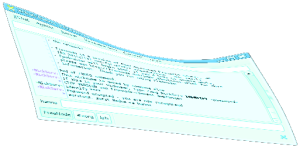 After the release of mesa 6.5.1 and some patches added to xorg-server, I was able to add compiz to the portage tree. So we now have a running aiglx/compiz-setup in Gentoo.
After the release of mesa 6.5.1 and some patches added to xorg-server, I was able to add compiz to the portage tree. So we now have a running aiglx/compiz-setup in Gentoo.