Monday, July 10. 2006
Updates to AIGLX-ebuilds
Trackbacks
Trackback specific URI for this entry
No Trackbacks
Comments
Display comments as
(Linear | Threaded)
Hi,
I just tried out this overlay and your media-libs/mesa-6.5.1_pre20060627 ebuild had some big sandbox violations. The full log is at http://www.pioto.org/~pioto/gentoo/mesa-sandbox-violation.txt
I hope this can help you out. Also, i ran into these when, during the install phase, I was asked to manually specify where the include and lib files should be placed.
I just tried out this overlay and your media-libs/mesa-6.5.1_pre20060627 ebuild had some big sandbox violations. The full log is at http://www.pioto.org/~pioto/gentoo/mesa-sandbox-violation.txt
I hope this can help you out. Also, i ran into these when, during the install phase, I was asked to manually specify where the include and lib files should be placed.
I followed the AIGLX howto from the Gentoo wiki and could use your overlay just fine, but starting compiz just gives me
/usr/bin/compiz: No stencil buffer. Clipping of transformed windows is not going to be correct when screen is transformed.
and no windows borders (I have to run kwin again to get them back). Do I need to use the Xgl-Coffee Overlay aswell, too, or is it sufficient just to use yours?
/usr/bin/compiz: No stencil buffer. Clipping of transformed windows is not going to be correct when screen is transformed.
and no windows borders (I have to run kwin again to get them back). Do I need to use the Xgl-Coffee Overlay aswell, too, or is it sufficient just to use yours?
You need to start compiz with the decoration plugin and start some window decorator (the only one really working atm is gnome-window-decorator).
Thanks, the error message still exists but it can be neglected. Plus, I missed an ampersand after the gnome-window-decorator, I guess that was what caused the trouble. Switching to compiz leaves already opened windows without any borders sometimes, but all newly opened ones are fine. The plugins like wobbly and cube, rotate etc. work, I'll replace the standard Novell logo with some other SVG graphic soon.
I can't get scale to work for alt/tab instead of switcher, though. Can I map keys to the plugin effects by myself via the KDE Control Center or xkb? And using the cube plugin results in having only one workspace in the KDE workspace switcher, can it be done that the four faces of the cube are selectable instead? I don't need it to display the window positions in the switcher, just four buttons which let me easily switch to the workspace/face that I want.
Thanks alot for your work, in conclusion it was quite easy to get compiz up and running using your overlay.
I can't get scale to work for alt/tab instead of switcher, though. Can I map keys to the plugin effects by myself via the KDE Control Center or xkb? And using the cube plugin results in having only one workspace in the KDE workspace switcher, can it be done that the four faces of the cube are selectable instead? I don't need it to display the window positions in the switcher, just four buttons which let me easily switch to the workspace/face that I want.
Thanks alot for your work, in conclusion it was quite easy to get compiz up and running using your overlay.
Sorry for yet another post, but I can report that the scale plugin works aswell. It was just on another key (Break instead of F12) and one has to make sure to use the plugin order like you detailed in your previous post. Assigning keys works via gconf-editor, I had to do
gconftool-2 --install-schema-file /etc/gconf/schemas/compiz.schemas
once because not all plugins were present there, though. That the KDE workspace selector doesn't recognize the cube faces is a known limitation that will hopfully be fixed in the future. The Mozilla Flash plugin crashes, so I deinstalled it, that one is already known, too. Videos in Mplayer can only draw on the currently active face, not over the border of two faces when rotating, no biggie. The minimize plugin leaves artifacts when minimizing, so I disabled it aswell ( http://img301.imageshack.us/img301/7622/artefacts3sg.jpg ).
Apart from that, I'm very happy to play around with compiz now. :-)
gconftool-2 --install-schema-file /etc/gconf/schemas/compiz.schemas
once because not all plugins were present there, though. That the KDE workspace selector doesn't recognize the cube faces is a known limitation that will hopfully be fixed in the future. The Mozilla Flash plugin crashes, so I deinstalled it, that one is already known, too. Videos in Mplayer can only draw on the currently active face, not over the border of two faces when rotating, no biggie. The minimize plugin leaves artifacts when minimizing, so I disabled it aswell ( http://img301.imageshack.us/img301/7622/artefacts3sg.jpg ).
Apart from that, I'm very happy to play around with compiz now. :-)
Have a look at http://de.gentoo-wiki.com/Firefox_crash_mit_Xorg to fix the crash of firefox on shockwave flash websites. The composite extension is the culprit, use the first solution to fix it.
After updating to the svn revision 156, compiz segfaults on me, though. strange... :P
After updating to the svn revision 156, compiz segfaults on me, though. strange... :P
The segfaults are gone now that I had a look at the AIGLX HowTo in the Gentoo Linux Wiki: You have to unset XLIB_SKIP_ARGB_VISUALS before starting compiz!
Suddenly now effects like wobbly window are super slow and use full CPU. I guess this means it's falling back to mesa instead of using the video card? anyway to force it to use the video card?
Sounds like you're missing some of the xorg-updates. Did you install the xorg-server git ebuild?
Tried that server briefly but it was *insanely* slow. Things like scrolling down a page in firefox takes 10 seconds of X using 100% cpu. Might need newer xf86-video-ati or something (card is a radeon 9600xt), or perhaps I just installed it at the wrong time.
Hanno, may I ask you to include the patch mentioned in the last post of http://www.ubuntuforums.org/showthread.php?t=149092 to make compiz work on radeon cards? This could be implemented via a USE flag. I guess that I should really be bugging the mesa people, but since I'm here... :)
About the post above on mesa giving access errors, see the comments to the other post on compiz on this very blog. There are two ways around it, neither fully satisfactory.
About the post above on mesa giving access errors, see the comments to the other post on compiz on this very blog. There are two ways around it, neither fully satisfactory.
Hi, the corresponding freedesktop.org-bug is marked as fixed and the thread is really old, is this still needed?
The mesa access errors should be fixed all now, if they still occur, please try to catch me on jabber or freenode (as hanno).
The mesa access errors should be fixed all now, if they still occur, please try to catch me on jabber or freenode (as hanno).
Hi, as far as my radeon mobility M6 LY is concerned, yes, it is needed :(
Then you should re-open the bug on freedesktop.org or open a new one with the patch attached.
It's always better to have things fixed upstream.
It's always better to have things fixed upstream.
Hi! I installed everything according to the gentoo howto.
but when I try to start compiz, it says: "compiz: No composite extension"
when i enable composite extension in "xorg.conf" it says: "compiz: No sync extension"
Would be nice if you have some hint for me.
but when I try to start compiz, it says: "compiz: No composite extension"
when i enable composite extension in "xorg.conf" it says: "compiz: No sync extension"
Would be nice if you have some hint for me.
Had the "no sync" problem and solved it by reinserting the following lines in the Module Section of xorg.conf.
SubSection "extmod"
Option "omit xfree86-dga" # don't initialise the DGA extension
EndSubSection
SubSection "extmod"
Option "omit xfree86-dga" # don't initialise the DGA extension
EndSubSection
Thank you very much, now it is working fine!
The Speed is comparable to Xgl but with aiglx I can start 3d apps like glxgears within compiz without crashing it.
Btw.: I have a r300 card, which is reportet not to work in the gentoo wiki.
The Speed is comparable to Xgl but with aiglx I can start 3d apps like glxgears within compiz without crashing it.
Btw.: I have a r300 card, which is reportet not to work in the gentoo wiki.
How come the libcm ebuild has vanished from your overlay? Do I need it? Right now it seems like whatever's the active window is working fine (being wobbly etc) but the background isn't redrawn properly (so you get a "yay I completed solitaire on windows!" background.......). The Cube plugin seems to work fine too, except since the background isn't being redrawn properly I just get a white background.
Anyway, thanks a lot for the overlay, it seems like I nearly have compiz running in KDE!
Anyway, thanks a lot for the overlay, it seems like I nearly have compiz running in KDE!
i can't emerge metacity without libcm from your repos. will it be updated sometime? or is there a workaround? thanks for hints.
Hi Hanno,
It's been a while that I wanted to try the AIGLX adventure. I managed to get it work on my computer (judging from the line in my Xorg.0.log)
However I have no composite manager yet. I tried to compile both compiz (from git repository) and metacity.
Here is the heck: they both require libcm. And I can't find it, I've been looking for it for hours.
I hope you can provide me some hints. Thanks.
It's been a while that I wanted to try the AIGLX adventure. I managed to get it work on my computer (judging from the line in my Xorg.0.log)
However I have no composite manager yet. I tried to compile both compiz (from git repository) and metacity.
Here is the heck: they both require libcm. And I can't find it, I've been looking for it for hours.
I hope you can provide me some hints. Thanks.
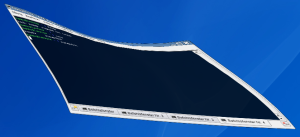 I've committed some updates to my xgl/aiglx-overlay. First of all, it now uses a git-ebuild for the xserver, because there have been some improvements (implementation of GLX_MESA_copy_sub_buffer) I wasn't able to backport easily. Then I've added an experimental patch to compiz autodetecting AIGLX, which removes the need for indirect and strict-binding parameters. Some other no longer needed patches removed. Get it with:
I've committed some updates to my xgl/aiglx-overlay. First of all, it now uses a git-ebuild for the xserver, because there have been some improvements (implementation of GLX_MESA_copy_sub_buffer) I wasn't able to backport easily. Then I've added an experimental patch to compiz autodetecting AIGLX, which removes the need for indirect and strict-binding parameters. Some other no longer needed patches removed. Get it with: