Sunday, October 30. 2005
Running Demos with WINE
As you may have heard, the WINE-project, which let's you run Windows programs in Linux, released it's first beta version after a long time.
I've been a demoscener for a long time, while with my switch to linux some years ago, I couldn't watch most demos any more (and having a windows partition just because of that was too much hassle, I like my laptop windows-free).
Today I was playing around how well WINE performs with Demos and was quite impressed. My experiences in the past were mostly that WINE only produces error messages and never runs anything. After DasTier (still not blogging) told me that probably my sound settings are wrong and I have to set it to "driver emulation" in winecfg, I could run a couple of older windows-demos and intros, I had at least The Product (FarbRausch), Kötterdämmerung (SquoQuo), Störfall Ost (Freestyle) and Raving Tomatoes - Biomutating Planet Acid running (just some random ones I tried out).
I failed to run more recent stuff, at first because my graphics hardware won't manage that (just a Radeon 9200) and second because of the limited shader support in WINE.
Motivated by that, I also could run the legendary Second Reality (Future Crew) (hey, did you know that it has a hidden part?) in DosBox.
I'm thinking about creating a project for building a database of working demos and writing qualified bug-reports/patches for non-working ones.
I've been a demoscener for a long time, while with my switch to linux some years ago, I couldn't watch most demos any more (and having a windows partition just because of that was too much hassle, I like my laptop windows-free).
Today I was playing around how well WINE performs with Demos and was quite impressed. My experiences in the past were mostly that WINE only produces error messages and never runs anything. After DasTier (still not blogging) told me that probably my sound settings are wrong and I have to set it to "driver emulation" in winecfg, I could run a couple of older windows-demos and intros, I had at least The Product (FarbRausch), Kötterdämmerung (SquoQuo), Störfall Ost (Freestyle) and Raving Tomatoes - Biomutating Planet Acid running (just some random ones I tried out).
I failed to run more recent stuff, at first because my graphics hardware won't manage that (just a Radeon 9200) and second because of the limited shader support in WINE.
Motivated by that, I also could run the legendary Second Reality (Future Crew) (hey, did you know that it has a hidden part?) in DosBox.
I'm thinking about creating a project for building a database of working demos and writing qualified bug-reports/patches for non-working ones.
Posted by Hanno Böck
in Computer culture, English, Gentoo, Linux
at
23:07
| Comments (2)
| Trackbacks (0)
Saturday, October 29. 2005
Vortrag auf der Hobby & Elektronik
 Auf der Hobby & Elektronik Messe in Stuttgart gibt es seit Jahren einen Bereich von Computerclubs. Dieses Jahr wird die LUG Stuttgart dort eine Reihe von Vorträgen unter dem Motto "Linux zum selber ausprobieren" halten.
Auf der Hobby & Elektronik Messe in Stuttgart gibt es seit Jahren einen Bereich von Computerclubs. Dieses Jahr wird die LUG Stuttgart dort eine Reihe von Vorträgen unter dem Motto "Linux zum selber ausprobieren" halten.Ich werde dort morgen (Sonntag) um 15 Uhr einen Vortrag unter dem Titel "Linux Next Generation" halten, wo ich einige aktuelle und zukünftige Entwicklungen auf dem Linux-Desktop präsentieren werde. Die Vortragsfolien gibt es dann nach dem Vortrag unter http://www.int21.de/slides/.
Update: Slides jetzt online, als OpenDocument, als PDF.
Friday, October 21. 2005
Flock: Browser for all the fancy new web stuff out there
 Everybody seems to talk about flock today (via BoingBoing). Flock is a web browser based on Firefox supporting features like direct tagging of links, uploading them to del.icio.us, blogging, uploading images to flickr and things like that.
Everybody seems to talk about flock today (via BoingBoing). Flock is a web browser based on Firefox supporting features like direct tagging of links, uploading them to del.icio.us, blogging, uploading images to flickr and things like that.It's surely a nice idea to integrate all those social software into easy to use applications, so more people get to know blogs and all that stuff. Although I'm a bit sceptically about centralised services like flick or del.icio.us, I prefere more standardised, decentralized services that everyone can use with his own software (Blogs, Podcasts and things like that).
I'd prefer to blog this entry with flock, but it seems not to support serendipity yet, at least I couldn't get it to work.
Get Flock today, probably no distribution packages for anything yet, but the binary just works when running from it's unpacked dir without installing anything.
Posted by Hanno Böck
in Computer culture, English, Gentoo, Linux, Webdesign
at
23:52
| Comments (0)
| Trackbacks (0)
Tuesday, October 11. 2005
Experimental ebuilds for luminocity and cairo-gtk-engine
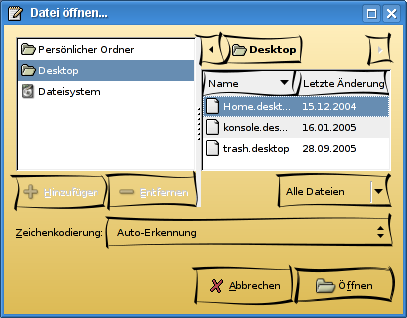 For people who like to play around with crazy bleeding edge stuff (who doesn't?), I've created cvs ebuilds for Luminocity (the wobbling windows effect) and cairo-gtk-engine (gtk theme engine using the possibilities of cairo).
For people who like to play around with crazy bleeding edge stuff (who doesn't?), I've created cvs ebuilds for Luminocity (the wobbling windows effect) and cairo-gtk-engine (gtk theme engine using the possibilities of cairo).See Seth Nickell's blog for information, screenshots etc., I also made a video of luminocity a while ago.
For luminocity you need to switch to the modular x ebuilds and the kdrive-snapshot, if you have it installed, run it with:
Xfake :1 -ac -screen 1024x3072x32 &
DISPLAY=:1 xterm &
luminocity :1
cairo-gtk-engine can be installed right away as long as you are using unstable (~x86) gtk+ and cairo versions (then copy over /usr/share/themes/Caligula*/gtk/gtkrc to ~/gtkrc-2.0).
(Page 1 of 1, totaling 4 entries)